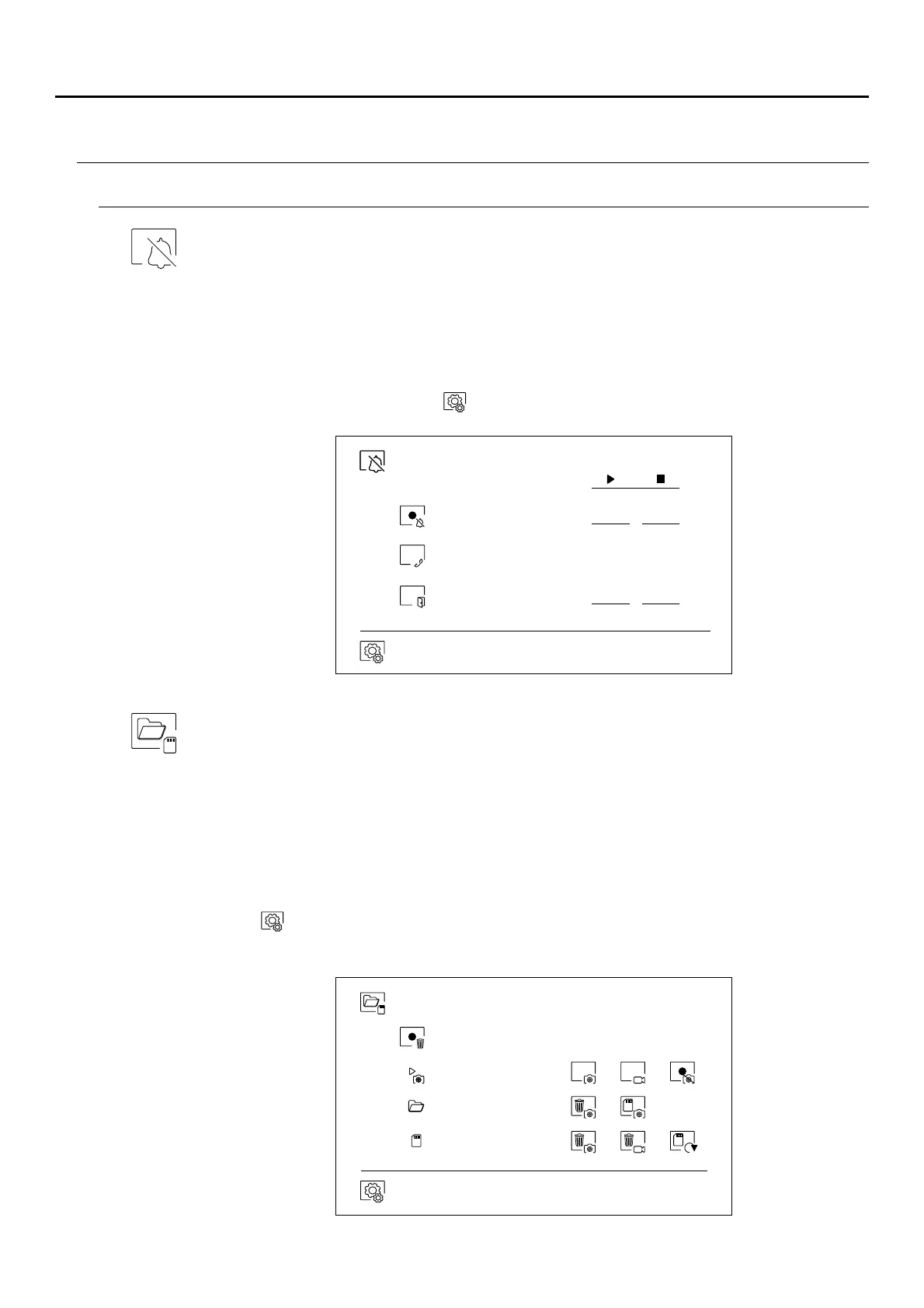SOUL S5110/ART 7W VIDEO DOOR ENTRY SYSTEM KIT
14
ART 7W/G2+ MONITOR
In some countries, the law does not permit the storage of images or videos for more than 30 days after
recording. The automatic deletion function performs this task for you. You can disable this function if
your country's legislation does not require it, or under your responsibility.
If you have not inserted a MicroSD card into your monitor, only still images can be recorded in the
internal memory of the monitor (up to 100). If you have inserted one, the images and videos will
always be recorded on the card, and the images in the internal memory cannot be displayed until
you copy them to the card.
From this menu, you can delete contents, copy from the internal memory to the SD card and format
the card.Any of these actions will require confirmation.
Use icon to return to the settings menu.
Validate the changes made with icon , and the monitor will return to the settings menu.
In the 'Do not disturb' settings, you can set a period of time during which the monitor will not sound
when receiving calls. To do so, select the do not disturb function and choose the time period. From
the main menu, you can enable and disable the 'Do not disturb' function regardless of the timer
status.
If you wish to be contacted from another monitor in another apartment, activate the intercom function.
To activate the automatic door opening function (3 seconds after receiving a call from the door panel),
select the 'Automatic door opening' function. Then choose the time period. (This function is
disabled by default. To enable it, see pp. 39-40).
Settings menu
Do not disturb
2 : 001 07 : 00
Do not disturb
Activate intercom
07 : 00 07 : 00
Automatic door opening
Storage
Automatic deletion
Recording format
Internal memory
SD Card
Important: New settings menu with ART 7W G2+ monitor with V.04 and later.