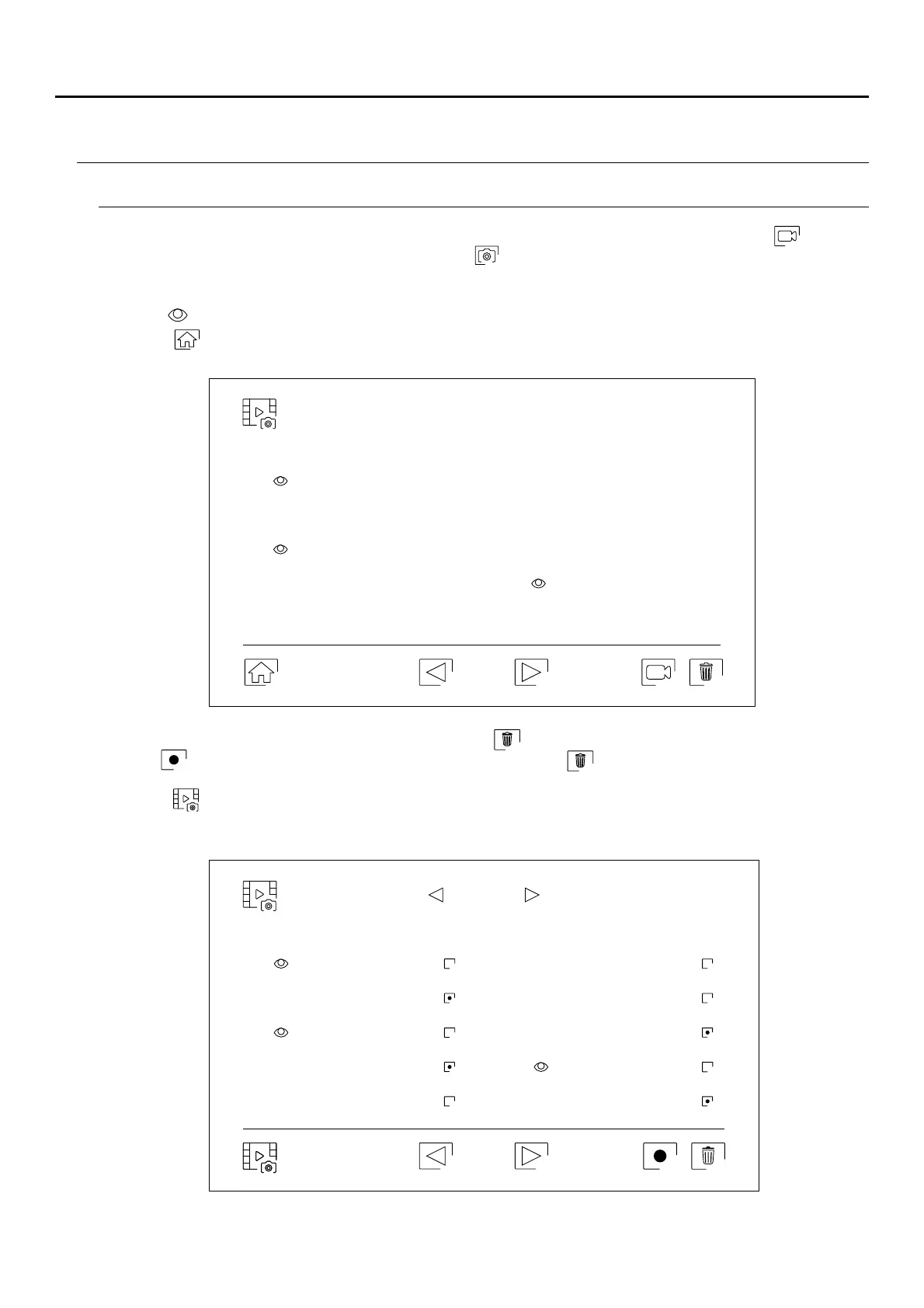SOUL S5110/ART 7W VIDEO DOOR ENTRY SYSTEM KIT
21
ART 7W/G2+ MONITOR
Recordings menu
Symbol indicates that the recording has not been displayed.
Use icon to return to the main menu.
This menu displays the list of images saved in the monitor or on the SD card if inserted. Press icon to access
the video recordings saved on the SD card and icon to return to the images list. There are 10 recordings per
page and the number of pages is shown at the bottom of the screen. Use the scroll arrows to access the rest of
the pages.
Use icon to return to the image recordings list.
To delete one or more recordings from the list, use icon . Press on the recordings you wish to delete or use
icon to select all of them. Confirm your selection using icon : a warning screen will request your final
confirmation.
Delete image
02- 2-21 019
02- 2-1 2019
02- 2-1 2019 02- 2-1 2019
02- 2-21 019
02- 2-1 2019
02- 2-1 2019 02- 2-21 019
02- 2-1 2019 02- -11 2019
11:17:10 11:17:10
11:17:10 11:17:10
11:17:10 11:17:10
11:17:10
11:17:10
11:17:10 11:17:10
01 / 03
Image
20- 2-20191
11- -201912
20- 2-20191 08- 2-20191
17- 2-20191 04- 2-20191
15- 2-20191
01- 2-20191
12- 2-20191 22- 1-20191
18:12:23 20:27:25
12:27:22 11:17:10
16:41:33 15:43:50
09:55:42
22:11:00
23:00:00 08:07:06
0 00301 /
0 00301 /
Continued overleaf
Important: New settings menu with ART 7W G2+ monitor with V.04 and later.