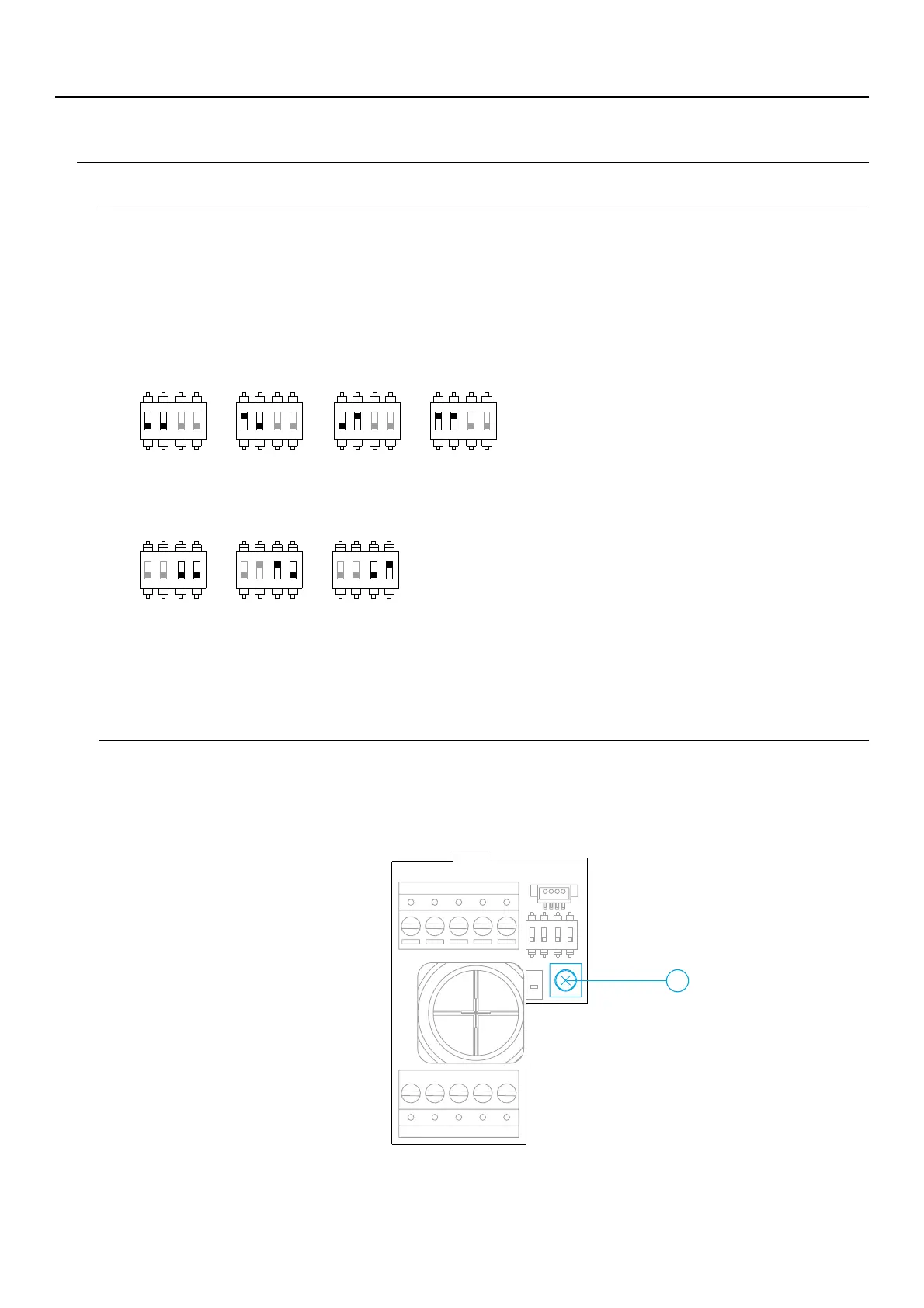SOUL S5110/ART 7W VIDEO DOOR ENTRY SYSTEM KIT
7
SOUL PANEL
Configuration switches (R)
Configuration changes should be made with the equipment turned off. If they are performed with the equipment
turned on, disconnect it for 10 seconds after any modification.
Note: Configuration of the DIP switches for the SOUL/1, SOUL/2 and SOUL/4 door panels with version V04
and later.
All switches are factory set to OFF.
Switches 1 and 2.
Defines the door panel address.
OFF-OFF
* -OFF OFF
O -OFFN
ON OFF-
Door panel 1 Door panel 2
1 apartment
* Same value as setting them to ON-ON.
2 apartment
Define the number of apartments:
Switches 3 and 4.
2: the two bottom buttons call apartment 1,
1: all buttons call apartment 1.
the two top buttons call apartment 2.
4: each button calls one apartment.
OFF ON-
4 apartment
Setting the audio level
If the audio volume on the door panel after starting up the device is not adequate, use the volume control
potentiometer (S). This setting affects the communication and confirmation tone audio level.
BUS BUS CV- CV+ AP+
C NA GND CCTV AP-
ON
1 2 3 4
ON
1 2
3 4
ON
1 2
3 4
ON
1 2 3 4
ON
1 2 3 4
ON
1 2 3 4
S
OFF-ON O -ONN
Door panel 3 Door panel 4
ON
1 2
3 4
ON
1 2
3 4