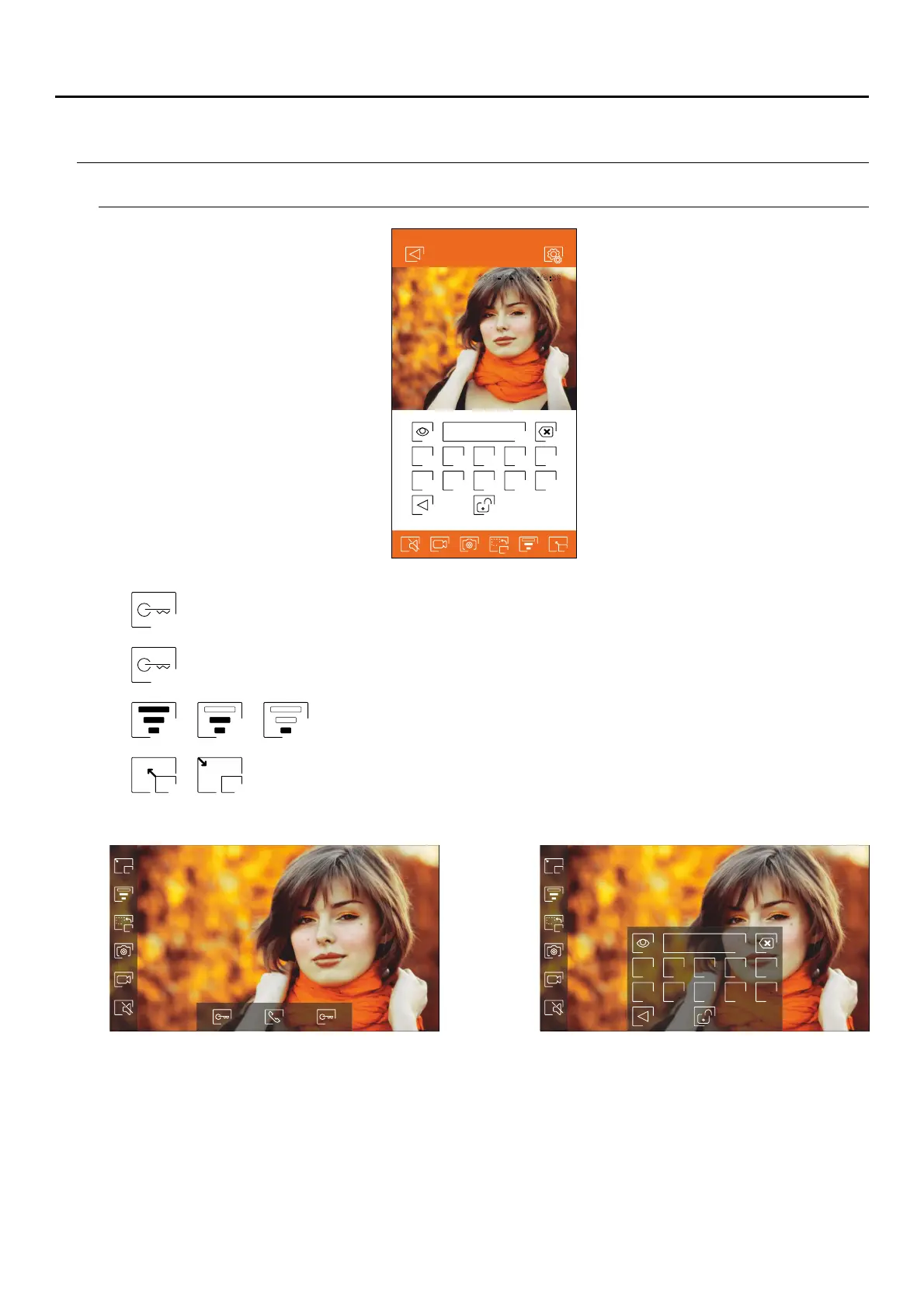SOUL S5110/ART 7W VIDEO DOOR ENTRY SYSTEM KIT
31
G2Call APP
Communication screen
Activate the lock release or device connected to the CV output of the door panel. You will need to
enter a password for activation if one was defined on p. 27.
Activate the lock release or device connected to the relay output of the door panel. You will need to
enter a password for activation if one was defined on p. 27.
1
2
1 2 3 4 5
6 7 8 9 0
Home
201 - -1 17:45:399 12 6
Door panel 1
Change the quality of the video signal according to the type of data connection.
Switch between full screen mode (horizontal orientation of the phone) and normal screen
mode (vertical orientation).
2 1
1 2 3 4 5
6 7 8 9 0