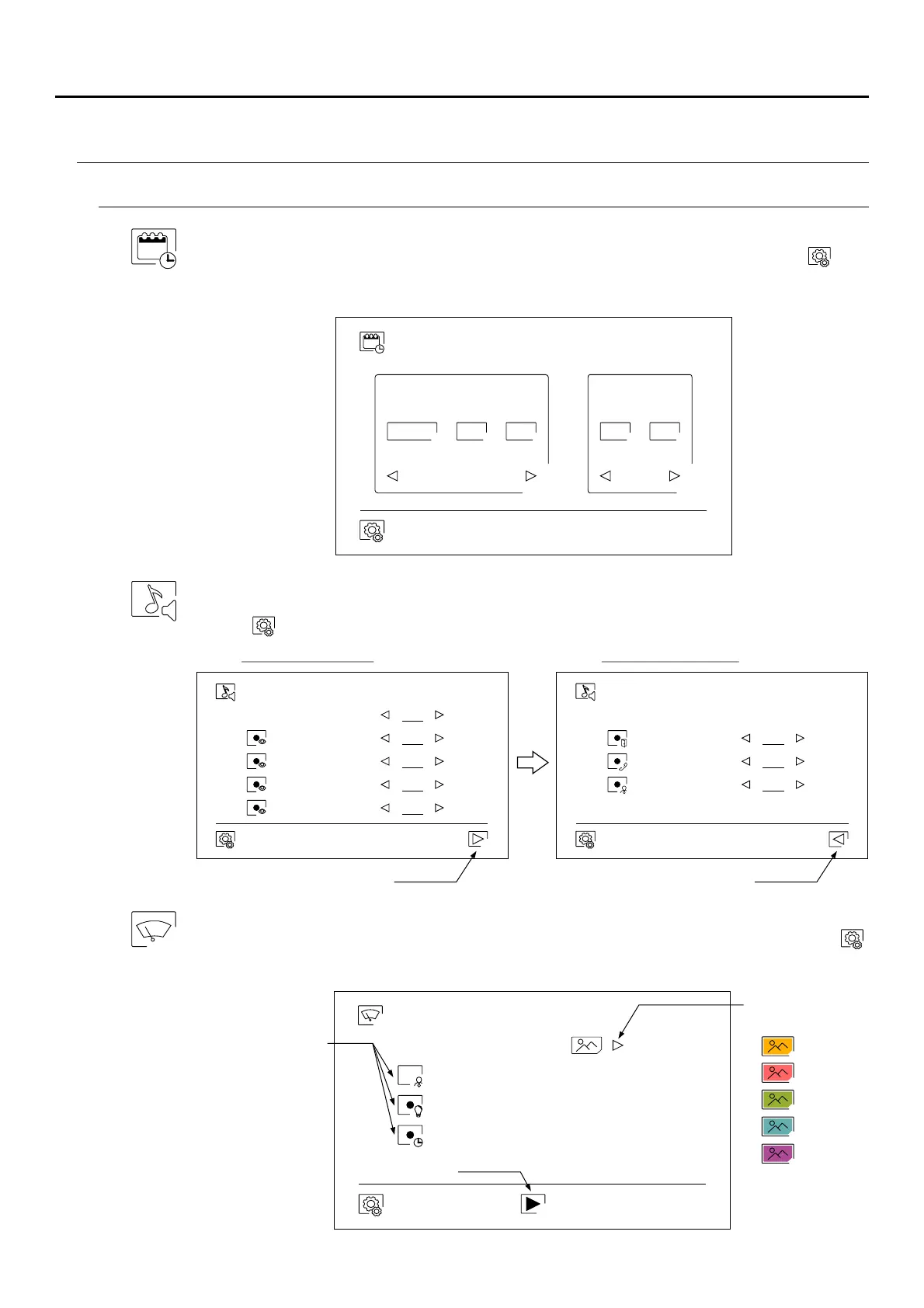SOUL S5110/ART 7W VIDEO DOOR ENTRY SYSTEM KIT
13
ART 7W/G2+ MONITOR
Adjust the call volume and identify the origin of the calls when you are not in front of the monitor, select
the desired volume and melodies using the arrows. Once finished, confirm your selection with
icon .
Customise the monitor with one of the six available wallpapers, display the guard buttons, light (no
function) and the date/time on the main menu screen. Validate the changes made with icon ,
and the monitor will return to the settings menu.
Screen
22 / 02 / 2022
02
03
01
Month
22
23
21
Day
2022
2023
2021
Year
24H
00
01
23
Hour
14
15
13
Min
Date and time
Set the date and time of the system, and the presentation format. Change the values by sliding up or
down, and use the arrows to change the formats. Validate the changes made with icon , and
the monitor will return to the settings menu.
Settings menu
Call ringtone
1st ringtone screen 2nd ringtone screen
Access the 2nd screen Access the 1st screen
Call ringtone
Call volume
05 / 06
02 / 04
05 / 06
05 / 06
05 / 06
Door panel 1
Door panel 2
Door panel 3
Door panel 4
2
1
3
4
Bell
Intercom function
Guard
01 / 06
03 / 06
03 / 06
Wallpaper
Guard button
Light button
Date and time
Press start to clear the screen
Access
wallpapers:
The option selected
is shown in the main
menu.
Important: New settings menu with ART 7W G2+ monitor with V.04 and later.