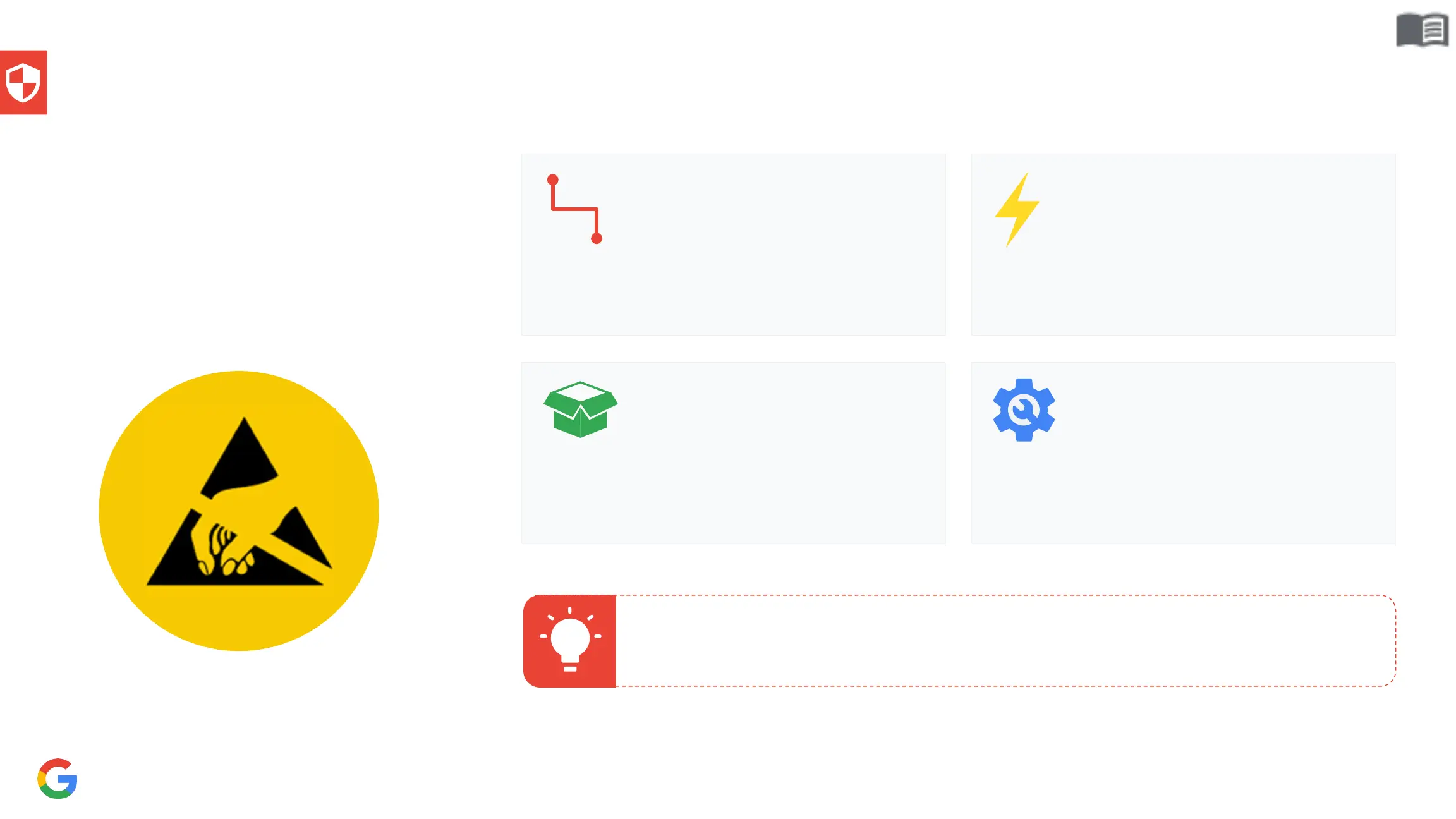ESD protection
Repairs should be carried out on
an ESD mat and the technician
wearing a grounded ESD strap.
Technicians should avoid
wearing synthetic fibers such as
fleeces that can generate static.
All ESD-sensitive parts should
be packed in metalized
protective bags during shipping.
Technicians should avoid
touching pins by using ESD-safe
tools to handle components.
Did you know?
ESD is the sudden flow of electricity through two electrically charged objects. For example,
walking across a carpet, then touching a metal door handle and feeling a shock is ESD.
ESD (Electro Static Discharge) can
damage components so it is important to
work in an ESD safe environment when
carrying out service.
Follow these 4 steps to keep ESD-safe.
Precaution