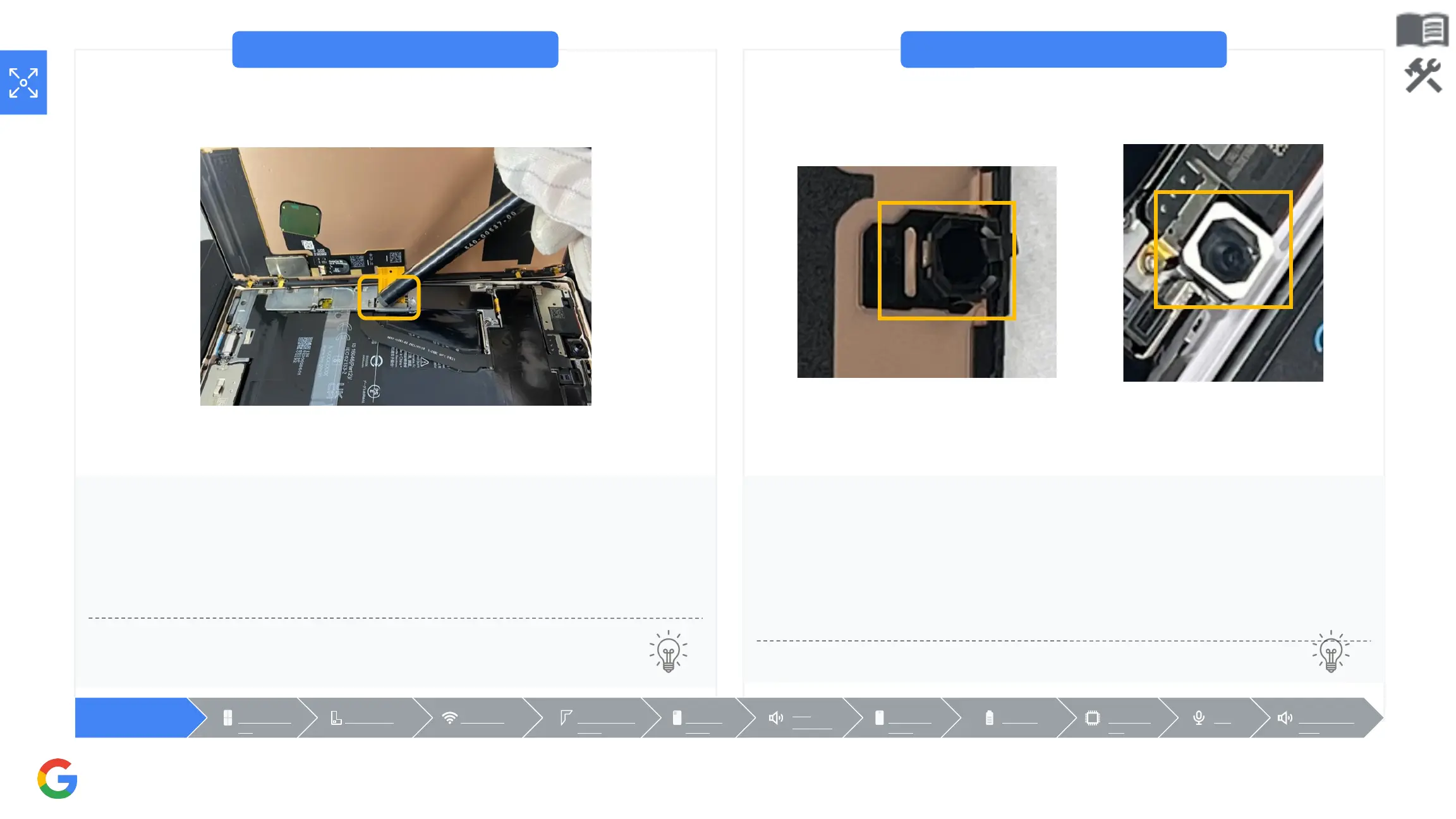14. Camera protection13. Disconnect display
●
Loosen the display connector with the Universal Fish line.
●
Remove the Display module.
Part: G949-00219-01 (Display module)
●
Put on the protective cap (on front Cam) and FCAM protective
film (on CG’s front Cam holder), and gently press with ESD
tweezers.
Part: G806-06298-01 (Front Cam Film)
G852-02355-01 (Front Cam Cap)
Display
The cap can be reused until they no longer adhere.
Using the Universal Fish line avoids damage the components.
Bottom spe
aker
MicLogic bo
ard
BatteryFront ca
mera
Top
Speaker
Rear ca
mera
Upper mid-f
rame
mmWaveMid-frameGraphic sh
eet
Display