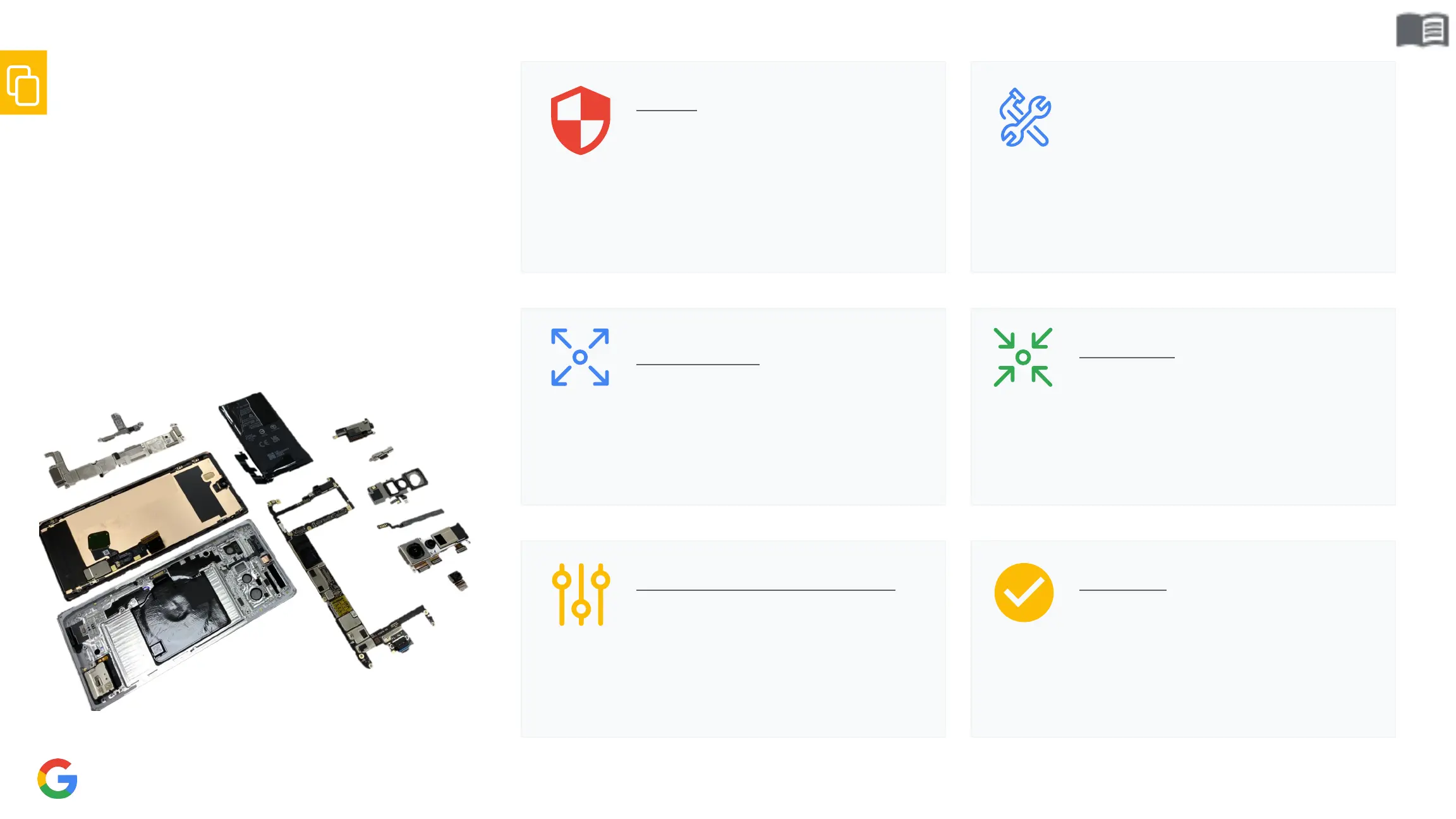Introduction
Safety
Safety is a top priority for
Google. Technicians should work
in a safe environment and know
how to handle components.
Assembly
After each disassembly, there is
a guide to reassemble. This may
include reclaiming/reusing steps
for certain components.
Repair flows
Here, we have a flow chart of the
most efficient repair methods.
Introduction
Welcome to the Pixel 6 Pro service
manual. The manual is organized into
sections for easy and intuitive navigation.
Triage and troubleshooting
Identify the issue with diagnostic
steps and testing.
Glossary
All the terms and acronyms you
need to communicate with the
same language to colleagues
and customers.
Disassembly
Each component section has a
list of prerequisite steps, tools,
and parts required. They follow
the order of device disassembly.
*Picture is for reference only, not the actual products