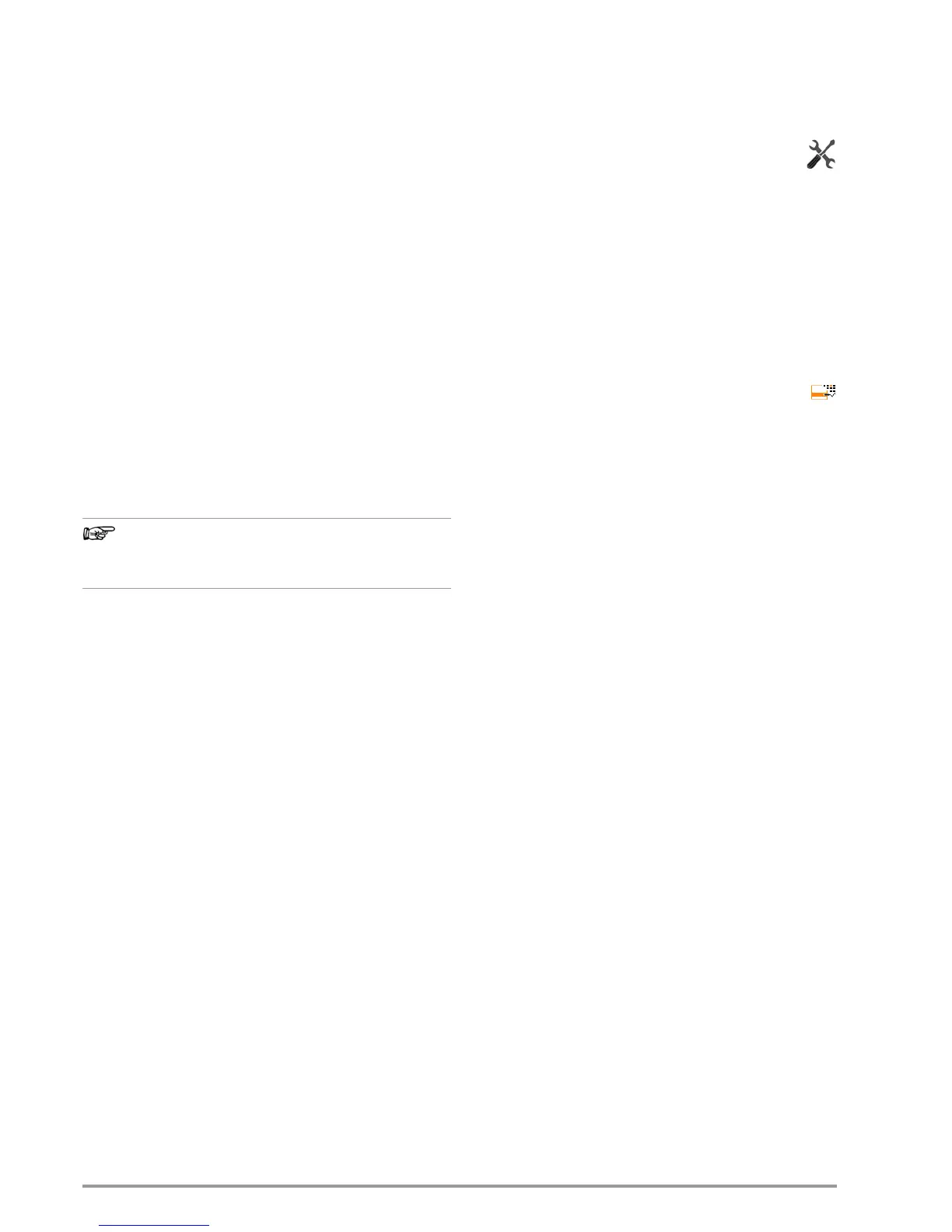18 GMC-I Messtechnik GmbH
6 Connecting the Device Under Test
➭ Connect the DUT in accordance with the schematic diagrams
included in the online help function.
Connection of the DUT to the test instrument depends upon:
• The type of DUT:
For direct connection to the test socket (TS)
Devices with single-phase connection,
as well as extension cords via the EL1 adapter
(in which case the EL1 is connected to probe sockets P1)
For permanent connection (to the mains)
By contacting the housing with the probe (for the measure-
ment
of protective conductor resistance or
with the direct measur-
ing
method for the touch current measurement)
For connection via adapter
– With single-phase extension cords via the EL1 adapter
(in which case the EL1 is connected to probe sockets P1)
– With single and 3-phase extension cords
via the
VL2E adapter
to the test socket
– Devices with 5-pole, 16 A CEE plug
via the AT16-DI differential current adapter to the test socket
– Devices with 5-pole, 32 A CEE plug
via the AT32-DI differential current adapter to the test socket
• DUT protection class (PC I, PC II or PC III) or any combinations
of protection classes
The DUT must be switched on for all tests. Switches,
relays, temperature regulators etc. must all be taken into
consideration.
The test instrument automatically recognizes whether or not the
DUT is connected to the test socket or the voltage measuring inputs
(option). As a default setting, the program sequence assumes
that the plug from the DUT has been connected to the test
socket.
6.1 Residual Current Monitoring
For your safety, the test instrument is equipped with continuous
residual current monitoring. If residual current exceeds a specified
limit value, all measuring processes are stopped, and if line volt-
age is fed through the test socket it’s disconnected. This limit
value can be set to one of two levels in the SETUP switch position:
Setup 1/3 > All Measurements > Residual Current Protection >
10 mA
/30 mA
6.2 Specifying Reference Voltage L-PE
The reference (line) voltage is the voltage to which the measured
values for leakage current have been standardized. It’s used to
mathematically calculate leakage current and not for specifying
target line voltage.
Reference voltage can be adjusted in setup:
Setup 1/3 > All Measurements > Ref. Voltage L-PE
6.3 Manually Specifying the Connection Type for Single
Measurements
If the test instrument is unable to detect the respective connection
type (e.g. test socket or permanent connection (voltage measuring
inputs)), the suggested connection type must be examined and
the connection type must be specified manually if necessary.
➭ Select parameter settings.
➭ After selecting the measurement type parameter, a list of possi-
ble connection types is displayed.
➭ Select a connection type.
Once a connection type has been selected, it remains active for all
following tests until it’s changed once again.
6.4 Manually Selecting a Connection Type /
Protection Class for Automatic Test Sequences
If the test instrument is unable to detect the respective connection
type or protection class, the suggested connection type must be
examined and the connection type or protection class must be
specified manually if necessary.
➭ Press the Sel key shown at the right in order to display
the classific. parameters.
➭ After selecting the protection class or connection type pa-
rameter, a list of possible settings is displayed.
➭ Select the respective parameter.
➭ Acknowledge the Class. Param. (classification parameters)
once again.
The connection type appears at the middle of the header.
The symbol for the respective protection class appears to the
right of the connection type.
Once a connection type
or a protection class has been selected,
it
remains active for all following tests until it’s changed once again.
