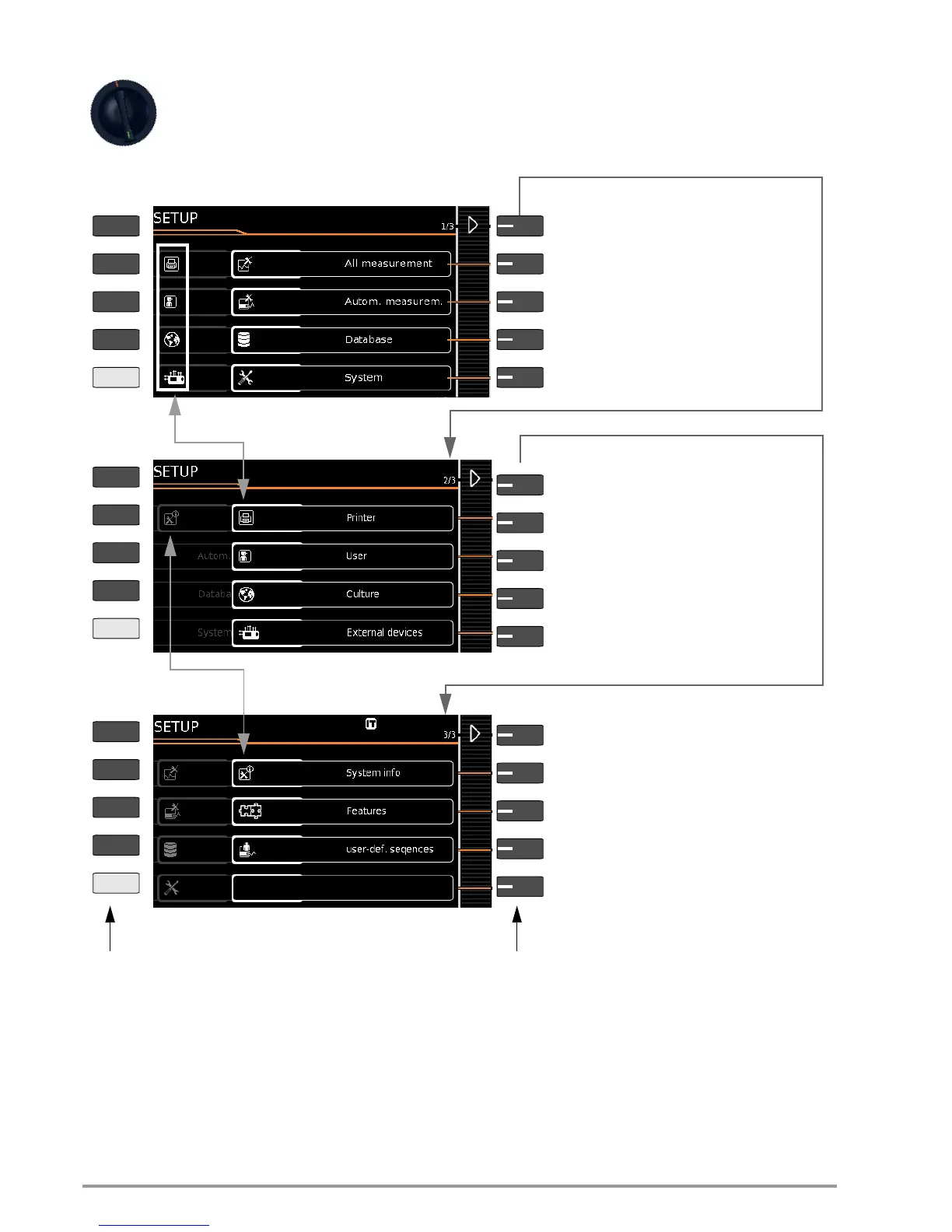10 GMC-I Messtechnik GmbH
4.3 Device Settings
For the purpose of initial start-up, we recommend
setting the following basic parameters in the order
shown at the right:
Setup 2/3 > Culture > Language (for user interface)
Setup 2/3 > Culture > Keyboard Layout (for alphanumeric entries)
Setup 1/3 > System > Date / Time (for reports generating)
Setup 1/3 > System > Brightness (display brightness as %)
Setup 1/3 > Auto. Measurements
> 2/2 > Initial Window Style: Tree or Detail View
Figure 2: Device Settings, Main Menu Level – SETUP Switch Setting
The following parameters are advisable for maintenance purposes:
SETUP 3/3 > Test > Display / Buzzer (for checking info and warning
displays/signals)
SETUP 3/3 > System info > Software version for updates and Cali-
bration data for recalibration
See section 13.3 regarding downloading the latest software ver-
sion.
Display additional menu pages
Menu selection for operating parameters, page 1 of 3
Parameters for single measurements and test
Set test sequence parameters
Clear database or display statistics,
Set date/time, volume, and brightness
Display additional menu pages
Menu selection for operating parameters, page 2 of 3
To submenu for selecting and setting up a
Select inspector or enter a new one
Select language for user interface and keyboard
For example, select and configure barcode
Display additional menu pages
Menu selection for operating parameters, page 3 of 3
(see submenu on following page)
Keys with fixed functions
Softkeys = keys with functions that vary
depending on the operating level
Setup 1/3
Setup 2/3
Setup 3/3
(see following page).
save
only appears if a USB drive is plugged in
scanner by scanning the displayed barcode
Query software/hardware version, serial
number, calibration data and memory occupancy
Enable functions, display extras
With SECUTEST PRO only (feature KB01):
Manage and import own sequences
sequences
printer
PRINT
ESC
HELP
MEM
PRINT
ESC
HELP
MEM
PRINT
ESC
HELP
MEM
