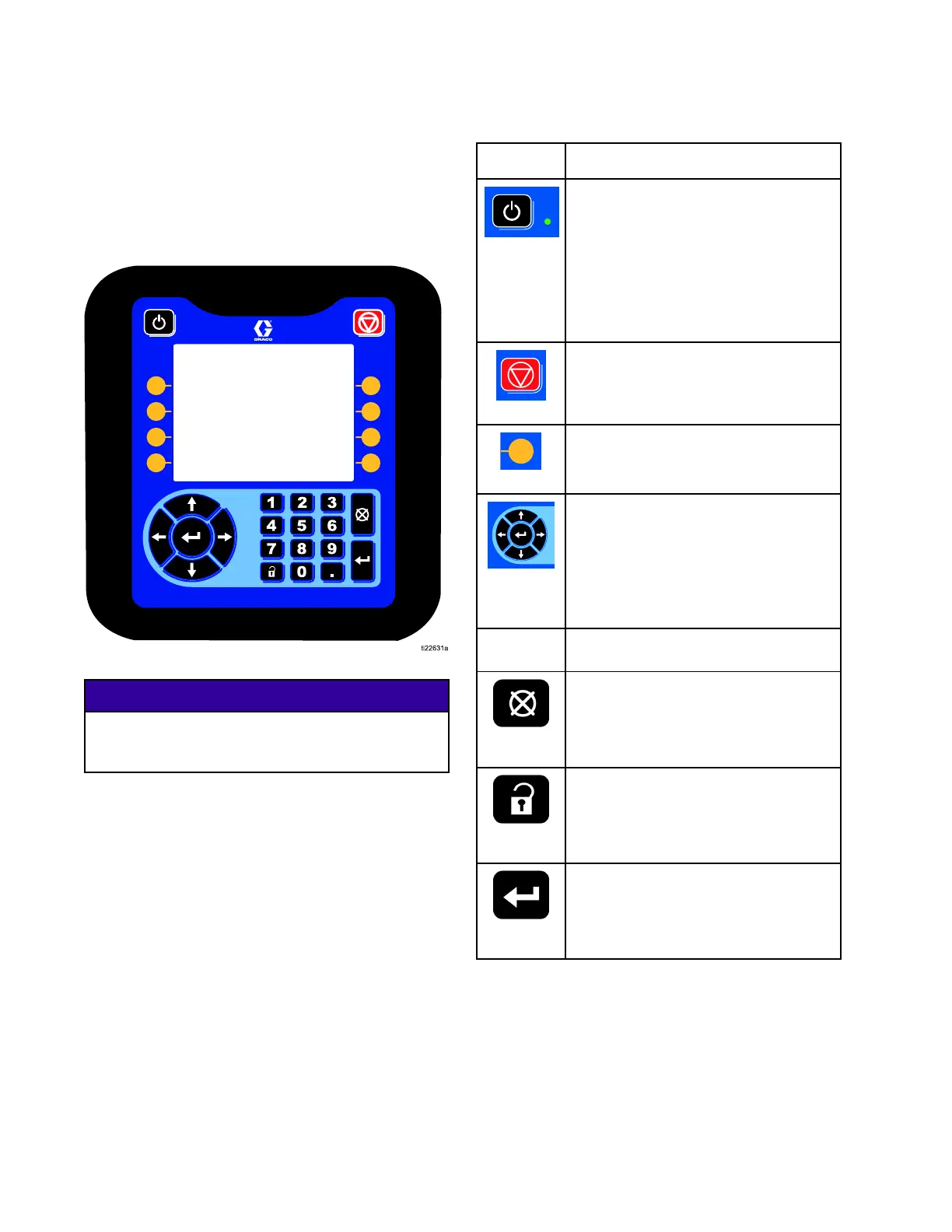AdvancedDisplayModule(ADM)
Advanced Advanced
Advanced
Display Display
Display
Module Module
Module
(ADM) (ADM)
(ADM)
TheADMdisplayshowsgraphicalandtext
informationrelatedtosetupandspray
operations.
Figure5ADMFrontView
NOTICE NOTICE
NOTICE
Topreventdamagetothesoftkeybuttons,do
notpressbuttonswithsharpobjectssuchas
pens,plasticcards,orngernails.
Table Table
Table
1 1
1
: :
:
ADM ADM
ADM
Keys Keys
Keys
and and
and
Indicators Indicators
Indicators
Key Key
Key
Function Function
Function
Startup/ Startup/
Startup/
Shut- Shut-
Shut-
down down
down
Key Key
Key
and and
and
Indi- Indi-
Indi-
cator cator
cator
Presstostartuporshutdownthe
system.
Stop Stop
Stop
Presstostopallproportioner
processes.ThisIsnotasafetyor
emergencystop.
Soft Soft
Soft
Keys Keys
Keys
Presstoselectthespecicscreen
oroperationshownonthedisplay
directlynexttoeachkey.
Naviga- Naviga-
Naviga-
tion tion
tion
Keys Keys
Keys
•
Left/Right Arrows:
Usetomove
fromscreentoscreen.
•
Up/Down Arrows:
Usetomove
amongeldsonascreen,
itemsonadropdownmenu,
ormultiplescreenswithina
function.
Numeric Numeric
Numeric
Keypad Keypad
Keypad
Usetoinputvalues.
Cancel Cancel
Cancel
Usetocanceladataentryeld.
Setup Setup
Setup
PresstoenterorexitSetupmode.
Enter Enter
Enter
Presstochooseaeldtoupdate,
tomakeaselection,tosavea
selectionorvalue,toentera
screen,ortoacknowledgean
event.
18 333023U