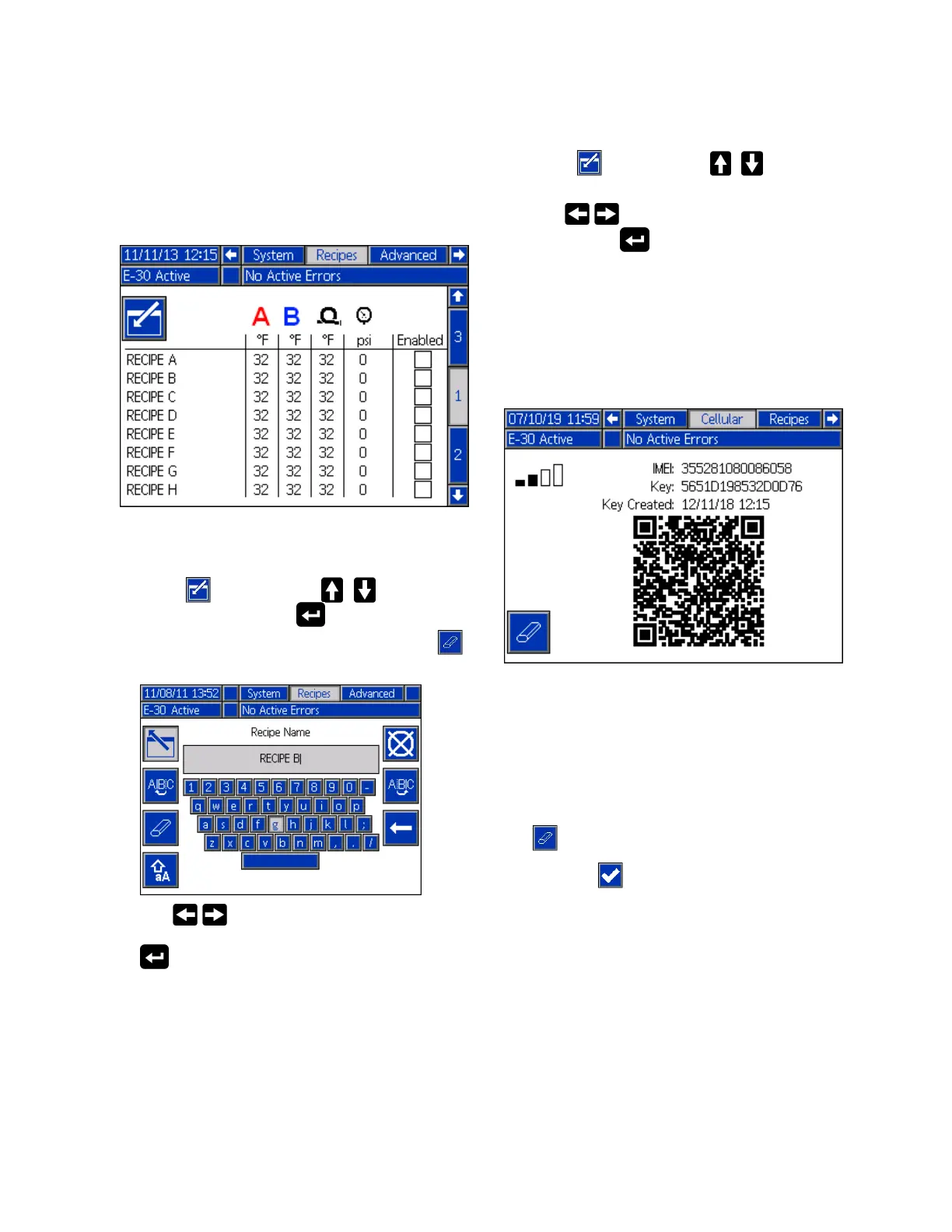AdvancedDisplayModule(ADM)Operation
Recipes Recipes
Recipes
Usethisscreentoaddrecipes,viewsaved
recipes,andenableordisablesavedrecipes.
EnabledrecipescanbeselectedattheHome
RunScreen.24recipescanbedisplayedonthe
threerecipescreens.
Add Add
Add
Recipe Recipe
Recipe
1.Press
andthenusetoselect
arecipeeld.Press
toenterarecipe
name(maximum16characters).Press
tocleartheoldrecipename.
2.Usetohighlightthenexteldand
usethenumberpadtoenteravalue.Press
tosave.
Enable Enable
Enable
or or
or
Disable Disable
Disable
Recipes Recipes
Recipes
1.Press
andthenusetoselectthe
recipethatneedstobeenabledordisabled.
2.Usetohighlighttheenabledcheck
box.Presstoenableordisablethe
recipe.
Cellular Cellular
Cellular
Screen Screen
Screen
UsethisscreentoconnecttheReactor2app
totheReactor,todeterminethecellularsignal
strength,ortoresettheReactorKey.
Reset Reset
Reset
Reactor Reactor
Reactor
Key Key
Key
ResettingyourReactorKeypreventsotherusers
fromremotelychangingorviewingReactor
settingswithoutrstreconnectingtothe
Reactor.
1.OntheReactorADMCellularScreen,press
toresettheReactorkey.
2.PresstoconrmresettingtheReactor
key.
3.ReconnectyourapptotheReactor.Seeyour
Reactor2appinstallationmanual.
NOTE: NOTE:
NOTE:
AfterresettingyourReactorkey,all
operatorsusingtheGracoReactor2appmust
reconnecttotheReactor.
NOTE: NOTE:
NOTE:
Forsecurityofwirelesscontrol,change
theReactorkeyonaregularbasisandwhenever
thereisaconcernaboutunauthorizedaccess.
333023U 37