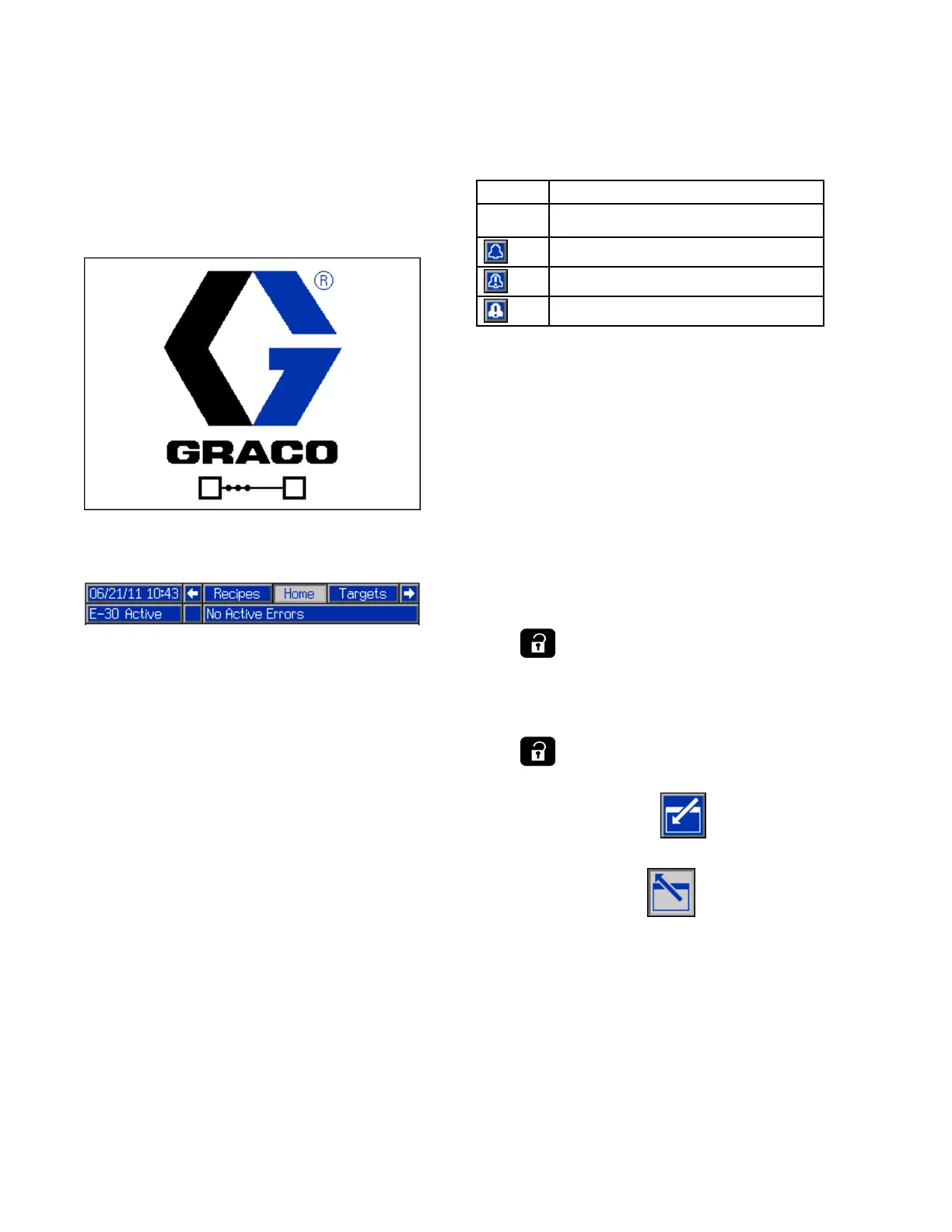AdvancedDisplayModule(ADM)
ADM ADM
ADM
Display Display
Display
Details Details
Details
Power Power
Power
Up Up
Up
Screen Screen
Screen
ThefollowingscreenappearswhentheADM
ispoweredup.ItremainsonwhiletheADM
runsthroughinitializationandestablishes
communicationwithothermodulesinthesystem.
Menu Menu
Menu
Bar Bar
Bar
Themenubarappearsatthetopofeachscreen.
(Thefollowingimageisonlyanexample.)
Date Date
Date
and and
and
Time Time
Time
Thedateandtimearealwaysdisplayedinoneof
thefollowingformats.Thetimeisalwaysdisplayed
asa24-hourclock.
•DD/MM/YYHH:MM
•YY/MM/DDHH:MM
•MM/DD/YYHH:MM
Arrows Arrows
Arrows
Theleftandrightarrowsindicatescreen
navigation.
Screen Screen
Screen
Menu Menu
Menu
Thescreenmenuindicatesthecurrentlyactive
screen,whichishighlighted.Italsoindicatesthe
associatedscreensthatareavailablebyscrolling
leftandright.
System System
System
Mode Mode
Mode
Thecurrentsystemmodeisdisplayedatthelower
leftofthemenubar.
System System
System
Errors Errors
Errors
Thecurrentsystemerrorisdisplayedinthemiddle
ofthemenubar.Therearefourpossibilities:
Icon Icon
Icon
Function Function
Function
NoIcon
Noinformationornoerrorhas
occurred
Advisory
Deviation
Alarm
RefertoTroubleshootErrors,page67formore
information.
Status Status
Status
Thecurrentsystemstatusisdisplayedatthelower
rightofthemenubar.
Navigate Navigate
Navigate
the the
the
Screens Screens
Screens
Therearetwosetsofscreens:
•Run Run
Run
screens screens
screens
—controlsprayingoperations
anddisplaysystemstatusanddata.
•Setup Setup
Setup
screens screens
screens
—controlsystemparameters
andadvancedfeatures.
Press
onanyRunscreentoentertheSetup
screens.Ifthesystemhasapasswordlock,the
Passwordscreendisplays.Ifthesystemisnot
locked(passwordissetto0000),SystemScreen
1displays.
Press
onanySetupscreentoreturntothe
Homescreen.
PresstheEntersoftkey
toactivatethe
editingfunctiononanyscreen.
PresstheExitsoftkey
toexitanyscreen.
Usetheothersoftkeystoselectthefunction
adjacenttothem.
20 333023U