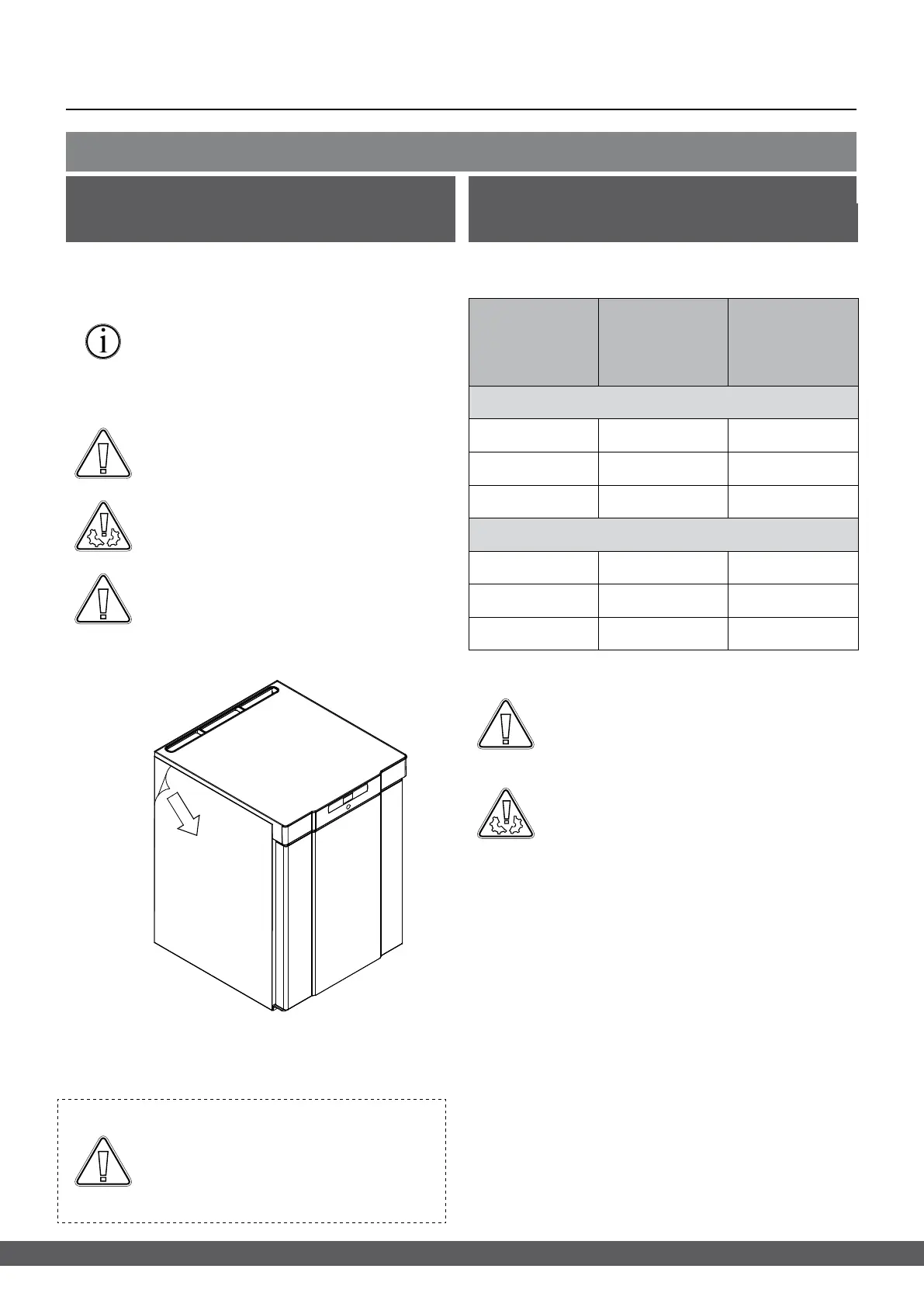10
10
Initial setup steps
Installation
Cabinet
Minimum
ambient
operating
temperature
Maximum
ambient
operating
temperature
BioCompact II 210, 310, 410, 210/210, 310/210
RR with solid door +10ºC +35ºC
RR with glass door +10ºC +32ºC
RF +10ºC +35ºC
BioCompact II 610
RR with solid door +10ºC +43ºC
RR with glass door +10ºC +38ºC
RF +10ºC +43ºC
WARNING –
Potential electrostatic hazard
Removing protective packaging and
lm may cause electrostatic discharge.
Protective packaging and lm shall not be
removed in ATEX zones.
Due to safety and operating considerations, the
cabinet must not be used outdoors.
The cabinet should be installed in a dry and
suciently ventilated area.
To ensure ecient operation, the cabinet should
not be installed in direct sunlight or close to heat
sources.
The cabinet interior must not be exposed to
corrosive atmospheres.
The cabinet is shipped with a protective lm that
should be removed prior to use.
Avoid placement of the cabinet in a chloric/acidic
environment due to risk of corrosion.
Clean the cabinet with a mild soap solution prior to
use.
The cabinet is only allowed to lay down for very
short durations (for instance handling through a
doorway). If the cabinet has been laying down, the
cabinet must stand up-right for at least 24 hours
prior to use. This enables oil in the compressors to
run back into place.
Ambient operating temperature range
