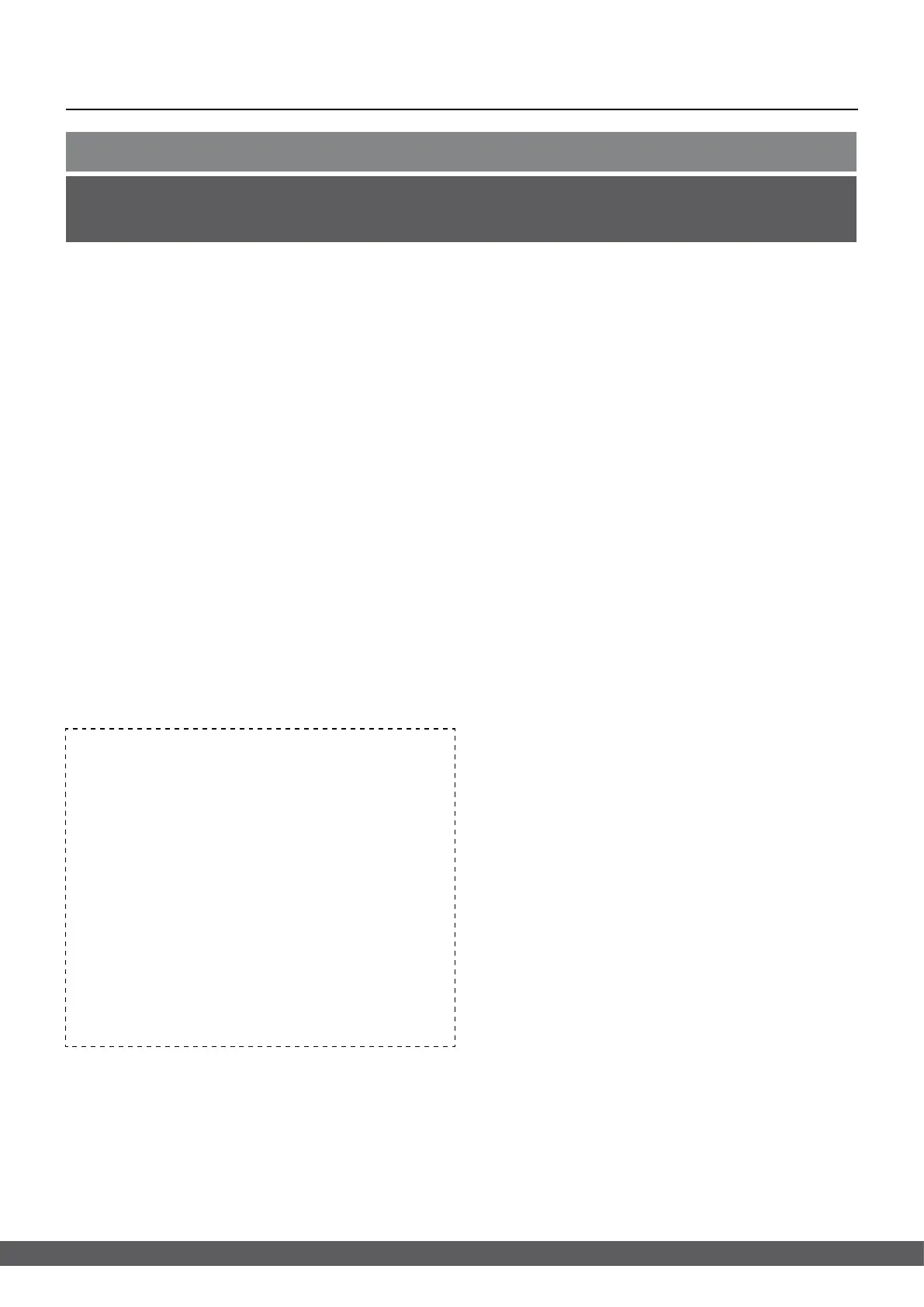34
Sensor oset
Parameter settings
The temperature sensors connected to MPC controller can be oset independently of each other in the parameter cAL.
Oset is used in cases where there are deviations in the cabinets actual operation compared to the display and/or control
measurements by independent temperature monitoring.
The cabinet is equipped with a A-sensor, an extra sensor E-sensor and an optional F-sensor.
The A-sensor is used to manage the cabinets refrigeration system and is xated in a given position in the cabinet, not in storage space.
The location of the A sensor must not be altered.
The E-sensor is placed in the cabinet storage space and can be moved around in the cabinet to get the desired reference point for
temperature. The E-sensor is the default display sensor and reference for the alarms. The E-sensor has no eect on control of the
refrigeration system.
The F-sensor is placed inside the storage space, close to the airow of the cold air exiting the air distribution system.
The location of the F-sensor must not be altered as this will have an eect on when the low temperature protection activates.
The A-sensor should be oset if the actual temperature in the cabinet does not match the setpoint, despite taking the hysteresis into
consideration. Oset of A sensor is named “cA”.
The E-sensor should be oset if the actual temperature in the cabinets display, provided that the display sensor for reference is the
E-sensor, does not match the independent temperature monitoring used for control. Oset of E-sensor is named “cE”
The F-sensor should be oset if the cut-o temperature for the low temperature protection, does not match the setpoint temperature
for the low temperature protection. Oset of the F-sensor is named “cF”.
Practical example of oset
Example 1 – The temperature in the cabinet is operating
colder than the actual setpoint.
With a setpoint of +4°C, the actual temperature inside the
cabinet is between +2°C and +4°C. The desired temperature
range is between +3°C and +5°C. This means that “cA”, in this
case, should be -1.0K, so that the refrigeration system stops
1.0K before and starts 1.0K later than the setpoint normally
otherwise would dictate.
Example 2 – The temperature in the cabinet is operating
warmer than the actual setpoint.
With a setpoint of +4°C, the actual temperature inside the
cabinet is between +4°C and +6°C. The desired temperature
range is between +3°C and +5°C. This means that “cA”, in this
case, should be 1.0K, so that the refrigeration system stops
1.0K later and starts 1.0K earlier than the setpoint normally
otherwise would dictate.
