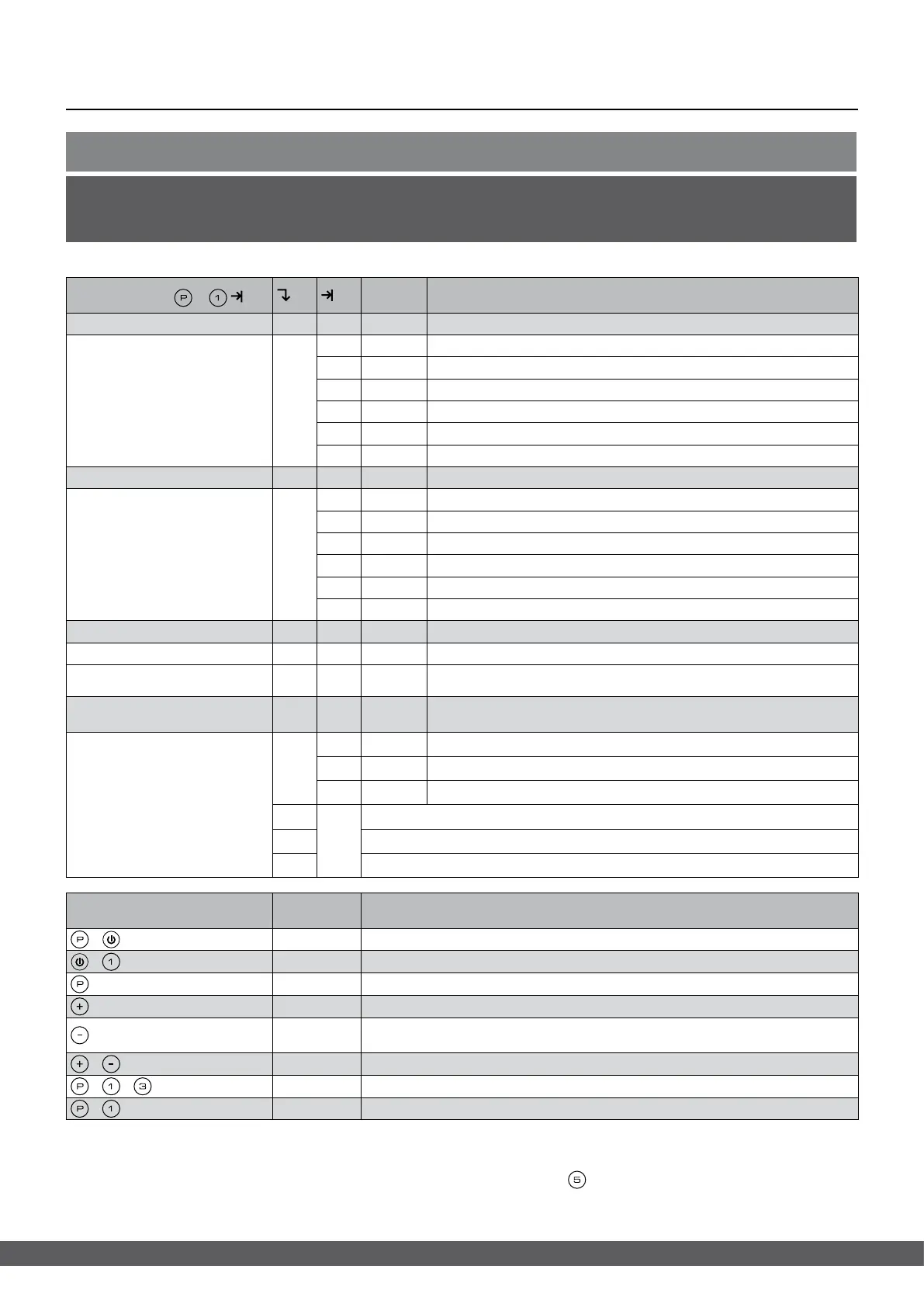24
Menu Access +
Local alarm settings LAL
LHL [° C] Upper alarm limit. Code for activated alarm [A2]
LLL [° C] Lower alarm limit. Code for activated alarm [A3]
LHd [Min.] Delay of upper alarm limit
LLd [Min.] Delay of lower alarm limit
dA On/o Door alarm. Code for activated alarm [ A1]. [1=on/0=o]
dAd [Min.] Delay of door alarm
bU On/o Acoustic signal for alarm codes [ A1], [ A2] and [ A3]. [1=on/0=o]
External alarm settings EAL
EHL [° C] Upper alarm limit. Code for activated alarm [A4]
ELL [° C] Lower alarm limit. Code for activated alarm [A5]
EHd [Min.] Delay of upper alarm limit
ELd [Min.] Delay of lower alarm limit
dA On/o Door alarm. Code for activated alarm [ A1]. [1=on/0=o]
dAd [Min.] Delay of external door alarm
bU On/o Acoustic signal for external alarm codes [ A1], [ A4], [ A5]. [1=on/0=o]
Oset of sensors CAL
CA [° K] Oset setting of A-sensor. Reference sensor for the refrigeration system
CE [° K] Oset setting of E-sensor. Reference sensor for the display and alarms
CF [° K]
Oset setting of F-sensor. Reference sensor for the low temperature
protection
Electric low temperature
protection
FP
ACt On/o Activation/deactivation of low-temperature protection
tES On Test of low-temperature protection
SEt [° C] Setting of the cut-o temperature for the low-temperature protection
PrE […] Read out of the real-time temperature of the F-sensor
ALL Activation of escorted alarm limits. [FAS]=locked limits/[ESC]=follows setpoint
dEF Number of defrosts per 24 hours (4 is factory setting)
dPS Reference sensor for the display (A, E or F)
Buttons Duration Function
+
> 3 seconds Start or stop a defrost
+
> 6 seconds Activating/deactivating the keypad lock
- Shows temperature setpoint value
- Shows the highest registered temperature spike (since the last reset of alarm history)
-
Shows the lowest registered temperature spike
(since the last reset of alarm history)
+
> 3 seconds Reset alarm history
+
+
> 6 seconds Restore to factory settings
+
> 3 seconds Access to user menu and alarm settings
Walkthrough of menu
Lighting inside the cabinet – Only applicable to BioCompact ll cabinets with glass doors
The settings for the lighting inside the cabinet can be changed by pressing and holding for 3 seconds.
There are two settings: 1) Light turns on when the door is open (o when closed)
2) Light is always on
