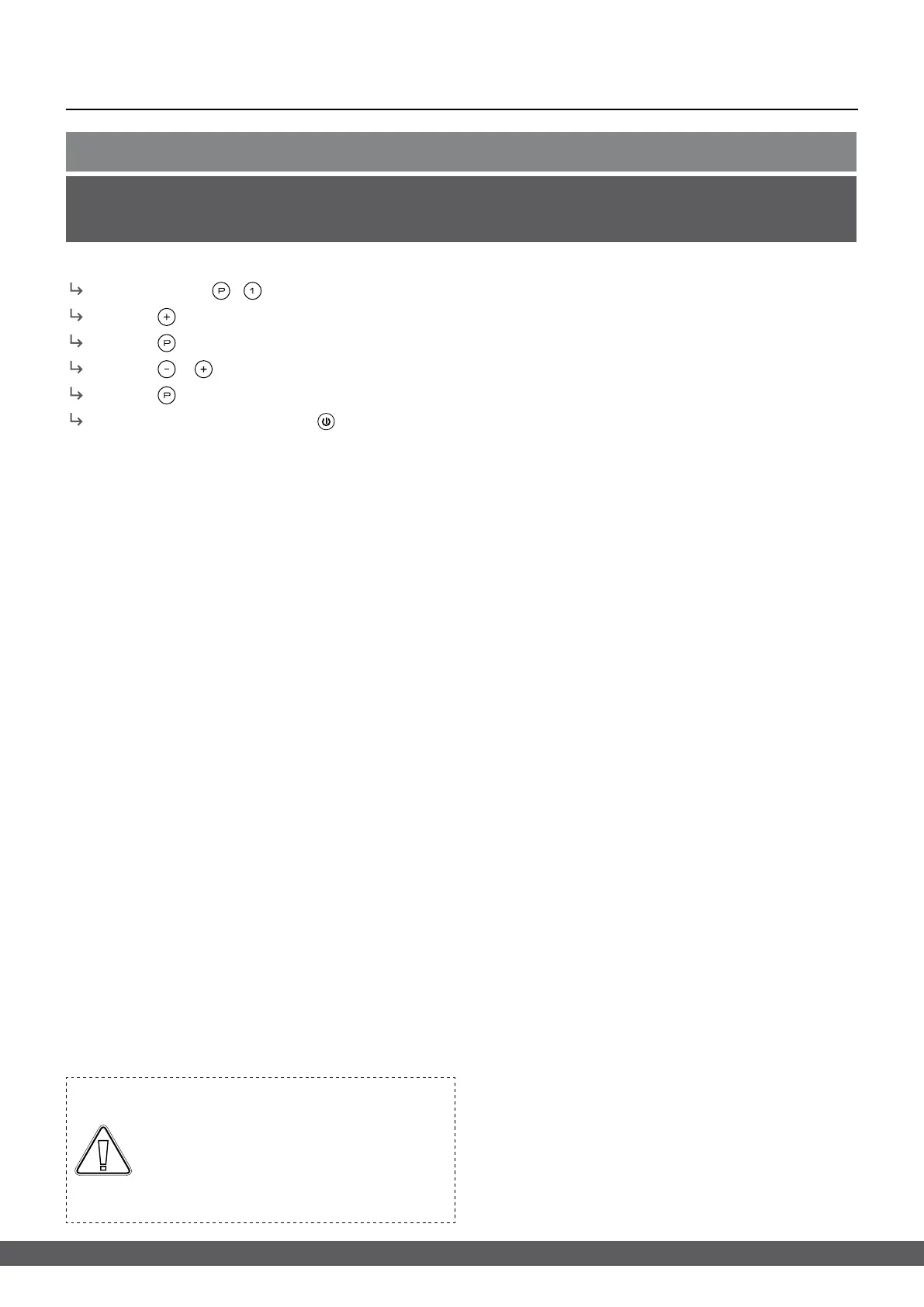38
Display sensor
Press and hold +
for more than 3 seconds
Press
several times until “dPS” is shown in the display
Press to select “dPS”
Press or to select either the A- or E-sensor
Press to conrm the set value
Leave the user menu by pressing several times until the cabinet temperature is shown in the display
Please note: that dPS only changes the reference sensor for the display, and not the reference sensor for the alarms.
Please note: that the reference sensor for the refrigeration system is the A-sensor, this can not be altered.
ATTENTION –
High and low temperature alarms set
up in the cabinets’ controller (including
EAL alarms) must be accompanied by
additional redundant independent
external alarms to ensure maximum item
safety.
