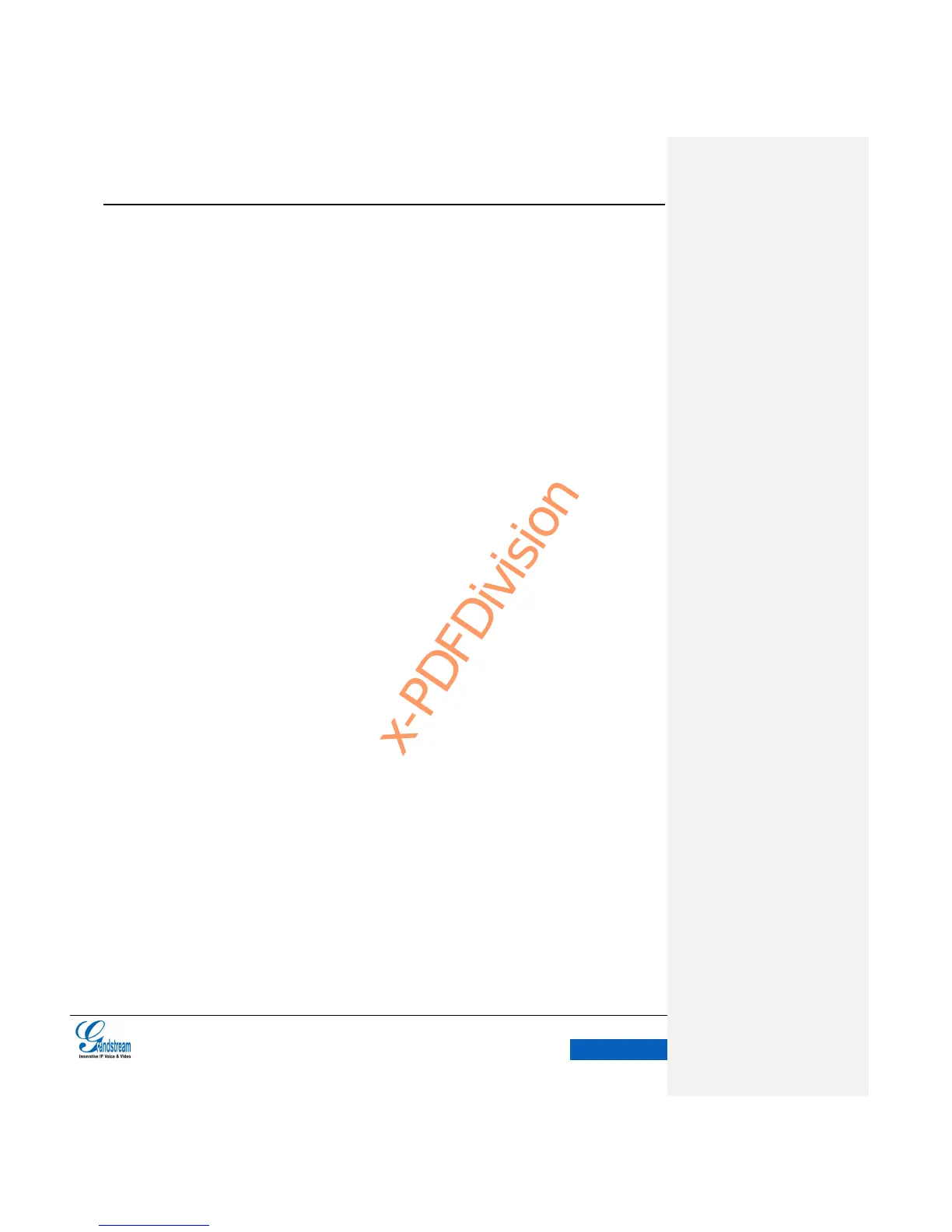Figure 105 GXV3240 Gallery-Images List ...................................................................................... 106
Figure 106 GXV3240 Gallery- View Image in Full Screen ............................................................. 107
Figure 107 GXV3240 Gallery- Edit Image ...................................................................................... 108
Figure 108 GXV3240 Gallery- Edit Image via Menu Options ......................................................... 108
Figure 109 GXV3240 Gallery- Editing Image ................................................................................. 108
Figure 110 GXV3240 Browser ........................................................................................................ 109
Figure 111 GXV3240 Operating Browser via Menu Options ......................................................... 110
Figure 112 GXV3240 Music Interface ............................................................................................. 111
Figure 113 GXV3240 RSS News Widget ....................................................................................... 111
Figure 114 GXV3240 RSS News Settings ..................................................................................... 112
Figure 115 GXV3240 Weather Forecast Widget ............................................................................ 113
Figure 116 GXV3240 Weather Forecast- Details Interface ............................................................ 113
Figure 117 GXV3240 GS Market .................................................................................................... 114
Figure 118 GXV3240 GS Market-Download .................................................................................. 115
Figure 119 GXV3240 GS Market - Installed ................................................................................... 116
Figure 120 GXV3240 Wi-Fi Connection ......................................................................................... 119
Figure 121 GXV3240 Bluetooth Settings ........................................................................................ 120
Figure 122 GXV3240 Search Bluetooth ......................................................................................... 121
Figure 123 GXV3240 Pair Bluetooth .............................................................................................. 121
Figure 124 GXV3240 Bluetooth Device Settings............................................................................ 122
Figure 125 GXV3240 Send File via Bluetooth ................................................................................ 123
Figure 126 GXV3240 Transmit File via Bluetooth .......................................................................... 123
Figure 127 GXV3240 External USB Drive Status........................................................................... 124
Figure 128 GXV3240 External SD Card Status .............................................................................. 125
Figure 129 GXV3240 System Settings ........................................................................................... 126
Figure 130 GXV3240 Google Play-Add Account............................................................................ 132
Figure 131 GXV3240 Desktop Widget-Account ............................................................................. 135
Figure 132 GXV3240 Web GUI-Login ............................................................................................ 136
Figure 133 GXV3240 Web GUI-Toolbar ......................................................................................... 137
Figure 134 GXV3240 Web GUI Status-Account Status ................................................................. 138
Figure 135 GXV3240 Web GUI Status-Network Status ................................................................. 139
Figure 136 GXV3240 Web GUI Status-System Info ...................................................................... 140
Figure 137 GXV3240 Web GUI Account -General Settings ........................................................... 141
Figure 138 GXV3240 Web GUI Account-Network Settings ........................................................... 143
Figure 139 GXV3240 Web GUI Account-SIP Settings ................................................................... 146
Figure 140 GXV3240 Web GUI Account- Codec Settings ............................................................. 149
