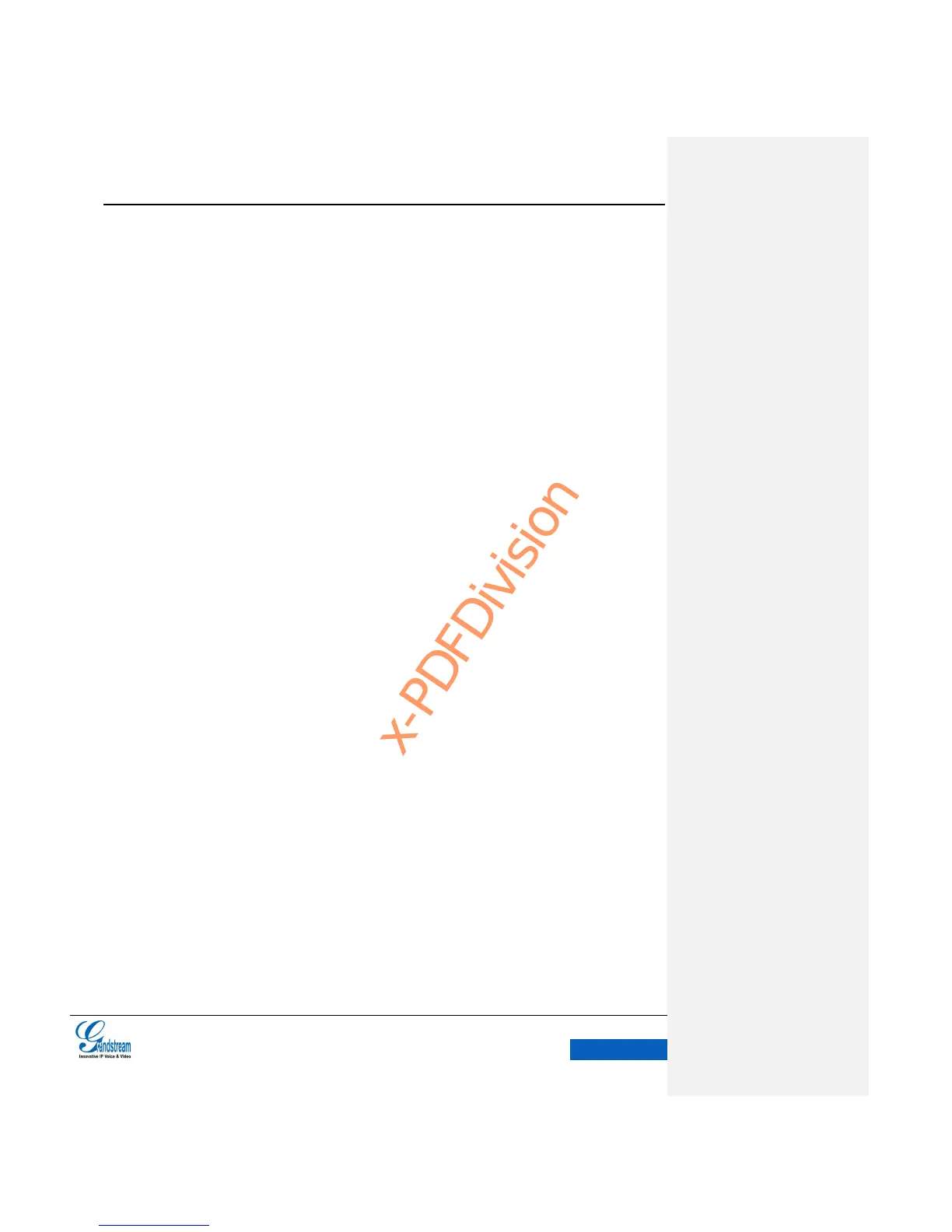Figure 69 GXV3240 Contacts-Favorites ........................................................................................... 78
Figure 70 GXV3240 Edit New Contact ............................................................................................. 79
Figure 71 GXV3240 Contacts Interface-Operating Menu ................................................................ 79
Figure 72 GXV3240 Contacts-Groups .............................................................................................. 80
Figure 73 GXV3240 Add New Groups .............................................................................................. 80
Figure 74 GXV3240 FileManager-Editing ......................................................................................... 83
Figure 75 GXV3240 FileManager-Root Directory............................................................................. 83
Figure 76 GXV3240 FileManager-Delete File .................................................................................. 85
Figure 77 GXV3240 FileManager-Rename File ............................................................................... 86
Figure 78 GXV3240 LDAP Settings .................................................................................................. 87
Figure 79 GXV3240 LDAP-Search Contact ..................................................................................... 87
Figure 80 GXV3240 LDAP-Add Contact........................................................................................... 87
Figure 81 GXV3240 LDAP-Batch Add Contact ................................................................................ 87
Figure 82 GXV3240 LDAP-Confirm to Batch Add Contacts............................................................. 87
Figure 83 GXV3240 Call History ....................................................................................................... 88
Figure 84 GXV3240 Call History Details........................................................................................... 89
Figure 85 GXV3240 Empty Call History ........................................................................................... 90
Figure 86 GXV3240 Editing Call History........................................................................................... 91
Figure 87 GXV3240 Blacklist-Block History ..................................................................................... 92
Figure 88 GXV3240 Manually Add Number to Blacklist ................................................................... 93
Figure 89 GXV3240 Editing Blacklist List ......................................................................................... 93
Figure 90 GXV3240 Blacklist Settings .............................................................................................. 93
Figure 91 GXV3240 Blacklist –Block History Notification ................................................................. 94
Figure 92 GXV3240 SMS List ........................................................................................................... 95
Figure 93 GXV3240 Send SMS ........................................................................................................ 96
Figure 94 GXV3240 New SMS ......................................................................................................... 97
Figure 95 GXV3240 Recorder .......................................................................................................... 99
Figure 96 GXV3240 Normal Recorder .............................................................................................. 99
Figure 97 GXV3240 Normal Record-Recording ............................................................................. 100
Figure 98 GXV3240 Call Recordings .............................................................................................. 100
Figure 99 GXV3240 IP Location ..................................................................................................... 101
Figure 100 GXV3240 Diagnosis ..................................................................................................... 102
Figure 101 GXV3240 FTP Server ................................................................................................... 103
Figure 102 GXV3240 FTP Server- Start FTP Server ..................................................................... 103
Figure 103 GXV3240 FTP Server Settings .................................................................................... 104
Figure 104 GXV3240 Gallery .......................................................................................................... 106
