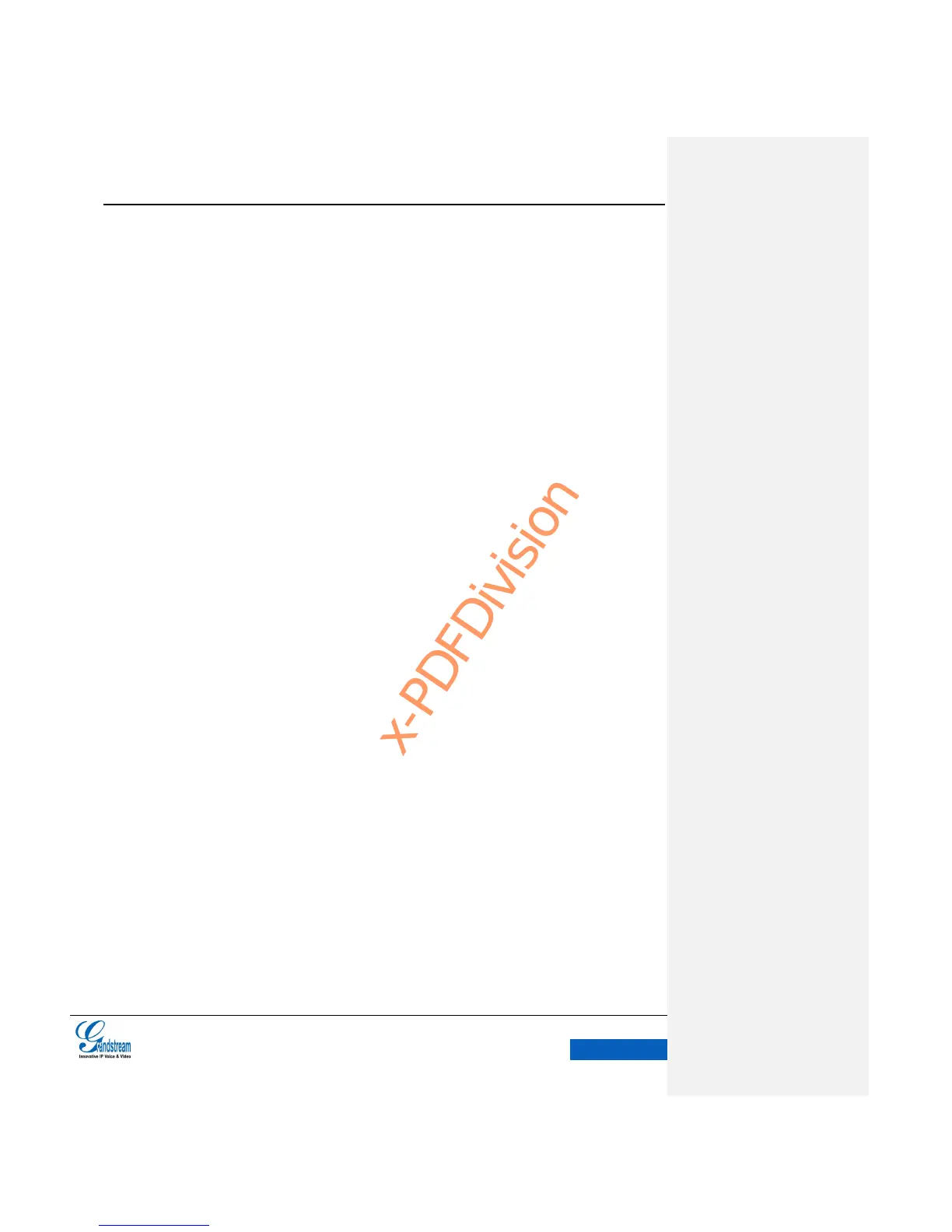Figure 33 GXV3240 Call on Hold ..................................................................................................... 46
Figure 34 GXV3240 Call Record-More ............................................................................................. 46
Figure 35 GXV3240 Call Mute .......................................................................................................... 47
Figure 36 GXV3240 Call Interface .................................................................................................... 48
Figure 37 GXV3240 Speak via headset ........................................................................................... 48
Figure 38 GXV3240 Drop-down Status Bar-System Settings .......................................................... 51
Figure 39 GXV3240 Missed Calls Remind Interface ........................................................................ 52
Figure 40 GXV3240 Transfer-Blind Transfer .................................................................................... 53
Figure 41 GXV3240 Transferring-Blind Transfer .............................................................................. 53
Figure 42 GXV3240 Transfer -Attended Transfer ............................................................................ 55
Figure 43 GXV3240 Call Forward-Select Forward Mode ................................................................. 55
Figure 44 GXV3240 Call Forward -–Transferring ............................................................................. 56
Figure 45 GXV3240 Call Forward-Split ............................................................................................ 56
Figure 46 GXV3240 Conference Interface ....................................................................................... 57
Figure 47 GXV3240 Manually Add Party to Conference .................................................................. 58
Figure 48 GXV3240 Invite Party to Conference ............................................................................... 58
Figure 49 GXV3240 3-way Conference Call Established ................................................................. 59
Figure 50 GXV3240 Add MPK Number ............................................................................................ 61
Figure 51 GXV3240 MPK Number List ............................................................................................. 61
Figure 52 GXV3240 Add Number from Contacts ............................................................................. 62
Figure 53 GXV3240 MPK Number Interface .................................................................................... 62
Figure 54 GXV3240 Advanced Settings-Account............................................................................. 63
Figure 55 GXV3240 Read Voicemail ................................................................................................ 63
Figure 56 GXV3240 SCA Settings via LCD ...................................................................................... 65
Figure 57 GXV3240 SCA Setting via Web GUI ................................................................................ 65
Figure 58 GXV3240 View Contacts .................................................................................................. 69
Figure 59 GXV3240 Add New Contact ............................................................................................. 70
Figure 60 GXV3240 Batch Import Contacts ..................................................................................... 71
Figure 61 GXV3240 Download Contacts .......................................................................................... 72
Figure 62 GXV3240 Contacts-View Groups ..................................................................................... 73
Figure 63 GXV3240 Import Contacts ................................................................................................ 74
Figure 64 GXV3240 Contacts Storage Status .................................................................................. 76
Figure 65 GXV3240 Account-Sync Interface .................................................................................... 76
Figure 66 GXV3240 Add Google Account ........................................................................................ 77
Figure 67 GXV3240 Add Google Account- Wizard 1 ....................................................................... 77
Figure 68 GXV3240 Add Google Account- Wizard 2 ....................................................................... 77
