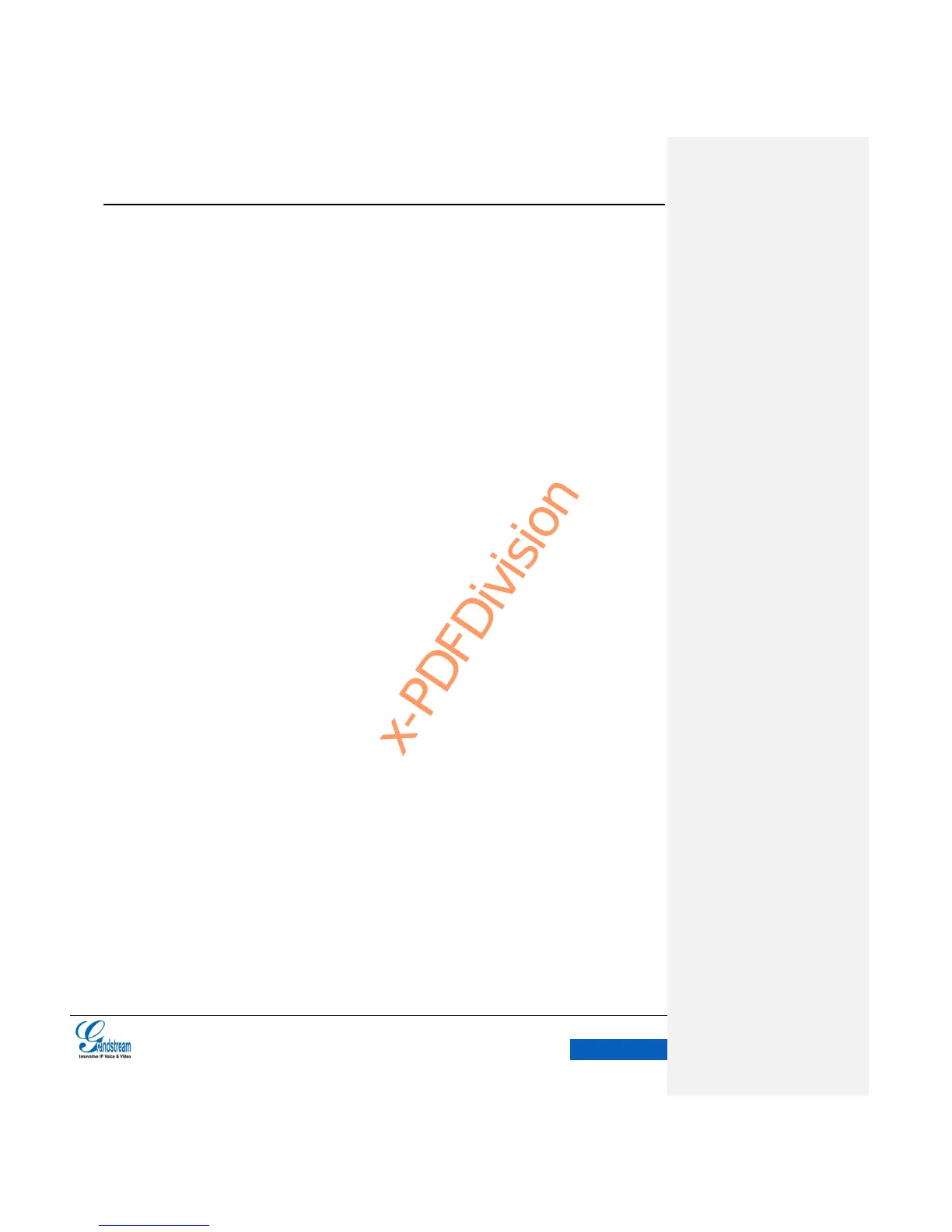MANAGE CONTACTS ........................................................................................................... 73
DELETE CONTACTS ...................................................................................................... 73
EXPORT CONTACTS ..................................................................................................... 74
SEND CONTACTS .......................................................................................................... 75
CONTACTS STORAGE STATUS .................................................................................... 75
ADD GOOGLE ACCOUNT .............................................................................................. 76
ADD CONTACT TO FAVORITES..................................................................................... 77
ADD GROUPS ................................................................................................................ 79
TOOLS ............................................................................................................ 82
FILEMANAGER ..................................................................................................................... 82
COPY FILE ...................................................................................................................... 82
MOVE FILE ..................................................................................................................... 84
SEND FILE ...................................................................................................................... 84
DELETE FILE .................................................................................................................. 85
RENAME FILE ................................................................................................................ 86
LDAP(NOT SUPPORT NOW) ................................................................................................ 86
CALL HISTORY ..................................................................................................................... 88
BLACKLIST ............................................................................................................................ 91
SMS ....................................................................................................................................... 95
VIEW SMS ...................................................................................................................... 96
NEW SMS ....................................................................................................................... 96
MANAGE SMS ................................................................................................................ 97
RECORDER .......................................................................................................................... 98
NORMAL RECORDER .................................................................................................... 99
CALL RECORDER ........................................................................................................ 100
IP LOCATION ....................................................................................................................... 100
DIAGNOSIS ......................................................................................................................... 101
FTP SERVER ....................................................................................................................... 102
MULTIMEDIA ................................................................................................ 105
GALLERY ............................................................................................................................ 105
BROWSER .......................................................................................................................... 109
MUSIC ................................................................................................................................. 110
RSS NEWS ........................................................................................................................... 111
WEATHER FORECAST ....................................................................................................... 112
GS MARKET ................................................................................................. 114
VIEW APP’S DETAILS ......................................................................................................... 114
SEARCH APPS .................................................................................................................... 115
DOWNLOAD AND INSTALL APPS ....................................................................................... 115
UPDATE APPS .................................................................................................................... 116
