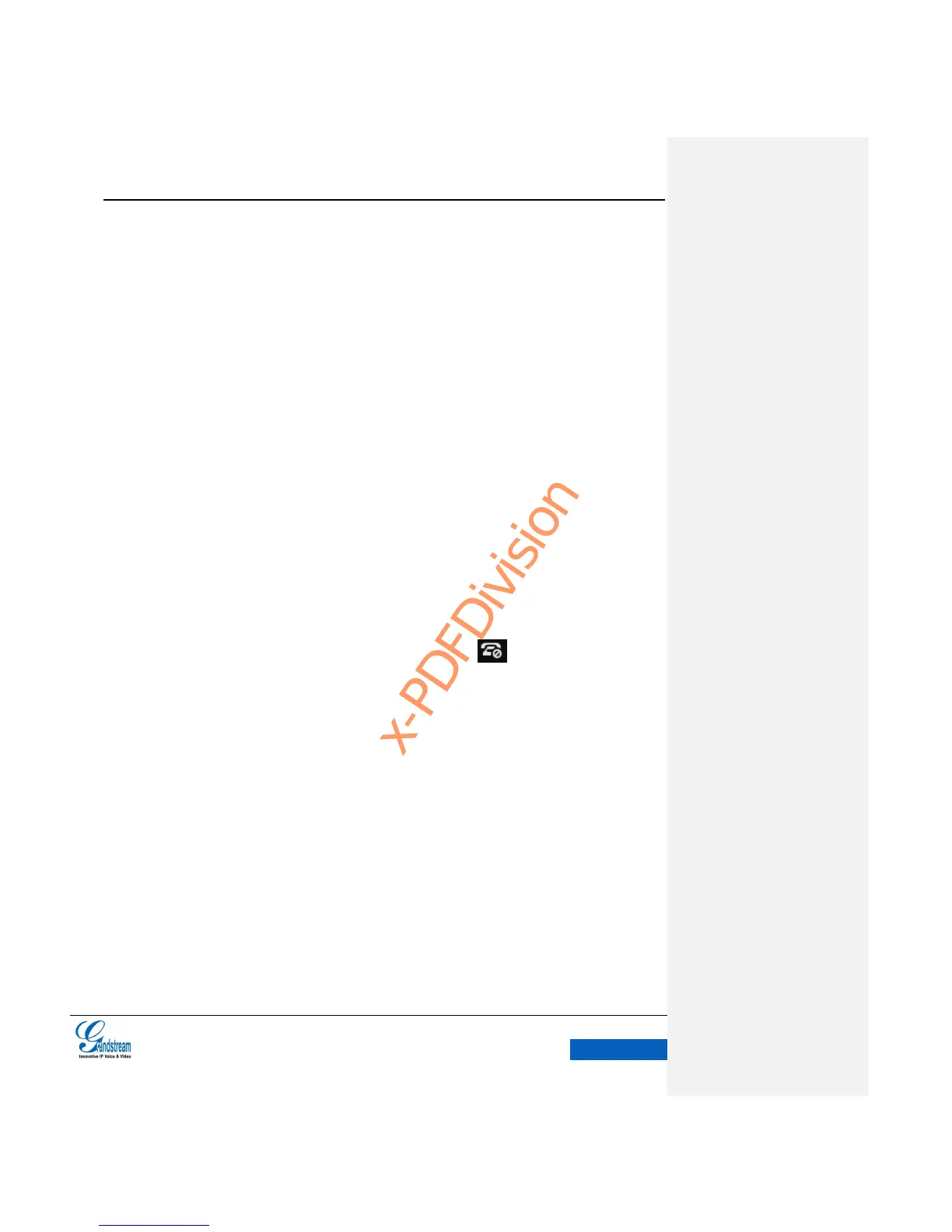RJ9 HEADSET
When the phone is connected to RJ9 headset, users could speak via switching to the headset in an
active call. Follow the steps in
VOICE CHANNEL SWITCH
if need to use other voice channels.
3.5MM HEADSET
When the phone is connected to 3.5mm headset, users could speak via switching to the headset in
an active call. Follow the steps in
VOICE CHANNEL SWITCH
if need to use other voice channels.
DND
When DND is on, all the calls to the registered accounts will be blocked automatically and all the
incoming calls will not ring, and the status bar would display icon . Follow the steps below to
turn on/off DND,
1. Hold the screen at the top of the status bar, drag and drop down to open the status bar.
2. Enter the System Settings page as shown in figure 37 below.
