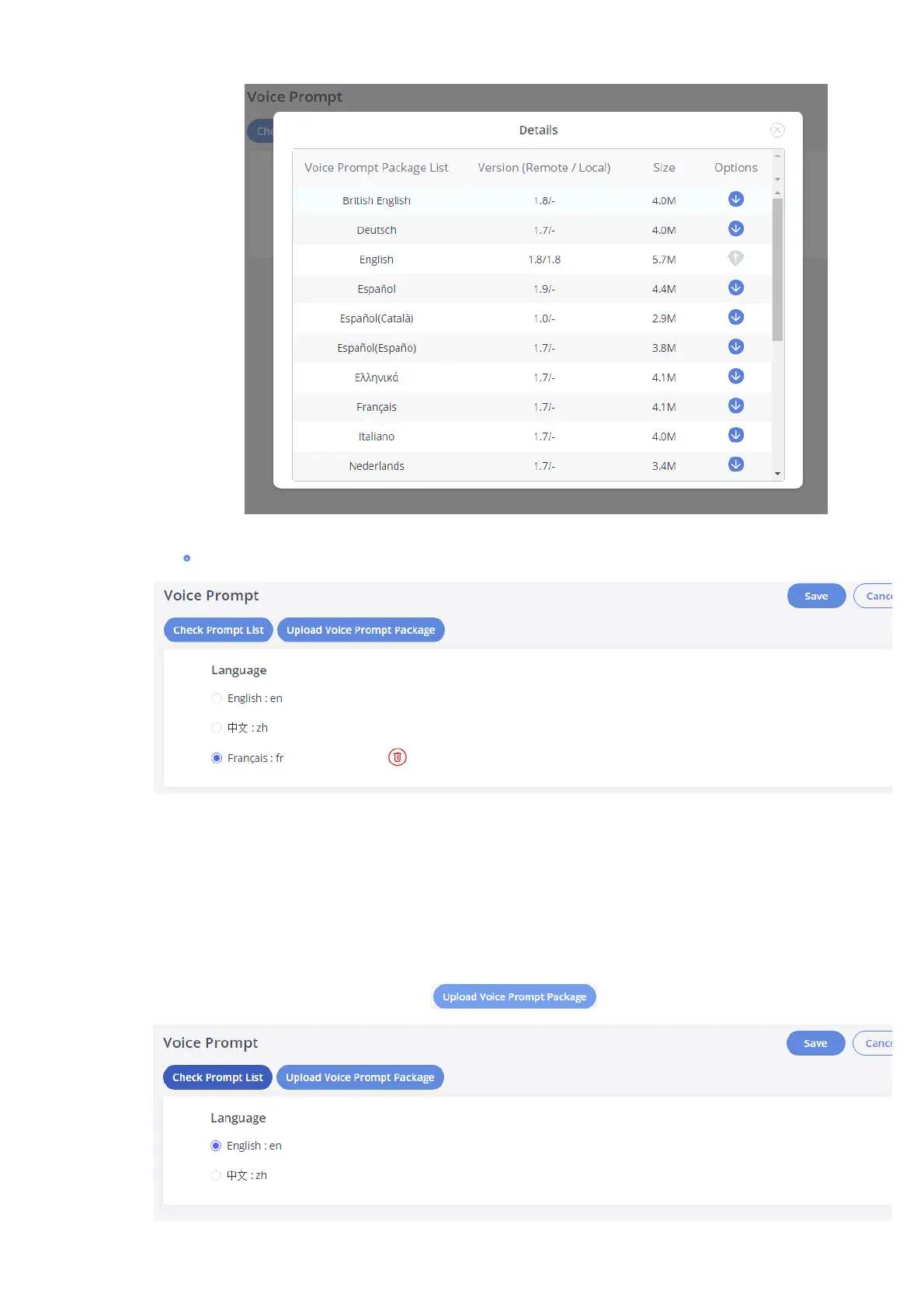A new dialog window of the voice prompt package list will be displayed. Users can see the version number (latest version available V.S. current ins
version), package size, and options to upgrade or download the language
Figure 56: Voice Prompt Package List
Click on to download the language to the GXW450X. The installation will be automatically started once the downloading is finished.
Figure 57: New Voice Prompt Language Added
A new language option will be displayed after successfully installed. Users then could select it to apply in the GXW450X system voice prompt or d
from the GXW450X
Manual Upload of Prompt Package
Users can upload the prompt package manually to the GXW450X. Users can create their own prompt package for different languages and use the
the default voice prompts.
To upload the voice prompt to the GXW450X, press the button and brows the prompt package.
Figure 58: Upload Voice prompt Package
