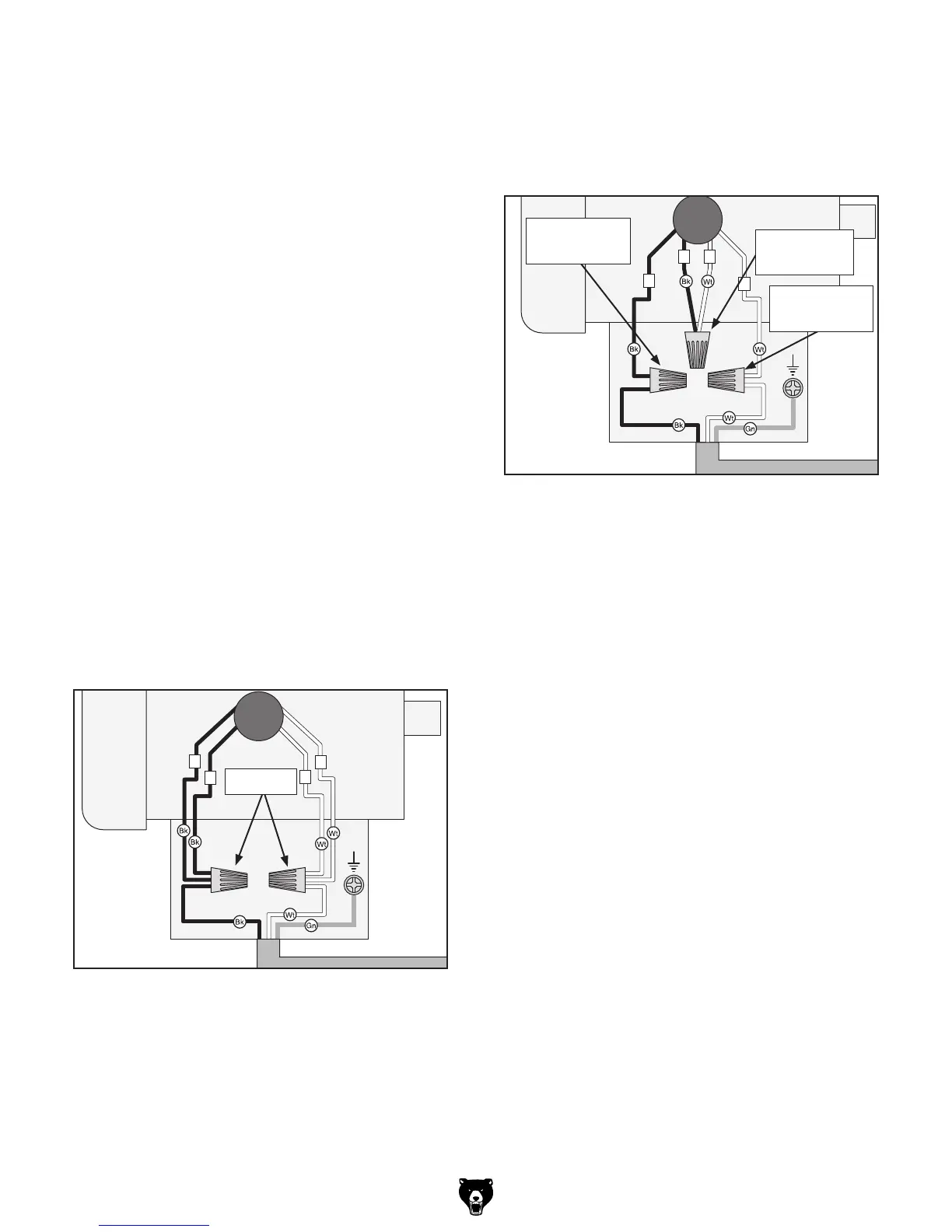Model G0452/P/Z (Mfg. Since 08/12)
-13-
4. Connect the motor wires, as shown in Figure
5, with wire nuts. Once snug, wrap electrical
tape around each wire nut and the connected
wires to reduce the likelihood of the wire nut
vibrating loose during motor operation.
To convert the Model G0452Z to 240V:
1. DISCONNECT JOINTER FROM POWER!
2. Cut off the included plug.
3. Open the motor junction box, then remove
the wire nuts indicated in Figure 4.
Voltage Conversion (G0452Z Only)
The voltage conversion MUST be performed by
an electrician or qualified service personnel.
The voltage conversion procedure consists of
rewiring the motor and installing the correct plug.
A wiring diagram is provided on Page 52 for your
reference.
IMPORTANT: If the diagram included on the
motor conflicts with the one on Page 52, the
motor may have changed since the manual was
printed. Use the diagram included on the motor
junction box cover instead.
Items Needed Qty
• Phillips Head Screwdriver #2 ..................... 1
• Electrical Tape ............................ As Needed
• Wire Nut (14 AWG x 3) ............................... 1
• Plug 6-15 .................................................... 1
5. Close and secure the motor junction box.
6. Install a 6-15 plug on the end of the cord,
according to the instructions and wiring dia-
grams provided by the plug manufacturer.
—If the plug manufacturer did not include
instructions, the wiring of a generic NEMA
6-15 plug is illustrated on Page 52 .
Figure 5. Motor wires repositioned for 240V.
Figure 4. Location of wire nuts to be removed.
MOTOR
Neutral
Hot
Ground
120 VAC
SWITCH
(viewed from behind)
3
1
2
4
Start
Capacitor
300MFD
125VAC
Run
Capacitor
40MFD
250VAC
Ground
Ground
WARNING!
SHOCK HAZARD!
Disconnect power
before working on
wiring.
5-15 Plug
Remove
MOTOR
WARNING!
SHOCK HAZARD!
Disconnect power
before working on
wiring.
SWITCH
(viewed from behind)
4
Start
Capacitor
300MFD
125VAC
Run
Capacitor
40MFD
250VAC
Ground
Ground
1
32
Hot
Hot
Ground
6-15 Plug
(As Recommended)
220
VAC
G
Bk
Wt
Gn
240 VAC
Connect
and Tighten
Reconnect
and Tighten
Reconnect
and Tighten
