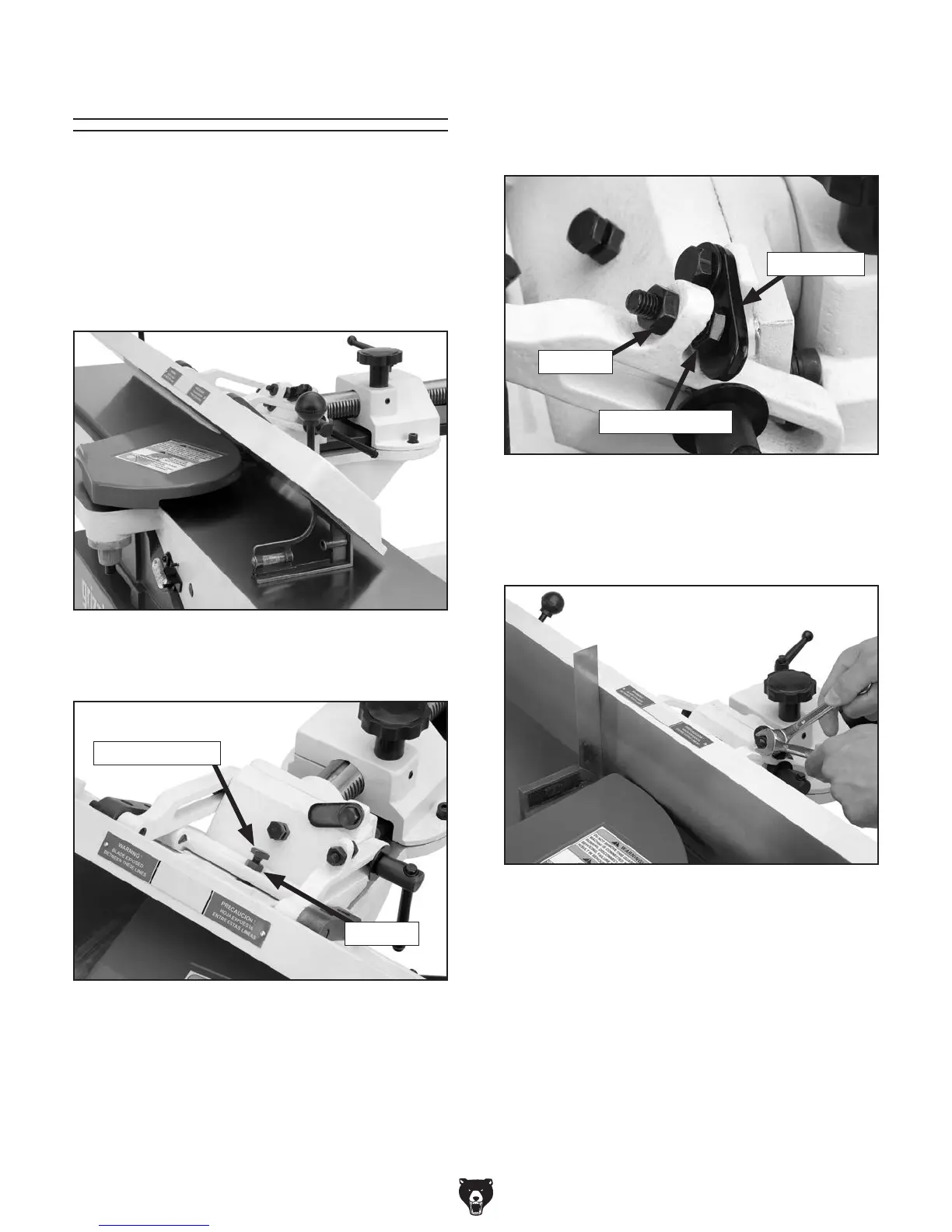-48-
Model G0452/P/Z (Mfg. Since 08/12)
The fence stops are adjustable nuts and bolts
that simplify the task of adjusting the fence to 45˚
inward, 90˚, and 45˚ outward (135˚).
To set the 45˚ inward fence stop:
1. Using a 45˚ square, adjust the fence to the
45˚ inward position, as shown in Figure 72.
3. Adjust the 45˚ inward fence stop nut until it
makes contact with the back of the fence
bracket.
4. Retighten the jam nut loosened in Step 2 and
recheck.
Figure 73. 45˚ inward fence stop jam nut.
Jam Nut
Fence Stop Nut
Figure 74. 90˚ swing stop engaged.
To set the 90˚ fence stop:
1. Flip the 90˚ swing stop into the position
shown in Figure 74.
3. Loosen the jam nut on the 90˚ fence stop bolt
(Figure 74).
4. Adjust the 90˚ fence stop bolt until it makes
contact with the 90˚ swing stop.
5. Retighten the jam nut loosened in Step 3 and
recheck.
Swing Stop
Jam Nut
Fence Stop Bolt
Figure 72. Adjusting fence 45˚ inward.
2. Loosen the jam nut shown in Figure 73.
Figure 75. Adjusting fence to 90˚.
2. Using a 90˚ square, adjust the fence to the
90˚ position in Figure 75 using the fence stop
bolt and jam nut.
Setting Fence Stops
