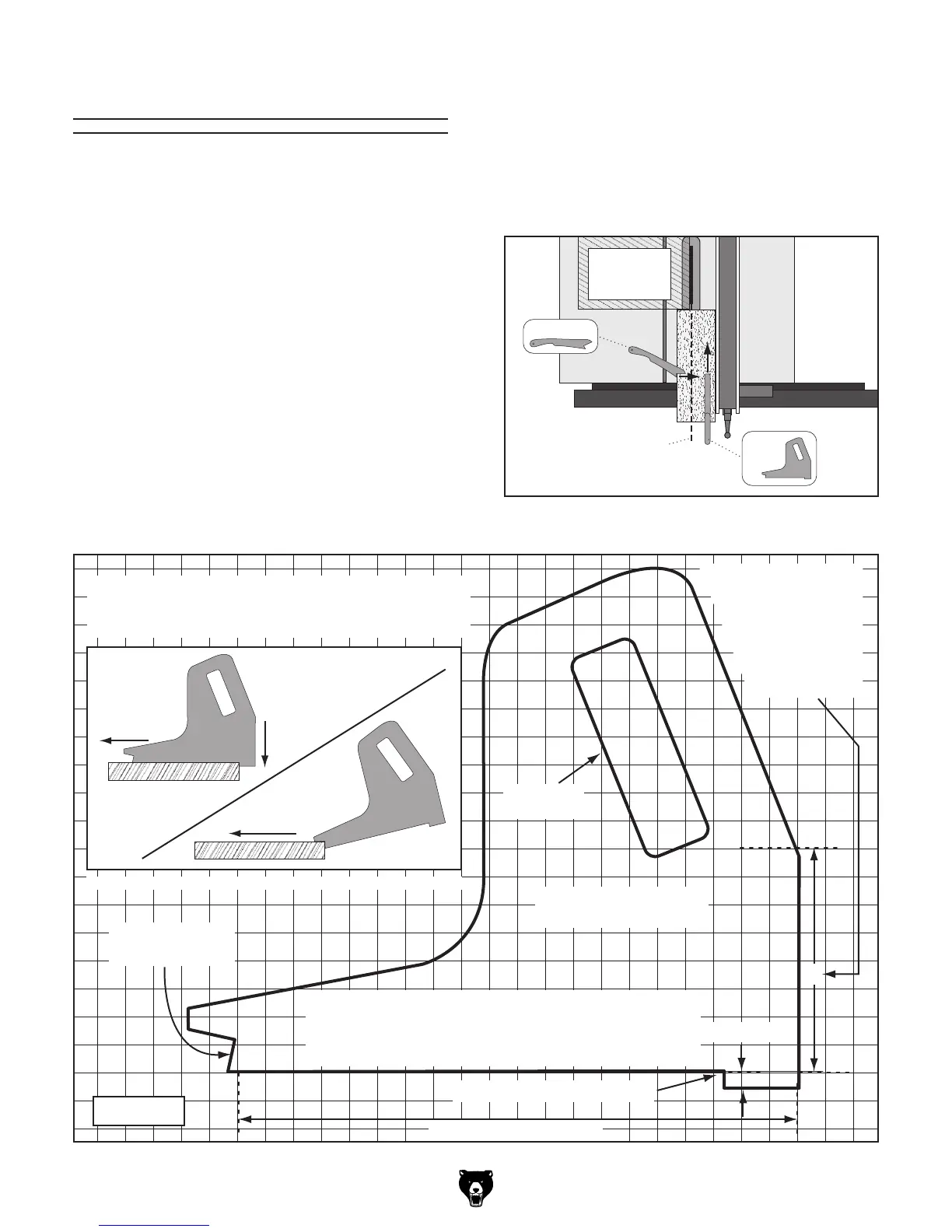-58-
Model G0623X/G0623X3 (Mfg. Since 5/12)
Figure 112. Template for a shop-made push block (shown at 50% of full size).
9"−10" Minimum Length
Lip for pushing workpiece
Handle for
firm grip
Make push block with
1
⁄2"–
3
⁄4" thick material
1
/
4
"–
1
/
2
"
4"
Notch for use
as a push stick
1
⁄2" Grid
CAUTION: Only use hardwood, sturdy plywood,
or high-density plastic. Do not use softwood that
may break under pressure or metal that can break
teeth from the blade!
CAUTION: Bottom
of handle must be
at least 4
" above
bottom of push
block to keep
hand away
from blade.
Figure 110. Side view of a push block in use.
When used correctly, a push block reduces the
risk of injury by keeping hands away from the
blade while cutting. In the event of an accident,
a push block often takes the damage that would
have otherwise happened to hands or fingers.
Using a Push Block
A push block can be used in place of or in addi-
tion to a push stick for feeding workpieces into the
blade. Due to their design, push blocks allow the
operator to apply firm downward pressure on the
workpiece that could not otherwise be achieved
with a push stick.
The push block design on this page can be used
in two different ways (see inset Figure below).
Typically, the bottom of the push block is used
until the end of the workpiece reaches the blade.
Push Blocks
Blade
Path
Push Stick
Push
Block
Push Stick
Prohibition
Zone
Feeding
Supporting
Figure 111. Using a push block and push stick
to make a rip cut.
The notched end of the push block is then used
to push the workpiece the rest of the way through
the cut, keeping the operator's hands at a safe
distance from the blade. A push stick is often
used at the same time in the other hand to sup-
port the workpiece during the cut (see "Using a
Push Stick" on previous page).
Making a Push Block
Use this template to make your own push block.
