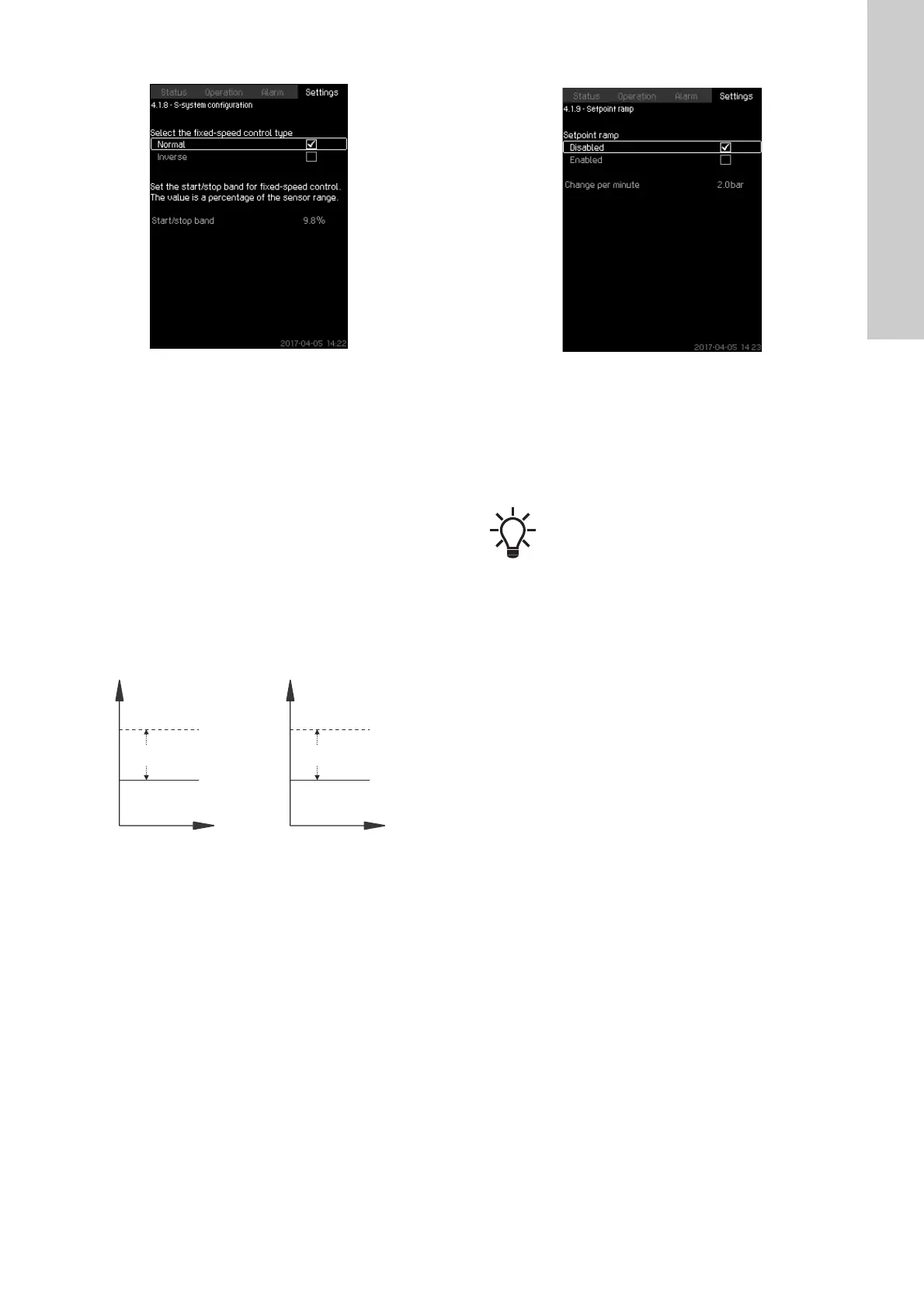English (GB)
37
8.7.11 S-system configuration (4.1.8)
Fig. 49 S-system configuration
Description
The function allows you to invert the control of mains-operated
pumps (MPC-S). That is, to set whether pumps are to be started
or stopped depending on the actual value.
A start/stop band must be set in order to use this function. See
fig. 50.
Normal
A pump is stopped when the value becomes higher than Hset +
start/stop band. And a pump is started when the value becomes
lower than Hset. See fig. 50.
Inverse
A pump is started when the value becomes higher than Hset +
start/stop band. And a pump is stopped when the value becomes
lower than Hset. See fig. 50.
Fig. 50 Normal and inverse control
Setting range
• Selection of configuration (normal or inverse).
• Start/stop band.
Setting via the operating panel
• Settings > Primary controller > S-system configuration.
1. Select: Normal or Inverse.
2. Set: Start/stop band.
Factory setting
Normal.
8.7.12 Setpoint ramp (4.1.9)
Fig. 51 Setpoint ramp
Description
When the function is enabled, setpoint changes are affected by
the setpoint ramp, and the setpoint changes gradually over a
period of time.
"Proportional pressure" or "Setpoint influence" are not affected by
this function.
Setting range
The function can be enabled and "Change per minute" can be
set.
Setting via the operating panel
• Settings > Primary controller > Setpoint ramp.
1. Select: Enabled.
2. Set: Change per minute.
Factory setting
The function is disabled.
TM03 9205 3607 - TM03 9205 3607
Start/stop band
Hset
H [m]
Pump stops
Pump starts
Normal
Start/stop band
Hset
Time [s]
H [m]
Pump starts
Pump stops
Inverse
Time [s]
If the multisensor function is enabled, it will have a
higher priority than the setpoint ramp which will be
overruled.
