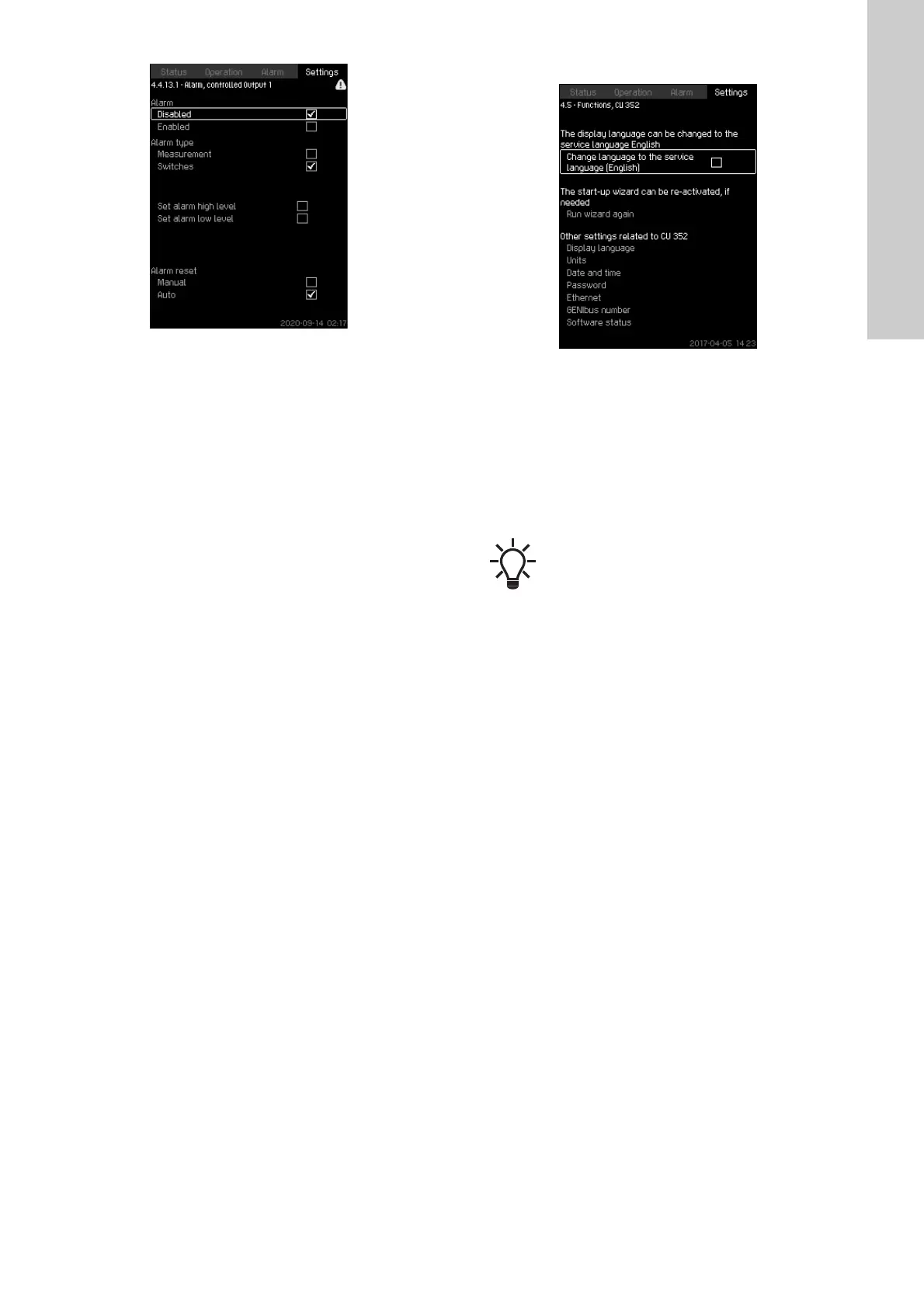English (GB)
69
Fig. 126 Alarm switches
Setting via the operating panel
• Settings > Monitoring functions > Controlled output 1/
Controlled output 2.
1. Select Alarm type.
2. Go to setting of analog / digital input.
3. Press [Back] x 2.
4. Select: Input value to be monitored.
5. Set delay time.
6. Set start level.
7. Set stop level.
8. Configure alarm type. Display 4.4.13.1-2 appears.
8.7.71 Functions, CU 352 (4.5)
Fig. 127 Functions, CU 352
Description
Make the basic settings of CU 352 in this submenu.
CU 352 comes with most of these settings, or they are made at
startup and normally not to be changed.
The service language, British English, can be selected for service
purposes. If no buttons are touched for 15 minutes, the display
returns to the language selected at startup or to the language set
in Display language (4.5.1).
Setting range
• Activation of service language, British English.
• Re-activation of startup wizard. (After startup, the wizard is
inactive.)
• Selection of "Display language".
• Selection of display units.
• Setting of "Date and time".
• Selection of password for menu "Operation" and "Settings".
• Setting of "Ethernet" communication.
• Setting of "GENIbus number".
• Reading of "Software status".
If the service language is selected, the wrench
symbol is to the right in the top line of all displays.
