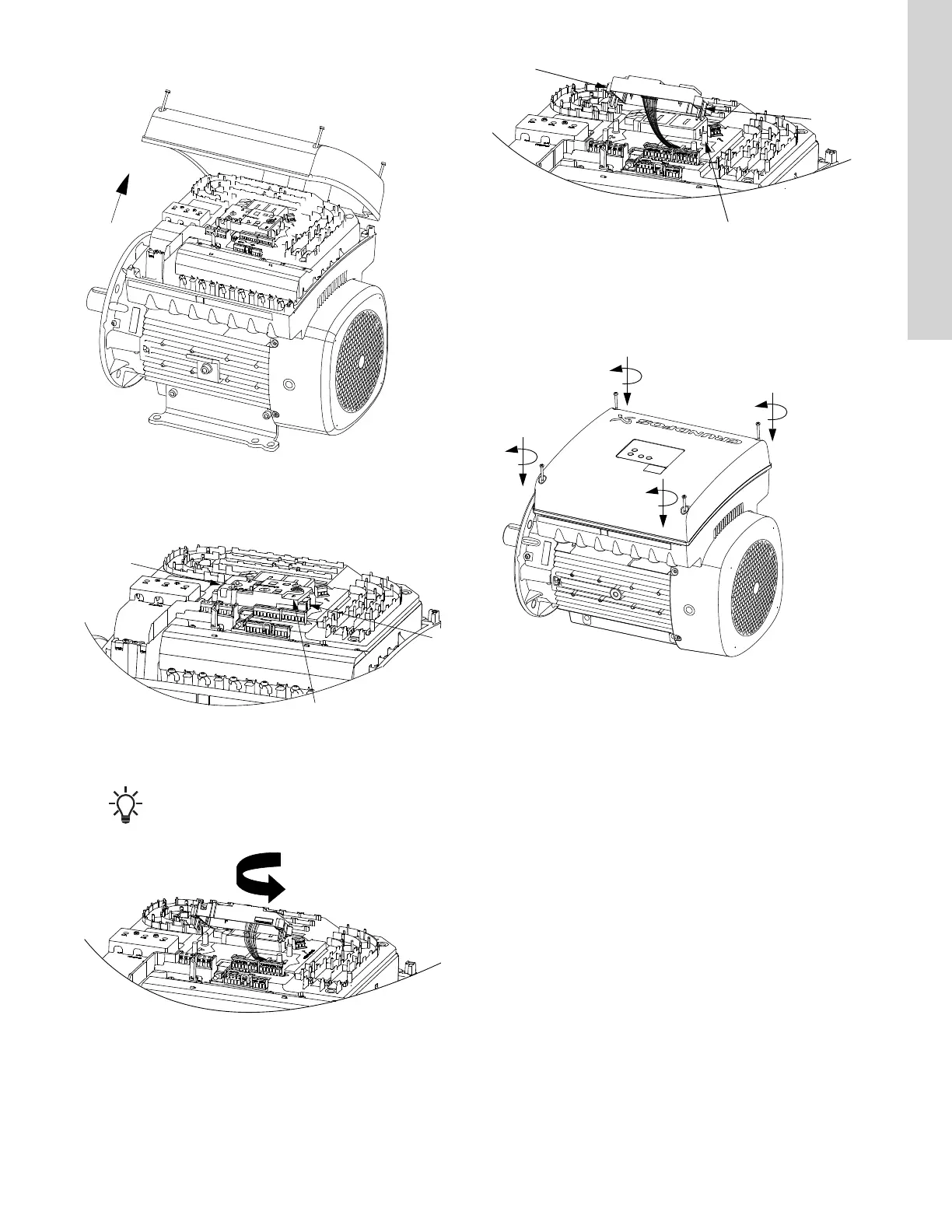2. Remove the terminal box cover.
TM082855
Model K
3. Press and hold in the two locking tabs (A) while gently lifting the
plastic cover (B).
TM082856
Model K
4. Turn the plastic cover 180°.
Do not twist the cable more than 90°.
TM082857
Model K
5. Position the plastic cover correctly over the four rubber pins (C).
Make sure that the locking tabs (A) are placed correctly.
TM082858
Model K
6. Fit the terminal box cover and make sure that it is turned 180°
so that the buttons on the operating panel are aligned with the
buttons on the plastic cover.
7. Tighten the four screws (TX25) with 3.7 ft⋅lb (5 Nm).
TM082859
Model K
11
English (US)