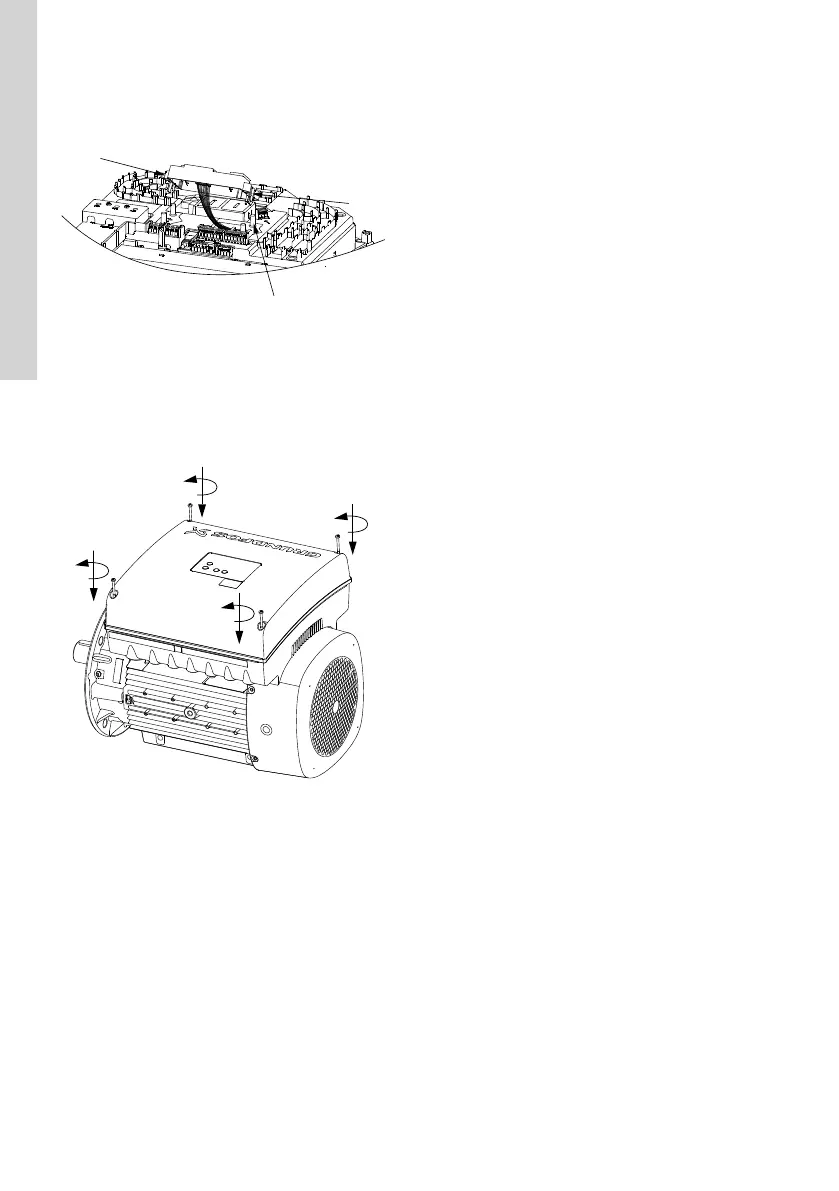5. Position the plastic cover correctly over the four
rubber pins (C). Make sure that the locking tabs
(A) are placed correctly.
TM082858
Model K
6. Fit the terminal box cover and make sure that it is
turned 180° so that the buttons on the operating
panel are aligned with the buttons on the plastic
cover.
7. Tighten the four screws (TX25) with 5 Nm.
TM082859
Model K
14
English (GB)