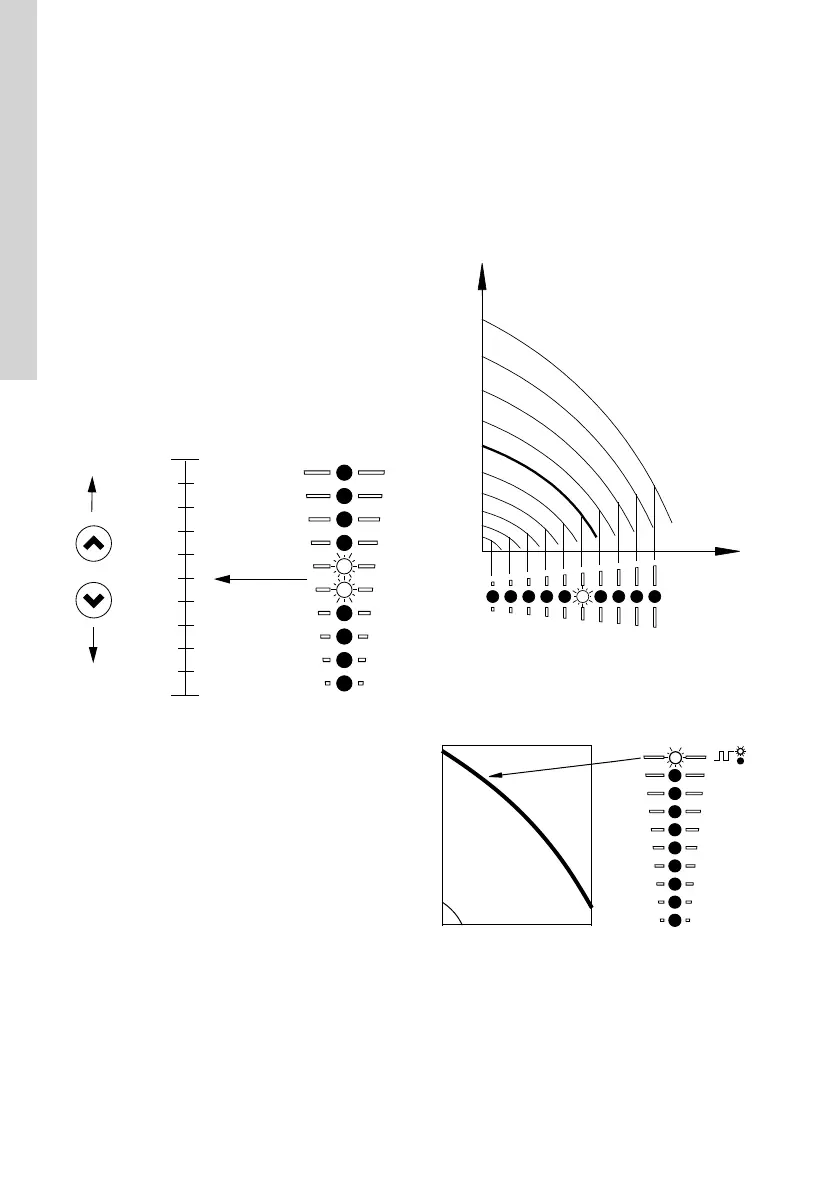8.3.1 Setting the setpoint in constant parameter
mode
The following applies for motors set to operate in
Const. other val.
• Set the desired setpoint by pressing the Up or
Down buttons.
The green light fields on the operating panel indicate
the setpoint set.
The following example applies to a pump or motor in
an application where a pressure sensor gives a
feedback to the pump or motor. The sensor has been
set manually, and the pump or motor does not
automatically register a connected sensor.
Light fields 5 and 6 are activated, indicating a desired
setpoint of 3 bar with a sensor measuring range from
0 to 6 bar. The setting range is equal to the sensor
measuring range.
TM054894
8.3.2 Setting the setpoint in constant curve mode
• Set the desired setpoint by pressing the Up or
Down buttons.
The green light fields on the operating panel indicate
the setpoint set.
Example: In Constant curve mode, the motor output
is between minimum and maximum speed defined by
Operating range.
TM054895
8.3.3 Setting to maximum speed
The motor must not be in operating mode Stop.
• Press and hold the Up button until the top light
field is on and starts flashing.
TM054896
34
English (GB)