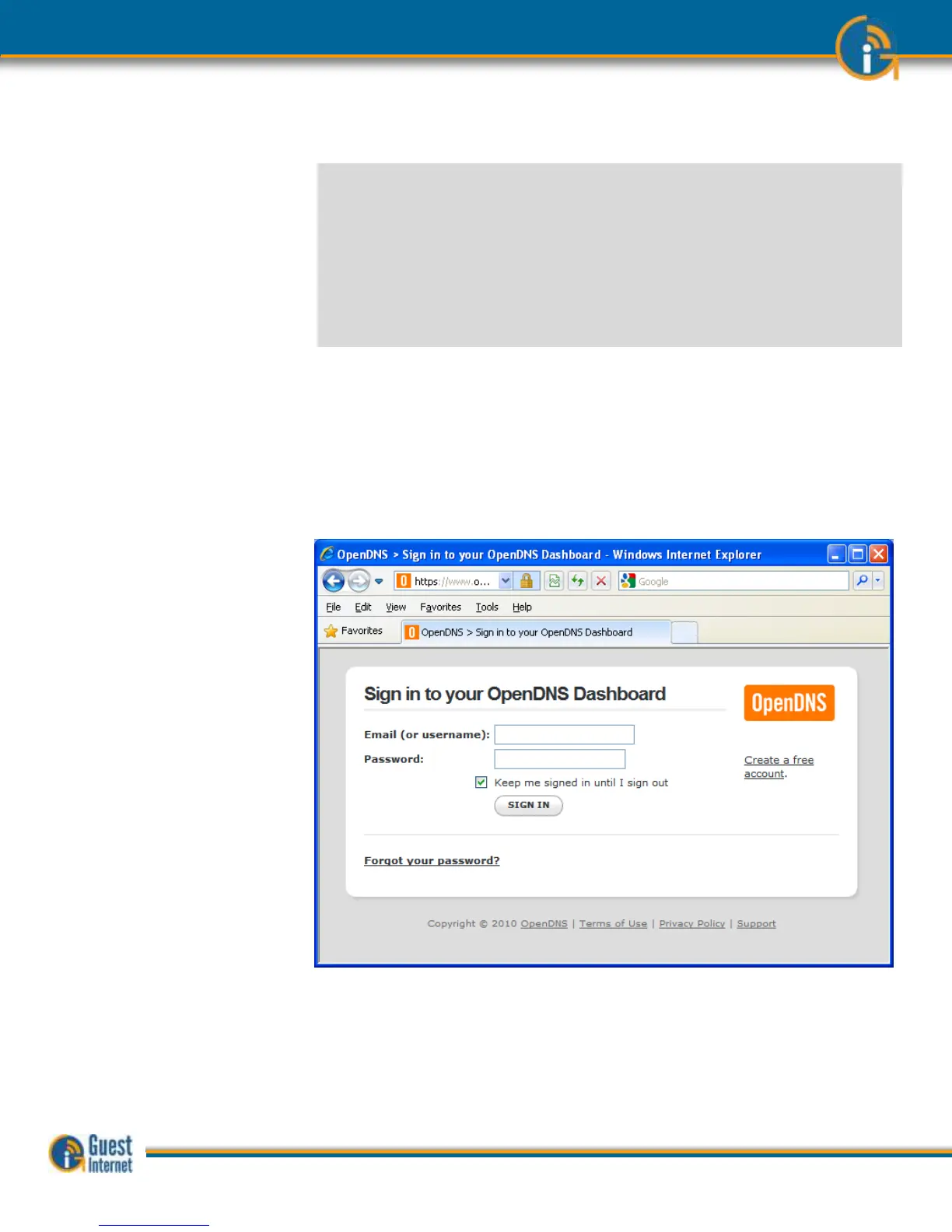Guide to Operation Copyright © Fire4 Systems, Inc., 2013. All Rights Reserved www . guest - internet . com 105
You should click on ‘sign out’ at this point as you need to confirm your account by checking
your email and then clicking on the link provided to confirm your
OpenDNS
account.
Account confirmation
email sent by OpenDNS
Thanks for registering with OpenDNS!
Click this link to confirm your registration:
https://www.opendns.com/dashboard/c/xxxxxxxxxxxxx
Your OpenDNS email: xxx@yyyy.zzz
-- The OpenDNS Team
Go back to the Open DNS home page at:
http://www.opendns.com/
Click on sign in (top right of screen) to see the screen shown below. Login using your
email address and password.
After login you will see the OpenDNS
Dashboard
home page (see overleaf). Information
must now be provided to begin using the OpenDNS content filtering service.