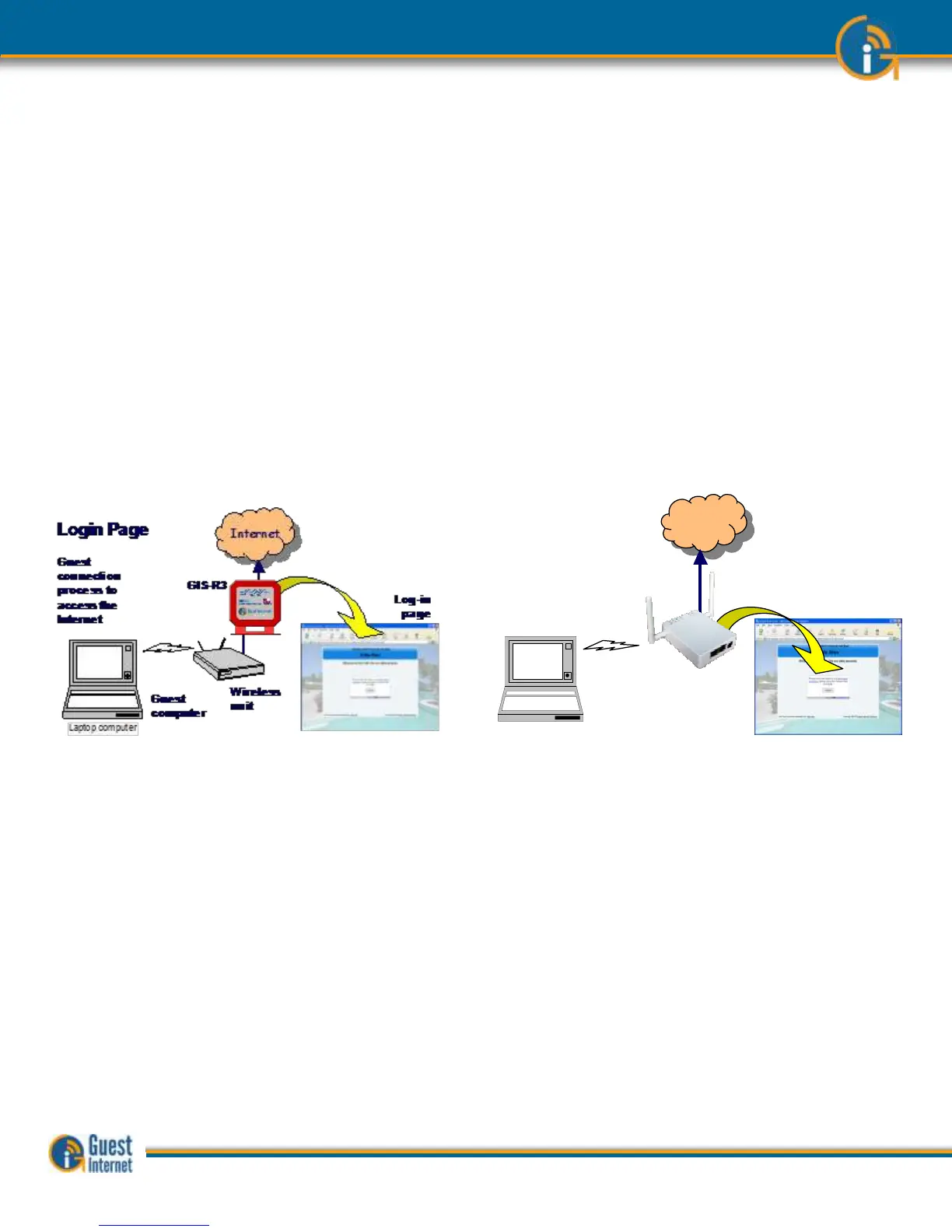Guide to Operation Copyright © Fire4 Systems, Inc., 2013. All Rights Reserved www . guest - internet . com 81
38: Advanced
Settings: Login
Settings
The login page is a mechanism to present the Internet user with a browser page with
authorization request box (sometimes called the splash page) when the user attempts to
access a Web site.
When with login page is displayed on the users computer an access code can be entered if
the unit is configured for controlled access. The login page also has an unlimited access
mode where no access code is required to connect to the Internet, however the user has to
agree to the terms and conditions of use. The user can click on a link to read the terms and
conditions. This procedure offers legal protection to business owners who offer Internet
hotspot access for their customers.
The unlimited access mode also has a timer that determines how long users are permitted
access to the Internet: this is a feature for coffee bars that want to avoid becoming free
office space.
When the user opens a browser it will attempt to access the home page URL before
showing the login page. When the user has completed the login process then the browser
window shows the users home page. The login page is customized during the wizard setup
process. The login page process is illustrated in the diagram below.
The login page design is selected during the wizard setup process. A custom login page can
also be created and uploaded to the gateway. If you require help to prepare a custom login
page then please email for additional information at: info@guest-internet.com as we
have partners who can prepare custom login pages.
The login box displays the business owner’s information that was entered during the wizard
setup process. This information includes the business name, the business address,
telephone number, email and website. The business website address is displayed as a link
that the user can click on to see the business web page. The user can see the business
web page without logging in. However the user cannot navigate away from the business
web site until the login process is completed. When the login page menu entry is clicked
then the page shown below will be seen in the browser window.
Login Page
Guest
connection
process to
access the
Internet
Laptop computer
Guest
computer
Internet
Log-in
page
GIS-K3
Wireless
unit