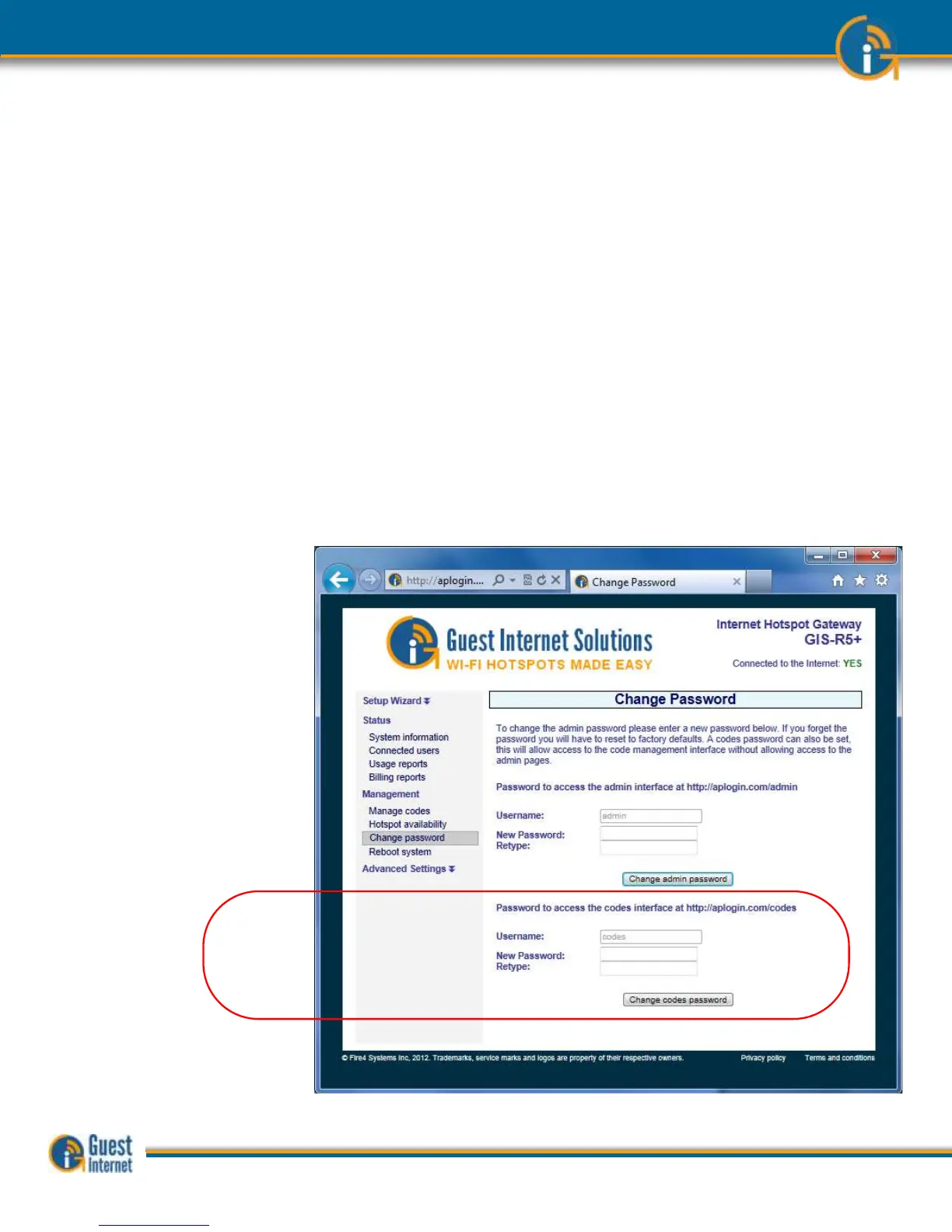All GIS gateway products have a special graphic user interface specifically to generate
access codes that are given to guests for Internet access. The user interface has been
optimized for display on a 7inch tablet permitting the tablet to be located at the point of
sale, and be operated like a PoS screen. The user interface can also be displayed on larger
and small tablets, and with both desktop and laptop computers. The access code
generation display is also excellent for use with smart-phones. When the ticket printer is
activated the display is used to print access codes onto tickets, as a self-contained PoS.
Access codes can be generated and managed using the administrator login:
http://aplogin.com/admin
The administrator login gives access to all the features of the GIS- gateway. In many cases
it is desirable to give someone the permission to generate and manage access codes, but
not permit that person to have access to all the configuration parameters. A page that
permits only the generation and management of codes can be accessed using the URL:
http://aplogin.com/codes
A username and password is requested when this URL is typed in and so the code
administration page password must be created before this feature can be used. First login
as administrator and click on the
change password
menu entry to create the password for
the access code management page. See the screen below.