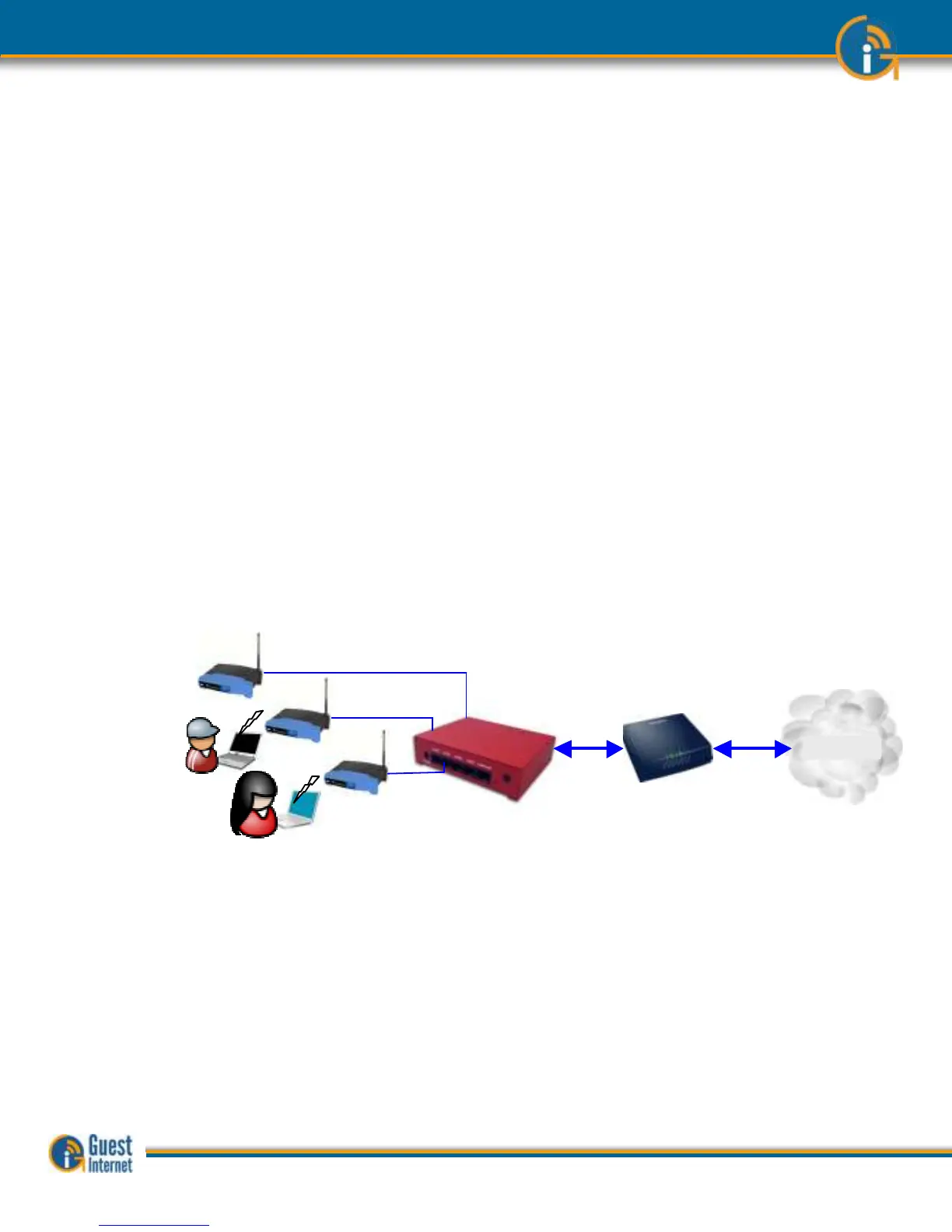When any business provides an Internet service for guests, visitors and customers, it is very
important to prevent abuse of the services, otherwise bad things can happen;
People are using your Internet service without your consent.
A free service can become a headache if users start complaining about the poor
performance of the Internet service.
Users start surfing inappropriate website in public areas.
The DSL or Cable service provider can threaten to disconnect the service because
users are sharing illegal files.
A free service starts costing the business a significant amount of money as use is
far greater than expected
The Hotspot gateway give you control of the Internet service that you provide for your
guests, visitors and customers. You can prevent unauthorized use, and prevent any
authorized user abusing the service.
The Hotspot gateway is installed in your network between the wireless access point, and
the DSL or Cable router. See the diagram below. All communications between your users
and the Internet flows through the Hotspot Gateway. The gateway allows Internet access
for authorized users, and blocks people not authorized. The gateway also controls how
users access the Internet. You choose how your users will access the internet by choosing
to set the features described in this manual.
The gateway is very easy to setup and use. A setup Wizard will be displayed on your
computer the first time that you connect your computer to the gateway. Simply follow the
steps described in the Quick Start Guide that is shipped with the product.
Guest Internet manufactures a range of Hotspot gateways that provide different levels of
performance and features. The gateway performance is specified as the number of users
that can use the Hotspot simultaneously. This is called the maximum number of concurrent
users. The maximum number of concurrent users can only be reached when the Internet
connection has a minimum speed. The maximum number of concurrent users is also
reduced when several users are downloading large files such as video or music files. The
following summary (next page) lists the Guest Internet products, and the parameters for
each product.