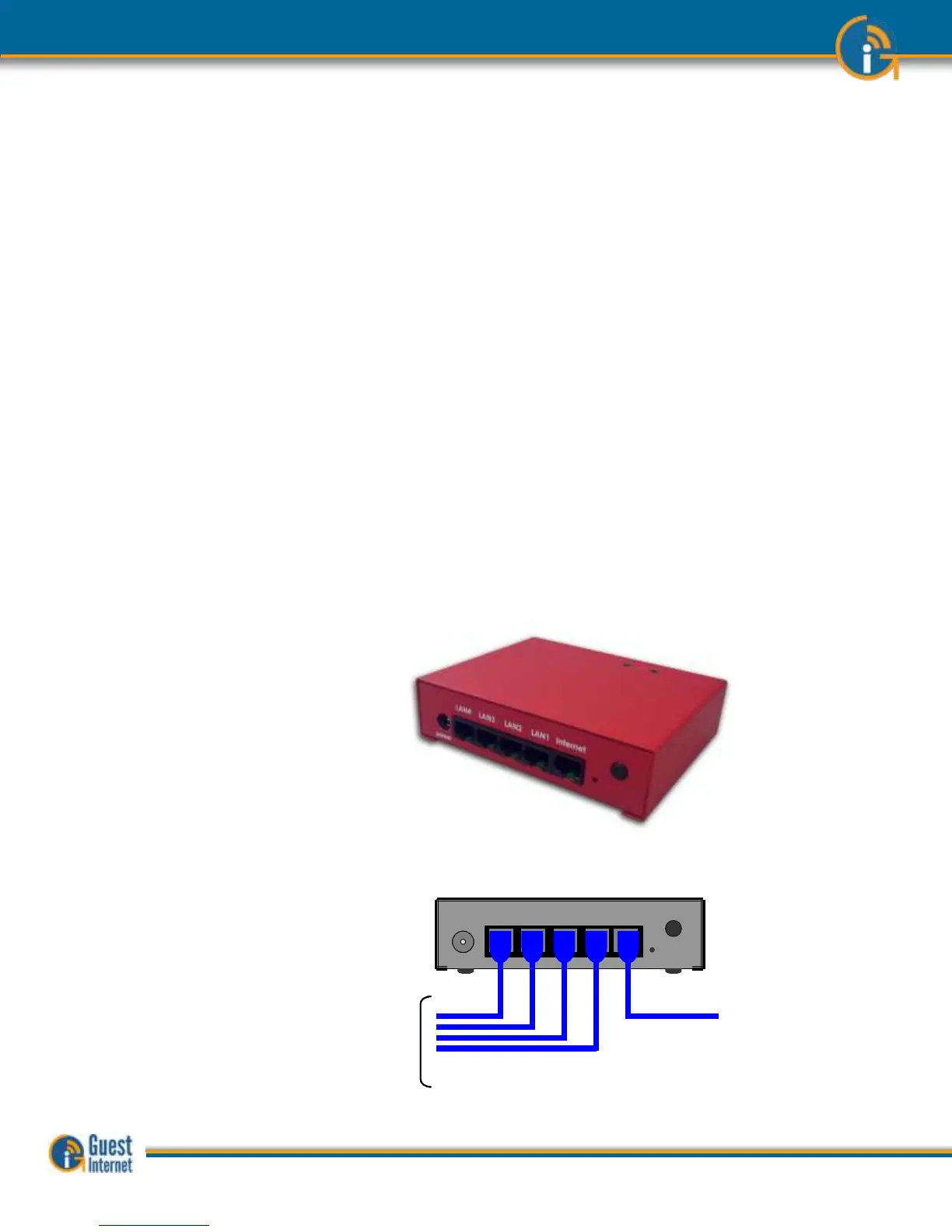Guide to Operation Copyright © Fire4 Systems, Inc., 2013. All Rights Reserved www . guest - internet . com 34
15: Discontinued
products:
Evolution of technology is extremely rapid for any type of computer or network product.
Gordon Moore of Intel is famous for stating that processing power will double every 18
months (Moore’s Law). GIS products also follow the rules of Moore’s Law and evolve at the
same speed as the computing industry.
Some members of the current product range replace older products. New products are
faster, handle a greater throughput and have more features than the products that they
replace. Even though products are discontinued we continue to provide firmware upgrades
after the manufacture of the product has ceased. Discontinued products are listed below.
GIS-K1: replaced by the GIS-K2, more users, more features
GIS-R2: discontinued
GIS-R4: replaced by the GIS-R3, faster, more features, lower cost
GIS-R5: replaced by the GIS-R5+, more features, lower cost
GIS-R6: replaced by the GIS-R6+, faster, more features
GIS-R16: replaced by the GIS-R20, faster, more features
Information about the discontinued product is listed on the following pages.
The GIS-R2 is a hotspot gateway for up to 50 concurrent users. The GIS-R2 gateway
product is shown below.
The GIS-R2 gateway has five
Ethernet connectors. One is
labeled Internet and is
connected to the
DSL/cable/T1 router. Four
connectors are labeled LAN1
to LAN4. Any network device
or computer can be
connected to these ports. If
more LAN ports are required
then a switch can be
connected for a maximum of
250 ports.
power
LAN4 LAN3 LAN2 LAN1 Internet
Connection to the DSL
router for Internet access
Connection to switches, computers
and wireless access points
power
LAN4 LAN3 LAN2 LAN1 Internet
power
LAN4 LAN3 LAN2 LAN1 Internet
Connection to the DSL
router for Internet access
Connection to switches, computers
and wireless access points
Connection to the DSL
router for Internet access
Connection to switches, computers
and wireless access points