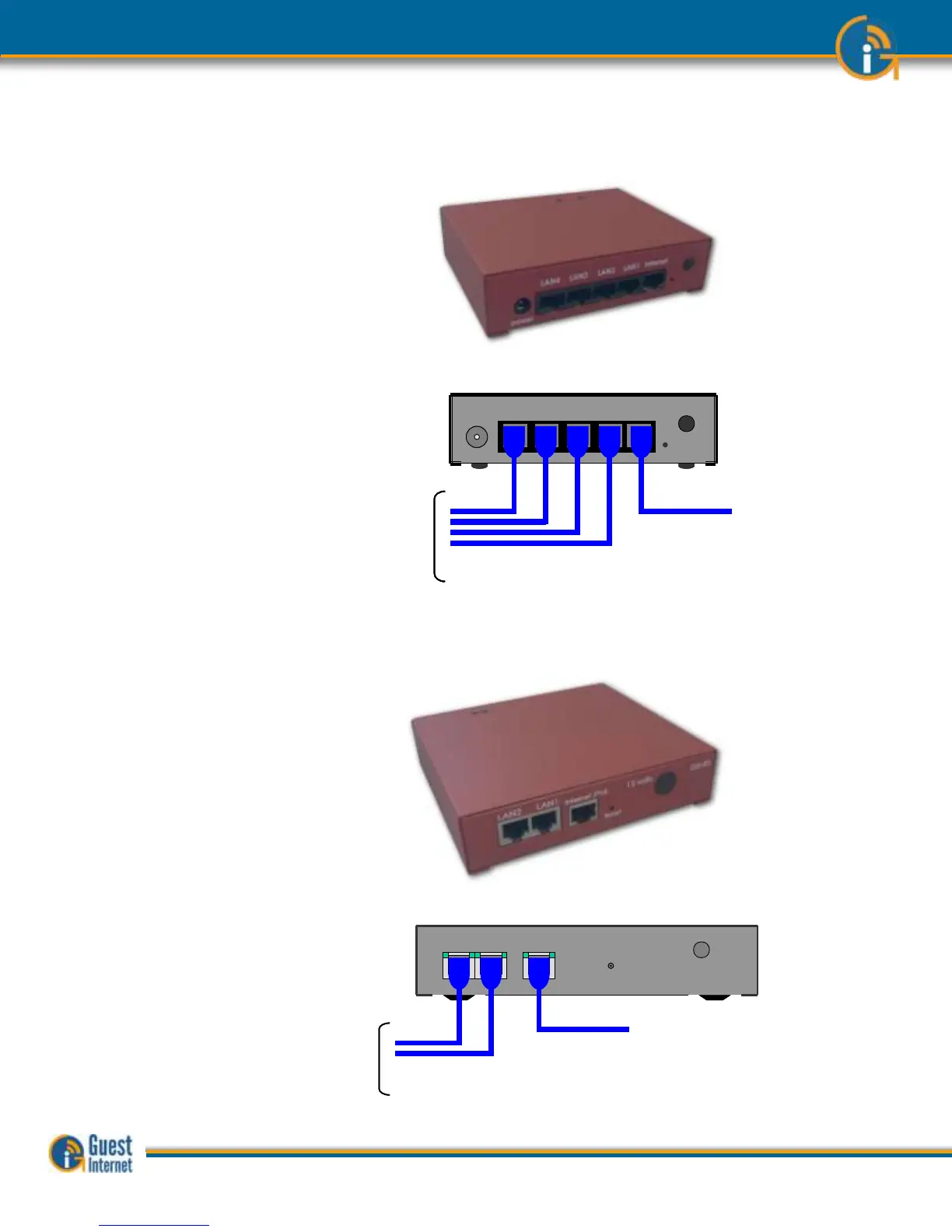Guide to Operation Copyright © Fire4 Systems, Inc., 2013. All Rights Reserved www . guest - internet . com 35
The GIS-R4 is a hotspot gateway for up to 100 concurrent users. The GIS-R4 gateway
product is shown below.
The GIS-R4 gateway has five
Ethernet connectors. One is
labeled Internet and is
connected to the
DSL/cable/T1 router. Four
connectors are labeled LAN1
to LAN4. Any network device
or computer can be
connected to these ports. If
more LAN ports are required
then a switch can be
connected for a maximum of
250 ports.
The GIS-R5 is a hotspot gateway for up to 150 concurrent users. The GIS-R5 gateway
product is shown below.
The GIS-R5 gateway has
three Ethernet connectors.
One is labeled Internet and is
connected to the
DSL/cable/T1 router. Two
connectors are labeled LAN1
and LAN2. Any network
device or computer can be
connected to these ports. If
more LAN ports are required
then a switch can be
connected for a maximum of
250 ports.
Internet /PoELAN1
Reset
GIS-R5
LAN2 12 volts
Connection to the DSL router for Internet
access Powered via PoE
Connection to switches, computers and
wireless access points
Internet /PoELAN1
Reset
GIS-R5
LAN2 12 volts
Connection to the DSL router for Internet
access Powered via PoE
Connection to switches, computers and
wireless access points
power
LAN4 LAN3 LAN2 LAN1 Internet
Connection to the DSL
router for Internet access
Connection to switches, computers
and wireless access points
power
LAN4 LAN3 LAN2 LAN1 Internet
power
LAN4 LAN3 LAN2 LAN1 Internet
Connection to the DSL
router for Internet access
Connection to switches, computers
and wireless access points
Connection to the DSL
router for Internet access
Connection to switches, computers
and wireless access points