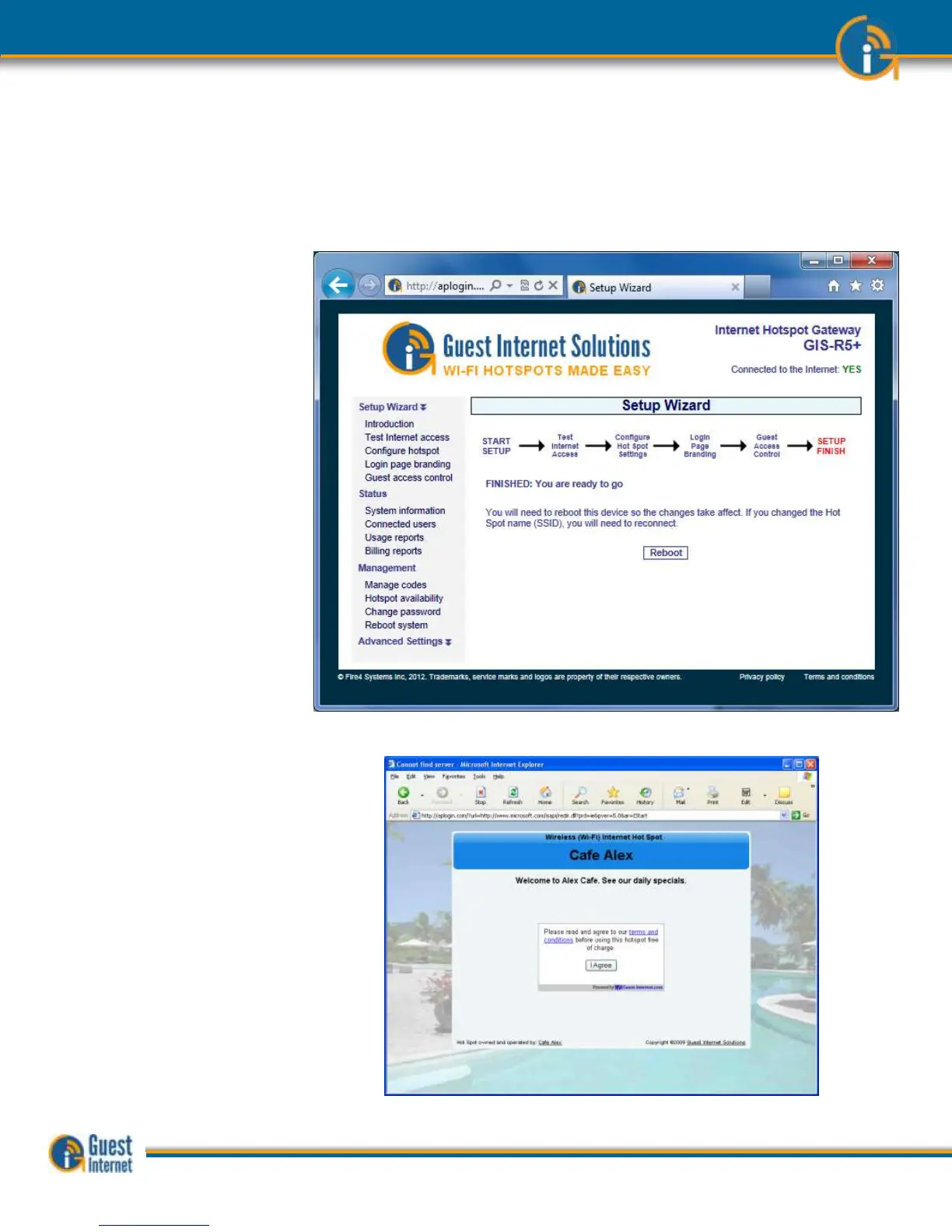Guide to Operation Copyright © Fire4 Systems, Inc., 2013. All Rights Reserved www . guest - internet . com 54
26: The Quick
Start Wizard:
Completing the
process
The final step in the setup process is to restart or reboot the Guest Internet gateway unit.
This step will restart the gateway unit with all the parameters that were entered during the
setup process.
Click on the Reboot button shown on the screen below.
The Guest Internet gateway unit
will take approximately three
minutes before it begins
functioning again. Now open
your browser and you will see
the login page that you created.
Your login page will be similar to
the display shown here.