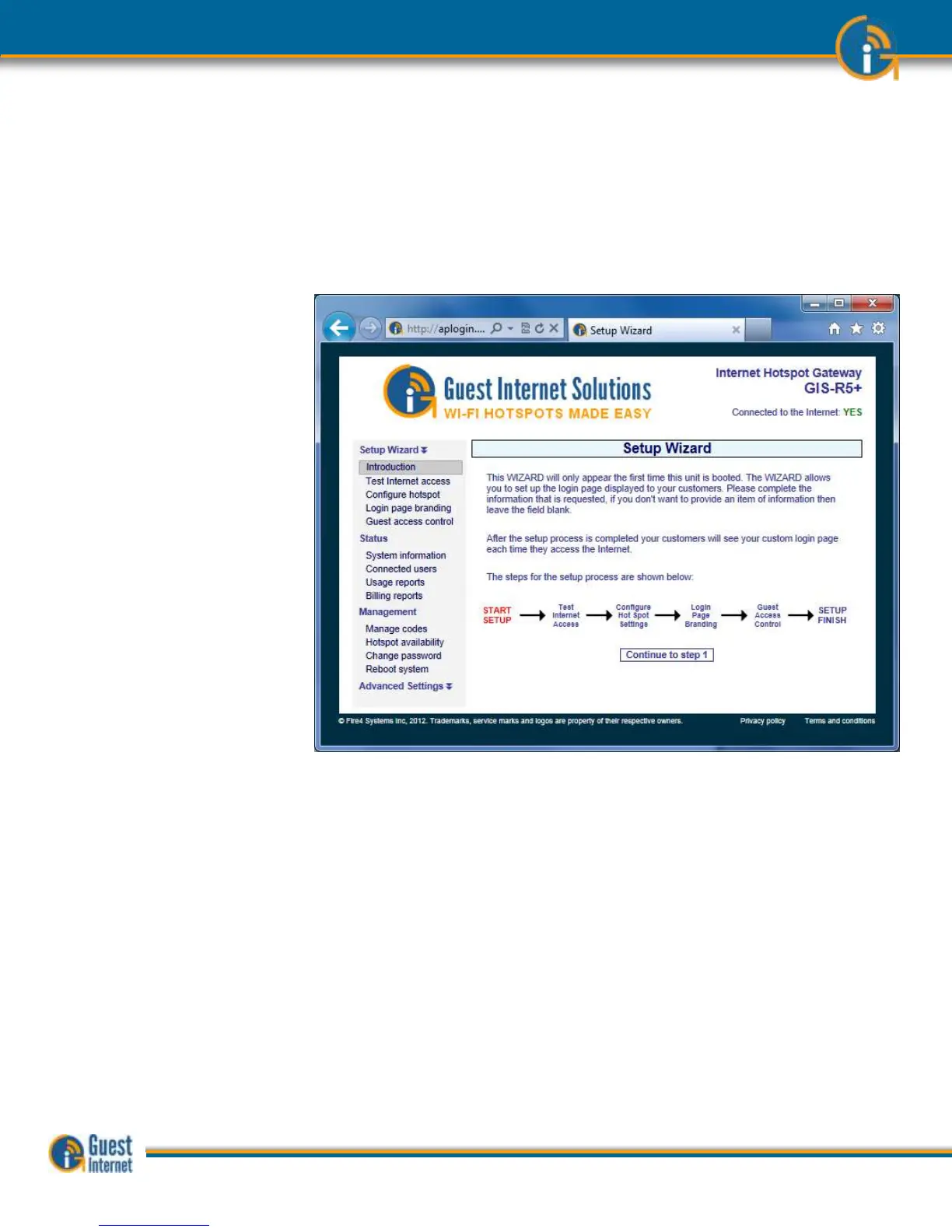The first time that you connect to your Guest Internet gateway product you should see the
page shown below displayed in your Internet browser window.
The screen shows that there are five steps to complete the setup process. Each step is a
page that requires some information to be typed in or an option selected.
Please read through this manual first before setting up your Guest Internet product.
The purpose of the setup wizard is twofold
(a) Verify that the gateway is connecting to the Internet
(b) Configure the login page that your guests will see when they try to connect to the
Internet
During the wizard set up process you will be requested to enter information about your
business that will be shown to guests on the login page. It is always good to present your
website address, email address and telephone number for guests to note or save on their
computers. All information is optional: if you don’t type it in it will not be shown on the
login screen.
In addition to your business information you can also type in an advertising message. The
message could tell guests about a special offer, or provide information essential for guests.
You can also log in at any time to change the advertising message.