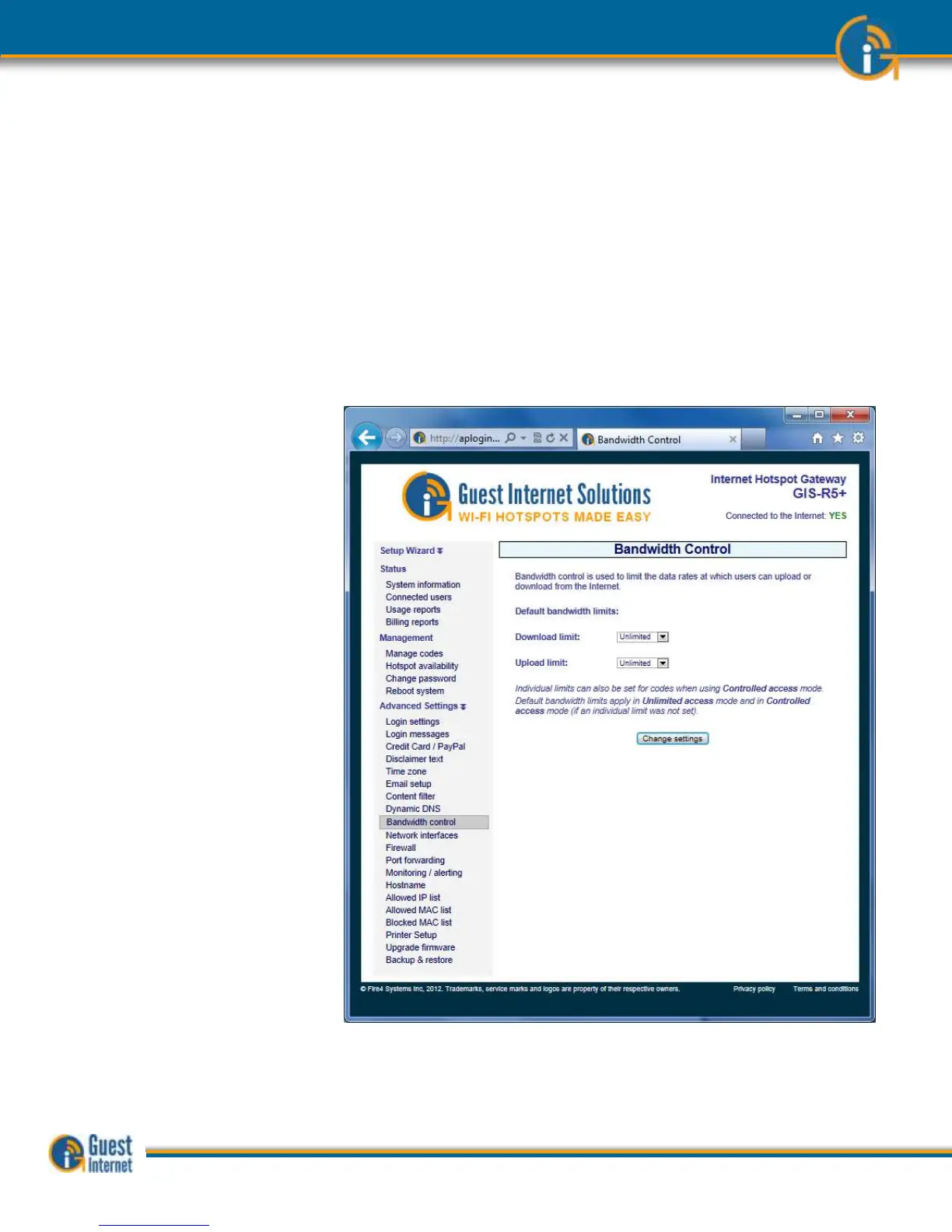Bandwidth control is very important for a public Internet hotspot. Many users simply want
to check emails, or flight times and such browser-based applications consume little
bandwidth.
However some users have applications that require a very large Internet bandwidth: such
as peer-to-peer applications, sometimes-called file sharing applications (Bittorrent,
Limeware, etc.), or large file downloads (music MP3’s, videos). The bandwidth control
prevents users with large bandwidth applications from slowing users who have low
bandwidth applications by setting a maximum download and upload speed limit. Both
upload and download speed limits are required because DSL is asynchronous (ADSL): the
download speed available is much faster than the upload speed. Setting a very slow upload
speed (32Kb/sec) is hardly noticeable by most users, however this speed slows file-sharing
applications, which try to use the maximum upload speed available.
Both download and upload speeds are set by clicking on each dropdown menu and
selecting the desired speeds. When the speeds have been selected then click on Change
Settings for the new speeds to take effect.
If upload and download speed settings have been selected with the access codes, then
those speed settings will override the bandwidth settings on this page. This permits a slow
free Internet service to be provided, while a charge can be made for a fast Internet
service.