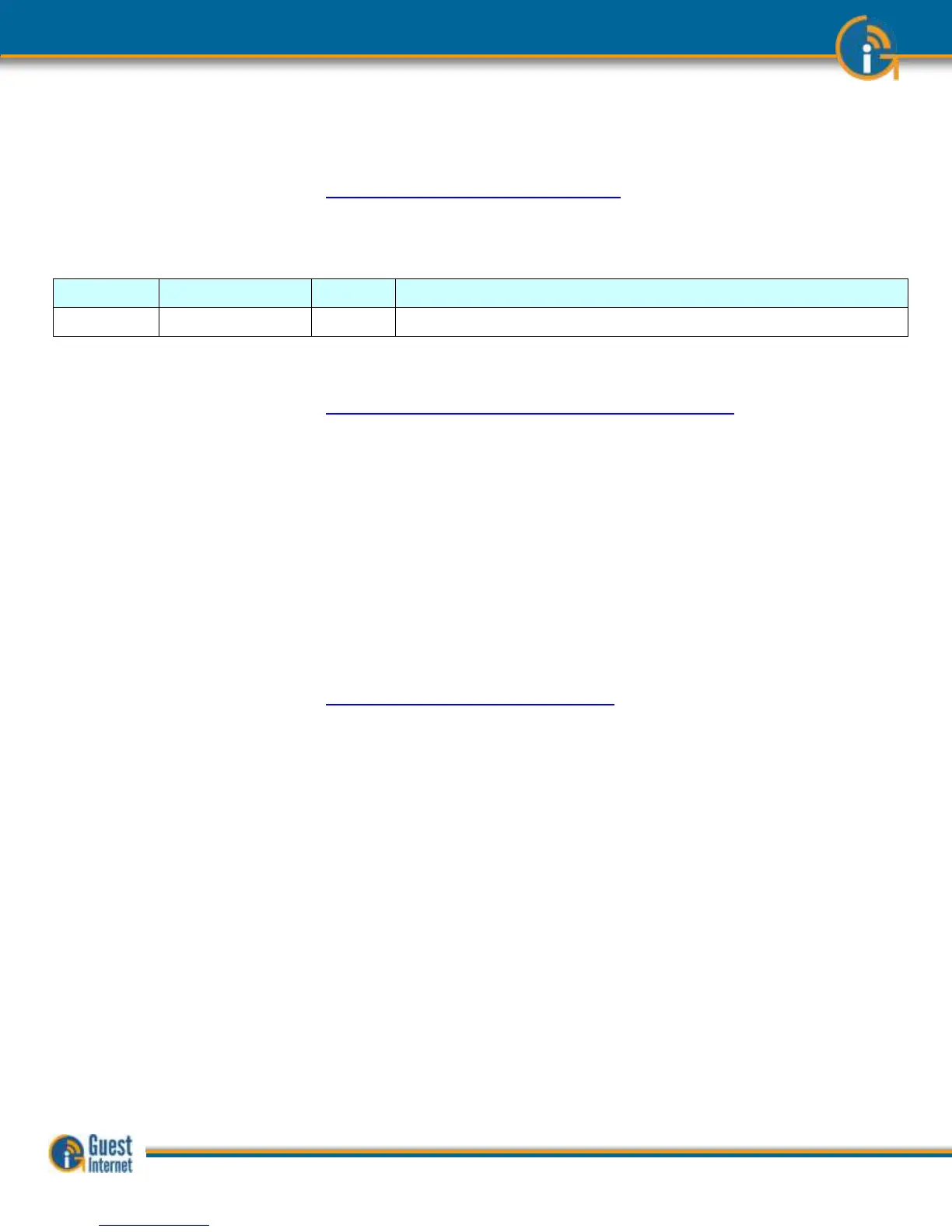Guide to Operation Copyright © Fire4 Systems, Inc., 2013. All Rights Reserved www . guest - internet . com 149
The programmer can provide the password with each call to ensure that the call can be
completed in the event that power has been cycled on the GIS device or on the PoS.
Codes can be deleted from the system via a single HTTP call, the URL to use is:
http://aplogin.com/codes/deletecode.cgi
Parameters to pass include:
Argument must be included in the call.
An example call would be:
http://aplogin.com/codes/deletecode.cgi?code=876DTW
This would remove the code 876DTW if it exists on the system.
The API call will either return OK or an error; the possible errors are listed below:
ERROR: Invalid parameters
ERROR: Code does not exist
ERROR: Unable to delete code
Codes cannot be tested individually but a call can be made to list all of the codes on the
system, it is then up to the software making the API call to parse the data returned and
present it in the format required for the user or make any search or tests required on a
code.
A list of codes can be obtained from the system via a single HTTP call, the URL to use is:
http://aplogin.com/codes/showcode.cgi
There are no parameters to pass for this API call.
The API call will either return a list of codes or an error message, the list of codes are
presented in a tab (\t) delimited format with a header row. An example output would be: