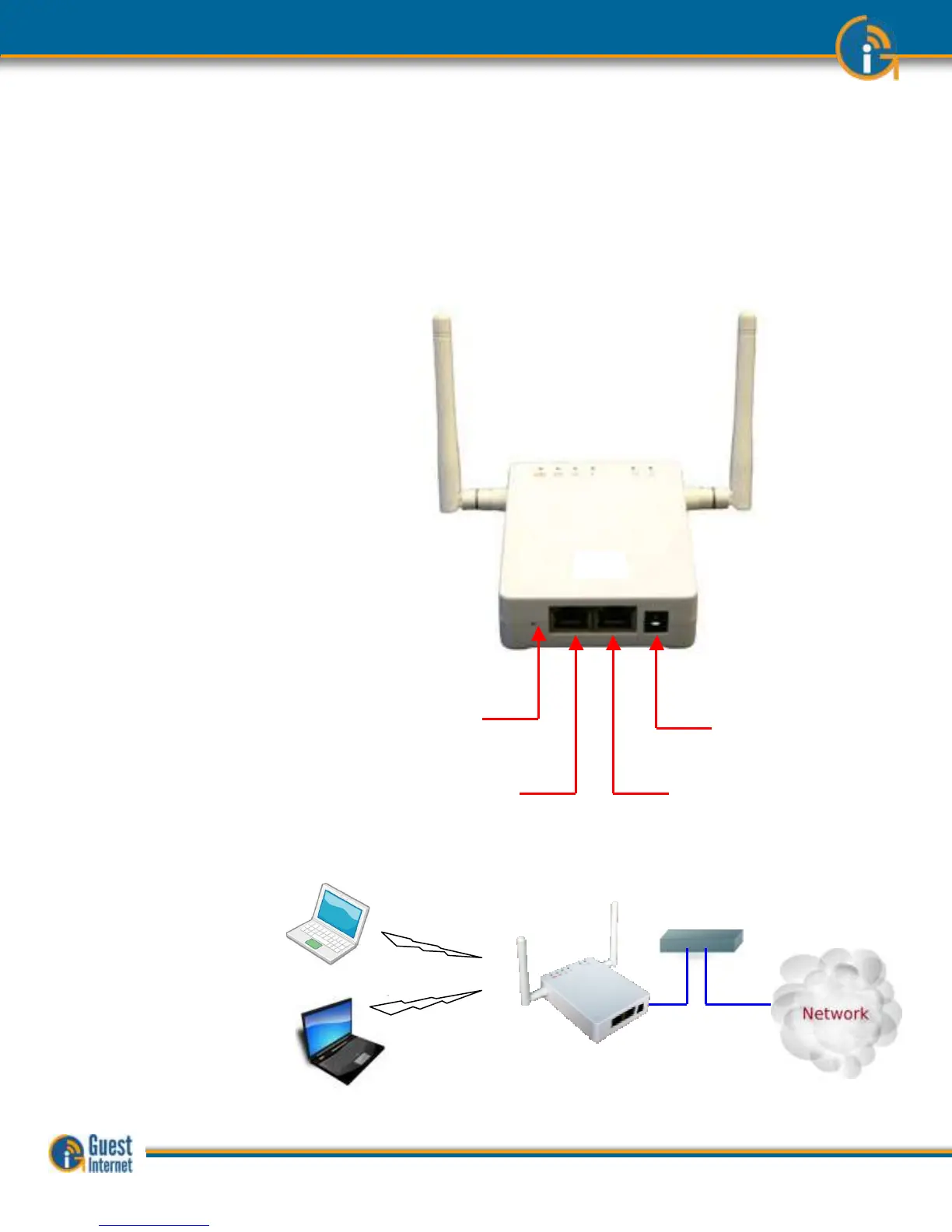The GIS-K3 is a wireless hotspot gateway for up to 50 concurrent users; this means that
the unit can have wired computers connected directly to it (Internet kiosks, business center
computers, etc), and can have wireless access points connected to it. Each wireless access
point can provide a wireless, or WiFi connection for laptop computer users who are within
range of the wireless transmission. WiFi enabled devices include notebook computers,
MAC™ computers, iPhones™, iPods™, and Blackberries™. The GIS-K3 gateway product is
shown below.