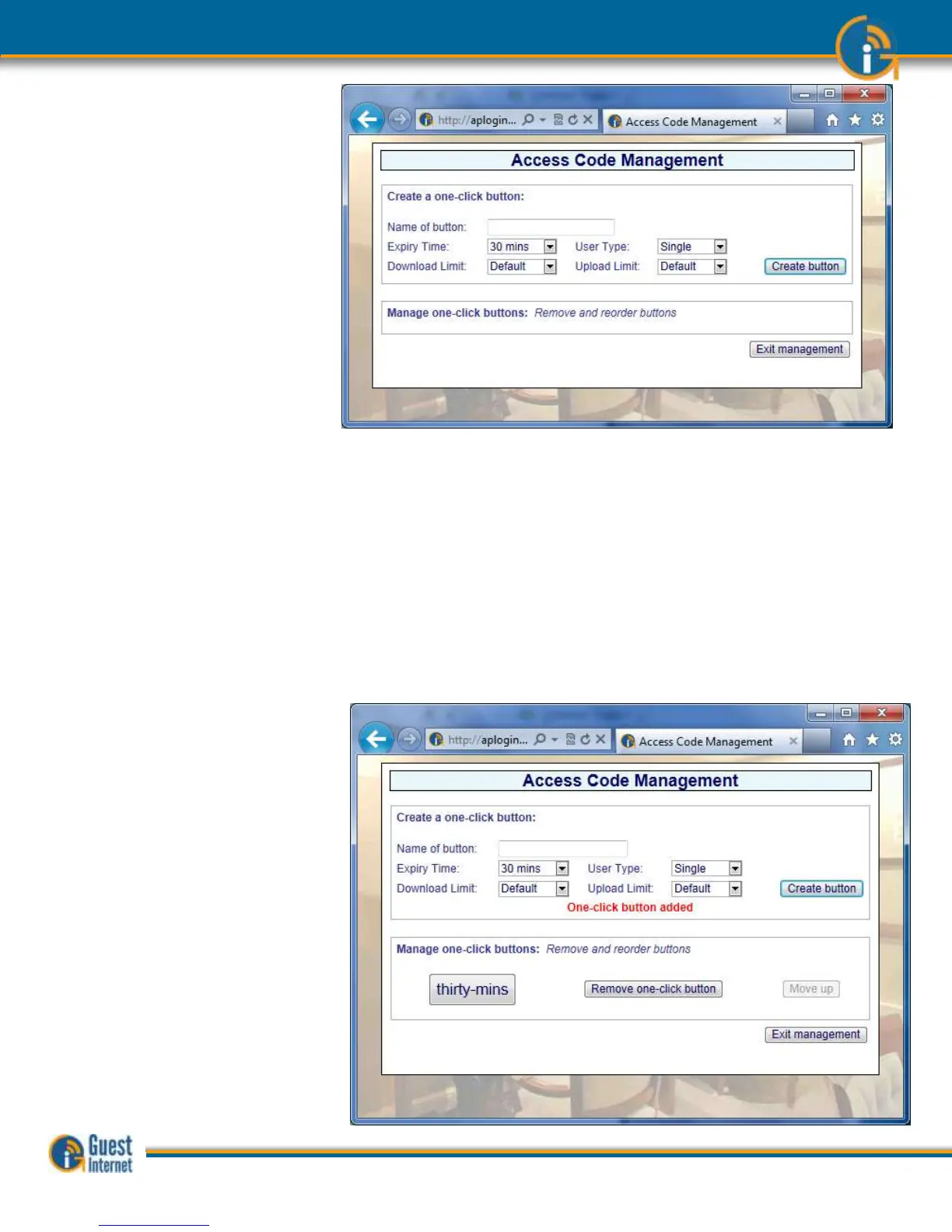First type the name of the button that will be shown on the display subsequently. This
could refer to the access time, e.g. two-hours, or the type of user, e.g. conference-guest.
The code duration can be selected from 30 minutes to 180 days using the drop down
menu. One of two codes types can be selected
- Single: Only one guest can use this code. The code runs to completion after
login. The duration of the code is selected by the time option.
- Multi-User: Many guests can use this code concurrently for Internet access. The
timer starts the first time that the code is used by any user, and the code expires
after the duration set for the code. Subsequent users will therefore have less time
available for the code.
The download and upload speed limits can also be specified for the code using the drop
down menu. When the ‘create button’ is clicked the following screen is displayed.