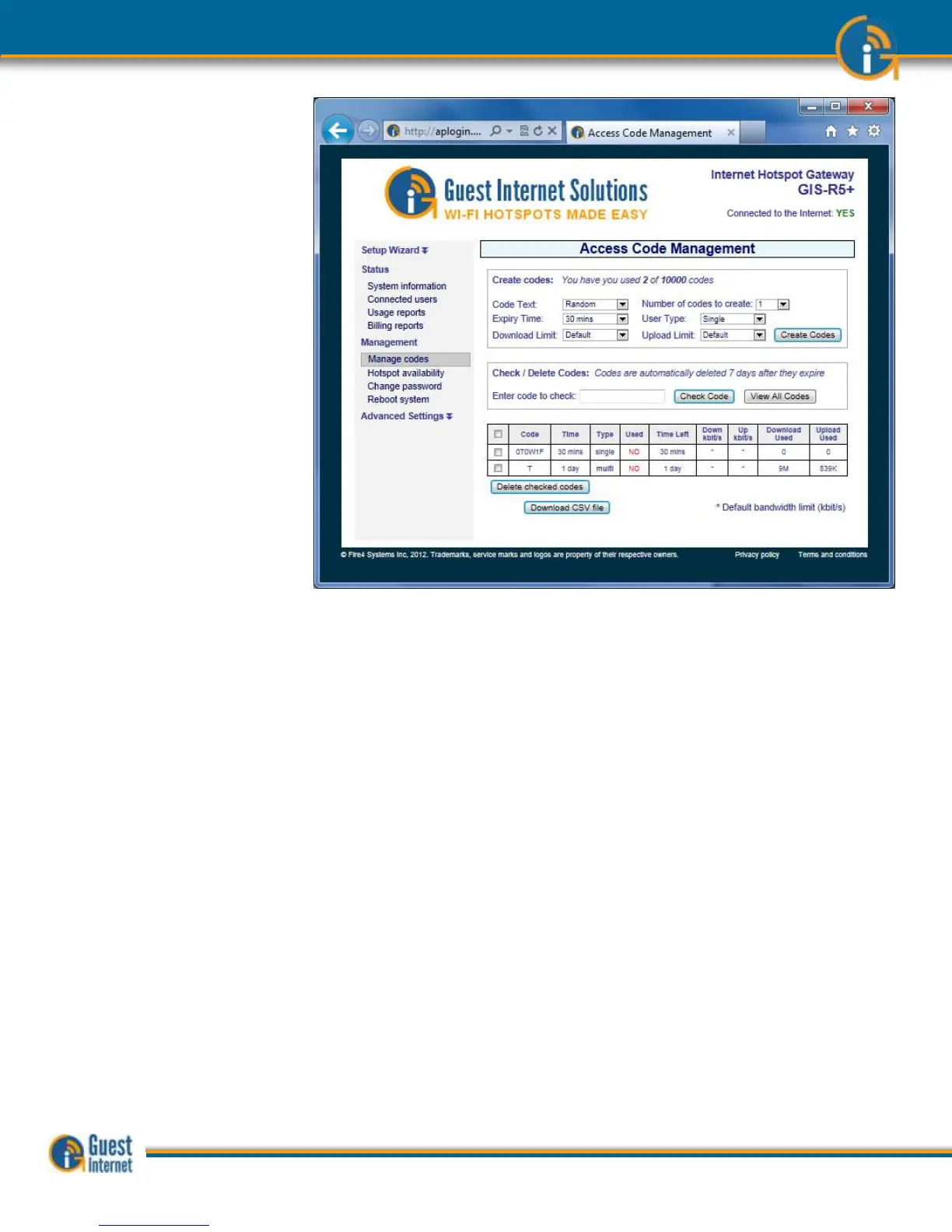List all access codes
generated. The access
code list shows the code,
the duration of the code,
the code type, if used, the
time remaining, and the
download/upload
maximum speeds set for
the code. Check the box
then click on ‘delete
checked codes’ to delete
the codes and increase
the number of codes that
can be generated.
Up to a maximum of 10,000 codes can be shown in the list of generated codes. When the
time of a code has expired it remains in the list for seven days before automatic deletion.
An expired code can be removed from the list by checking the box to the left of the code
and clicking on the ‘Delete checked codes’ button. When codes are removed from the list
new codes can be generated. The list of codes can be downloaded in a CSV format and
copied into a spreadsheet for analysis.
The type of code that is generated will depend on your business and the type of Internet
service that you want to offer your guests.