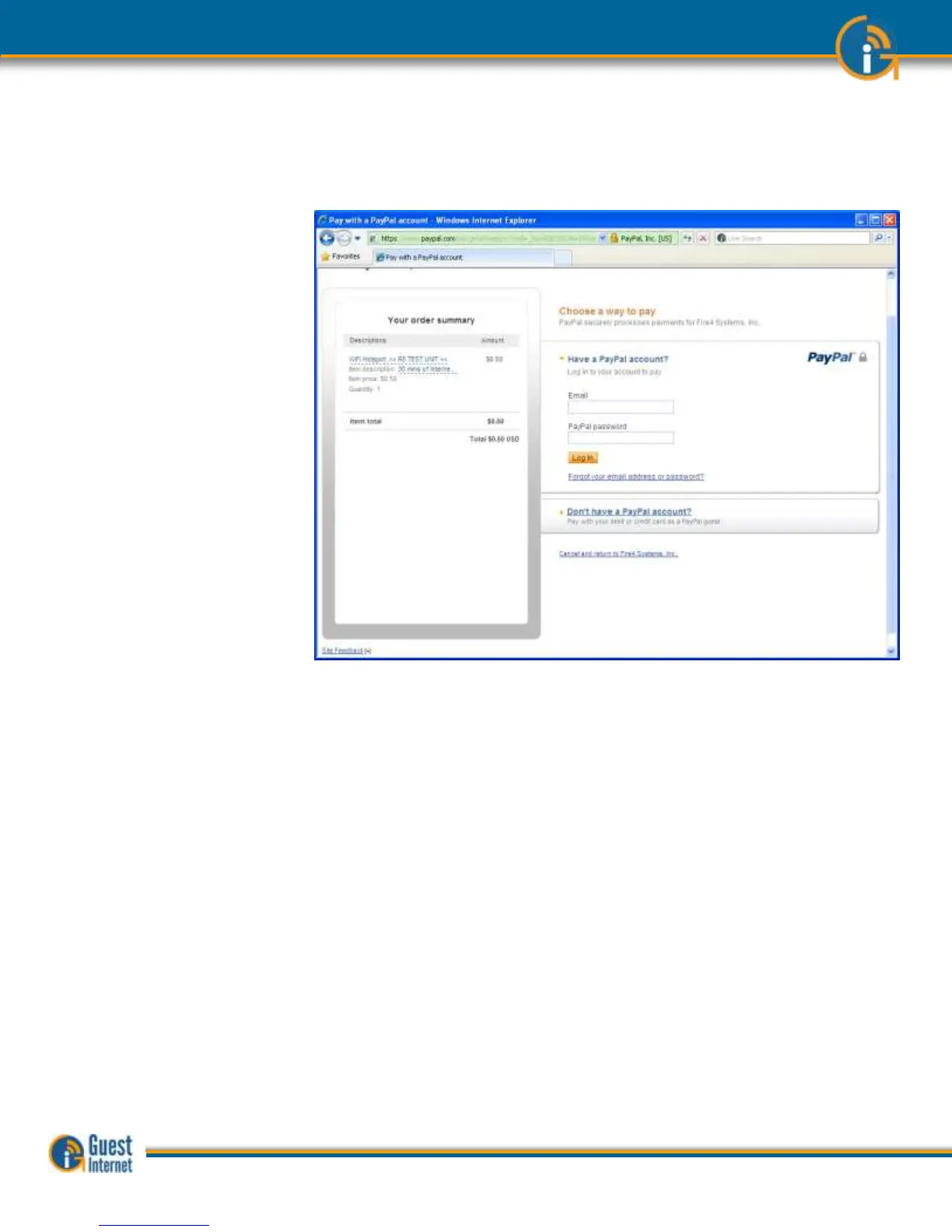Guide to Operation Copyright © Fire4 Systems, Inc., 2013. All Rights Reserved www . guest - internet . com 95
Payment can also be made with a PayPal account. See the screen below.
PayPal™ website
payment using a PayPal™
account
When the payment is completed then the GIS gateway displays an access code (token) for
the user to note. A confirmation email is also sent by the GIS gateway to the users email
address. A copy of the transaction information is also sent to the hotspot owners email
address.
In the case where PayPal™ declines the transaction then the user is informed of the
reason. The hotspot owner can also optionally have a message sent with information about
the declined transaction.
In order to set up credit card payments the GIS customer (hotspot owner) must go to the
PayPal™ website and open a PayPal™ Business account then obtain the API credentials.
There is no cost to open a business account but PayPal will charge a commission on every
transaction. The PayPal™ screen that is used to create a PayPal™ business account is
shown on the next page.