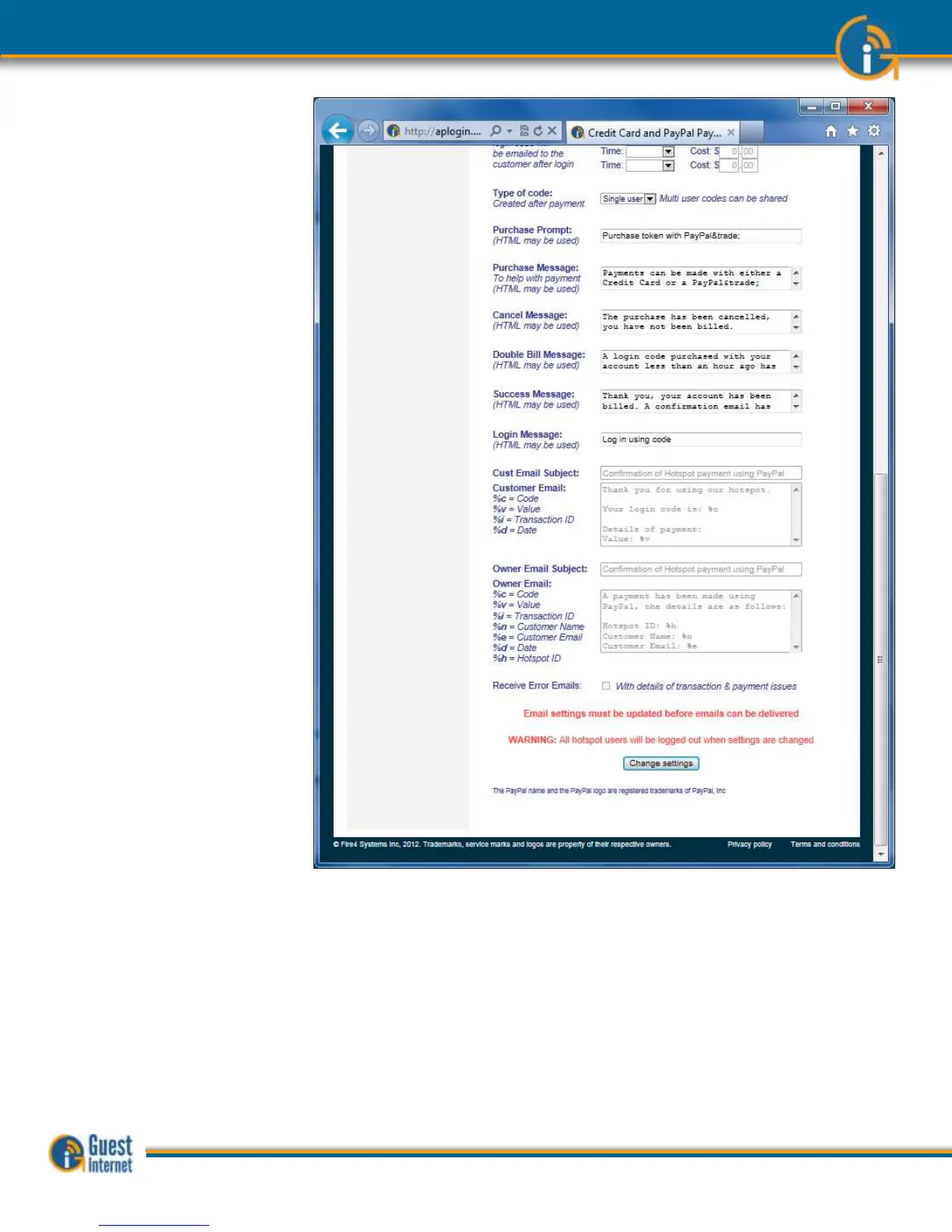Six boxes shown on the screen above have the messages that are sent to the purchasers
email address, and also to the hotspot owners email address. The parameters included in
the respective emails are shown.
These messages can be translated to other languages, or elaborated. It would be unwise
however to change the meaning of these messages.
Two message boxes at the bottom of the page show the format of the messages sent to
the customer (hotspot user) and to the hotspot owner (merchant). Take care if changing
these messages.