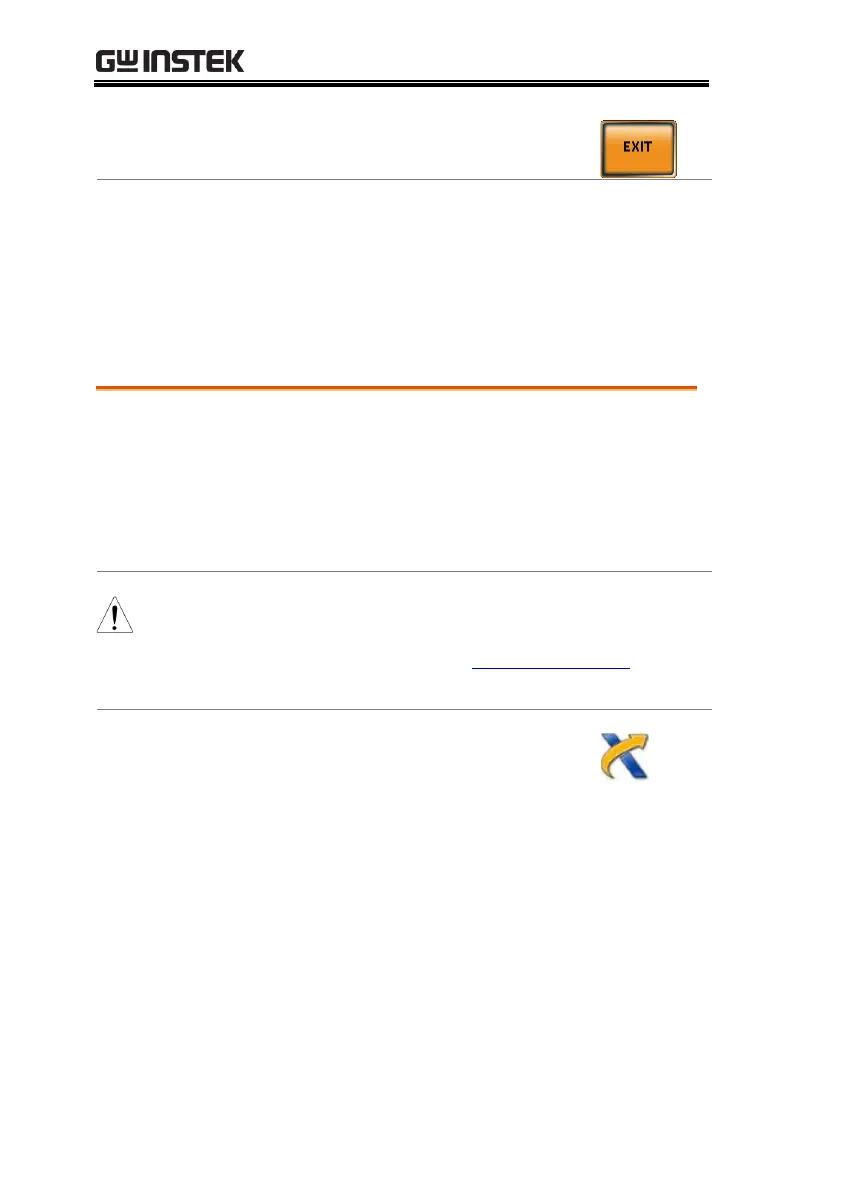ASR-2000 Programming Manual
32
5. Press Exit[F4] to exit from the
GPIB settings.
Maximum 15 devices altogether, 20m
cable length, 2m between each device
Unique address assigned to each device
At least 2/3 of the devices turned On
No loop or parallel connection
GPIB Function Check
Please use the National Instruments
Measurement & Automation Controller
software to confirm GPIB/LAN functionality.
See the National Instrument website,
http://www.ni.com for details.
For further details, please see the
programming manual, available on the GW
Instek web site @ www.gwinstek.com
Operating System: Windows XP, 7, 8, 10
1. Start the NI Measurement and
Automation Explorer (MAX)
program. Using Windows, press:
