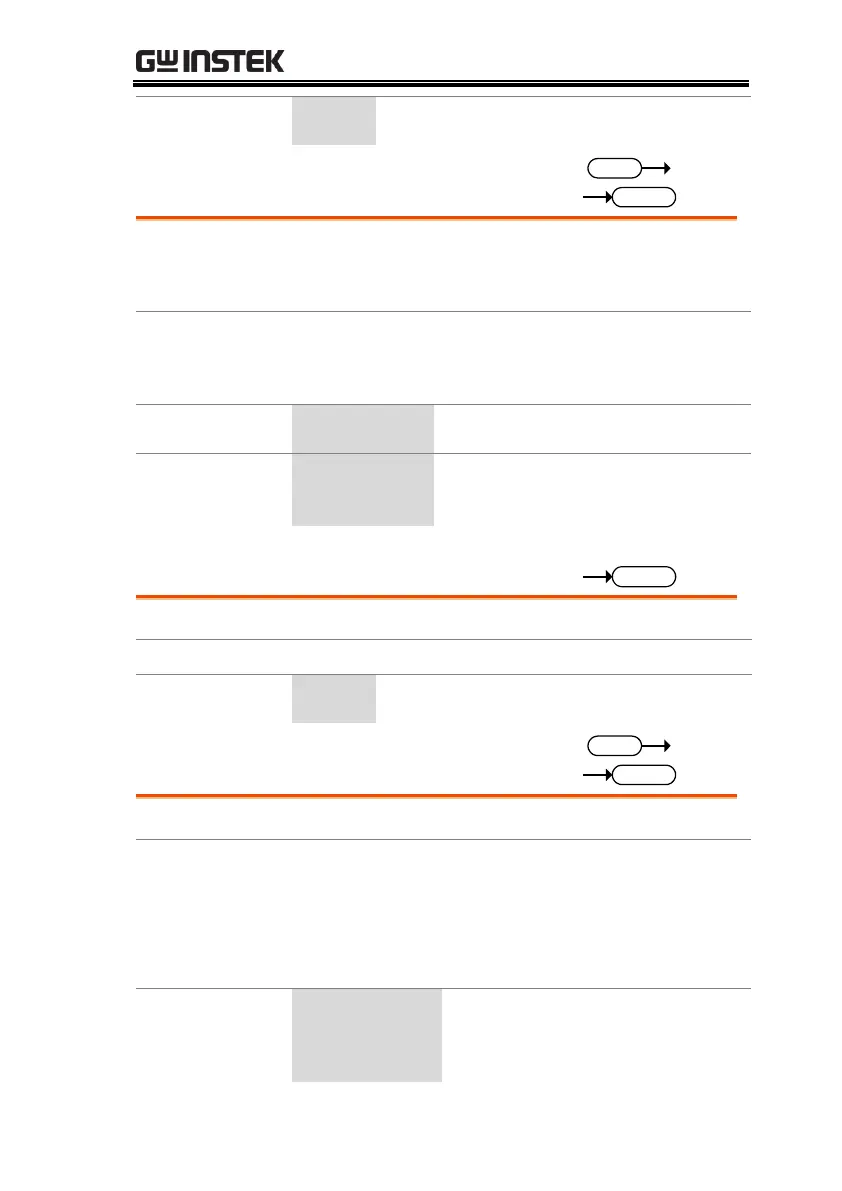REMOTE CONTROL
73
:SYSTem:COMMunicate:USB:REAR:MODE
Sets or queries the speed of the rear panel USB B
port. This setting is applied only after the unit is
reset.
:SYSTem:COMMunicate:USB:REAR:MODE
{<NR1>|AUTO|FULL}
:SYSTem:COMMunicate:USB:REAR:MODE?
:SYSTem:COMMunicate:USB:REAR:STATe
Queries the rear panel USB-B port state.
:SYSTem:COMMunicate:USB:REAR:STATe?
Sets or queries the test mode for the power supply.
:SYSTem:CONFigure[:MODE]
{<NR1>|CONTinuous|SEQuence|SIMulation}
(SEQ is available for AC+DC-INT, AC-INT, DC-INT
Modes, whilst SIM is available for AC+DC-INT Mode.)
:SYSTem:CONFigure[:MODE]?
Continuous mode (normal operating
mode)
