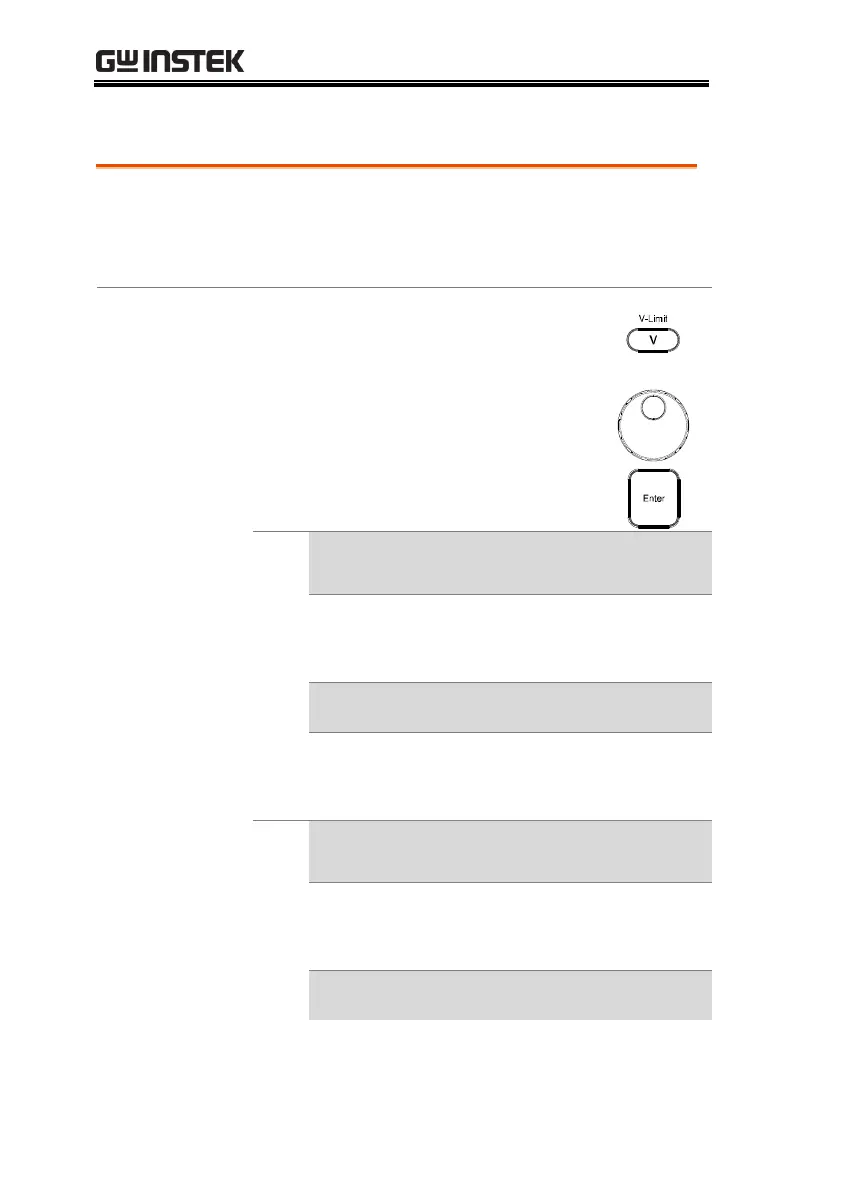ASR-3000 Series User Manual
74
Setting the Output AC/DC Voltage & Gain
The ACV, DCV and Gain settings set the output
voltage level. Before setting the power supply
voltage level, set the voltage range and voltage
limit beforehand.
1. Press the V key. The ACV
parameter will be selectable.
Also, it is available to use the scroll
wheel followed by the Enter key to
make the ACV parameter
selectable as well.
When it is under AC+DC-INT, AC+DC-ADD or
AC+DC-Sync mode.
Further use the scroll wheel to navigate to the
DCV parameter and press
Enter
to make DCV
parameter selectable.
When it is under DC-INT mode.
Directly press the
V
key or use the scroll wheel
to navigate to the DCV parameter and press
Enter
to make DCV parameter selectable.
When it is under AC+DC-EXT, AC-EXT or AC-
VCA mode.
Directly press the
V
key or use the scroll wheel
to navigate to the GAIN parameter and press
Enter
to make GAIN parameter selectable.
When it is under AC-ADD mode.
