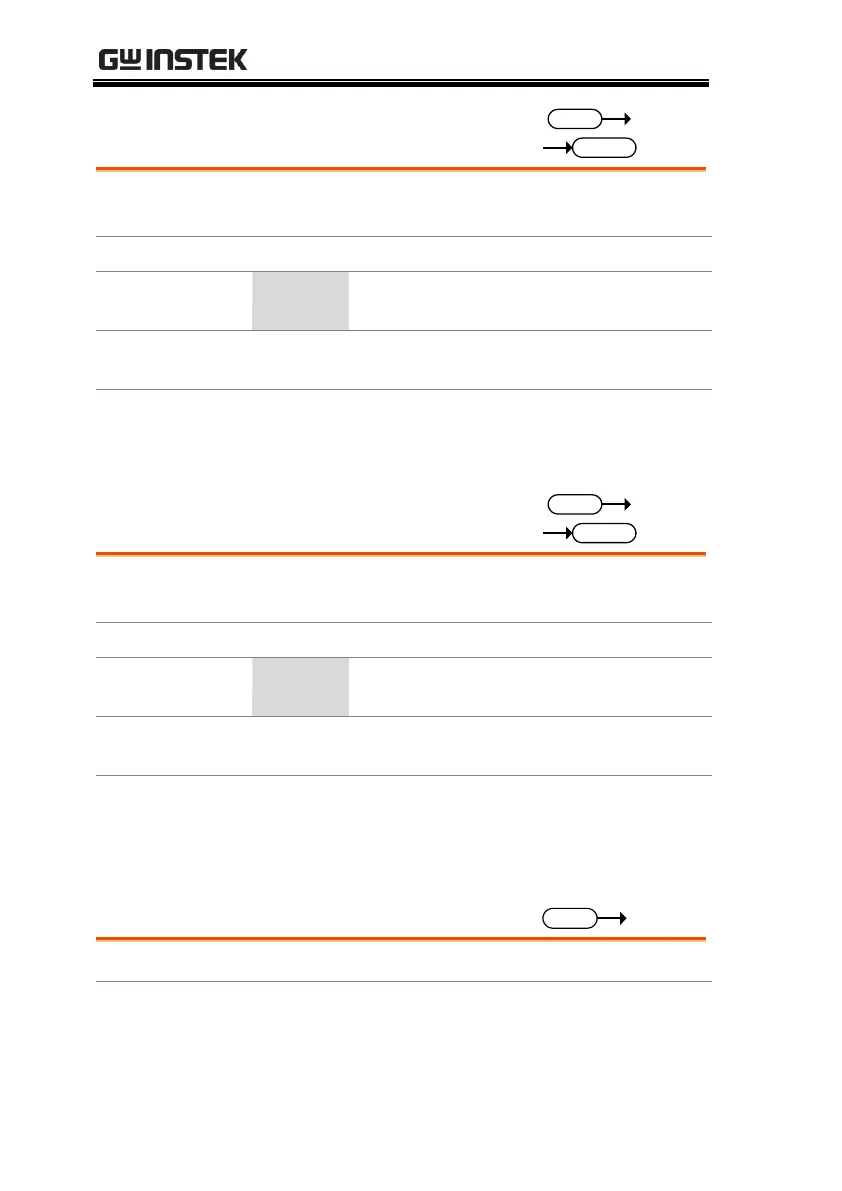GDS-1000B Programming Manual
152
:TEMPlate:POSition:MAXimum
Sets or queries the position of the maximum
template.
:TEMPlate:POSition:MAXimum {<NR2>|?}
Desired template position (-12.0 ~ +12.0
divisions)
Returns the position in the following format:
“<NR2>Div”
:TEMPlate:POSition:MAXimum 3.00
Sets the maximum template position to 3.00
divisions.
:TEMPlate:POSition:MINimum
Sets or queries the position of the minimum
template.
:TEMPlate:POSition:MINimum {<NR2>|?}
Desired template position (-12.0 ~ +12.0
divisions)
Returns the position in the following format:
“<NR2>Div”
:TEMPlate:POSition:MINimum 3.00
Sets the minimum template position to 3.00
divisions.
Saves the maximum template.
